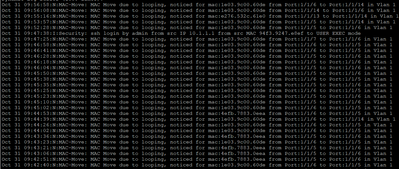- Community
- RUCKUS Technologies
- RUCKUS Lennar Support
- Community Services
- RTF
- RTF Community
- Australia and New Zealand – English
- Brazil – Português
- China – 简体中文
- France – Français
- Germany – Deutsch
- Hong Kong – 繁體中文
- India – English
- Indonesia – bahasa Indonesia
- Italy – Italiano
- Japan – 日本語
- Korea – 한국어
- Latin America – Español (Latinoamérica)
- Middle East & Africa – English
- Netherlands – Nederlands
- Nordics – English
- North America – English
- Poland – polski
- Russia – Русский
- Singapore, Malaysia, and Philippines – English
- Spain – Español
- Taiwan – 繁體中文
- Thailand – ไทย
- Turkey – Türkçe
- United Kingdom – English
- Vietnam – Tiếng Việt
- EOL Products
- RUCKUS Forums
- RUCKUS Technologies
- ICX Switches
- Re: ICX8200 loops
- Subscribe to RSS Feed
- Mark Topic as New
- Mark Topic as Read
- Float this Topic for Current User
- Bookmark
- Subscribe
- Mute
- Printer Friendly Page
ICX8200 loops
- Mark as New
- Bookmark
- Subscribe
- Mute
- Subscribe to RSS Feed
- Permalink
- Report Inappropriate Content
10-31-2023 07:13 AM
Hi Guys
I have a network where I have an ICX 8200 and everytime a WiFi device moves from AP to AP creates a loop error. Has anybody encounter this error before?
- Mark as New
- Bookmark
- Subscribe
- Mute
- Subscribe to RSS Feed
- Permalink
- Report Inappropriate Content
11-01-2023 03:38 AM - edited 11-01-2023 11:48 AM
Hi Caliparcerito ,
Thank you for posting you query !!!
I understand that in ICX 8200 every time a WiFi device moves from AP to AP creates a loop error.
I have a question for you here :
Are you experiencing CPU spike ,Port utilization spike ,and among others which includes Duplicate ip address
you can verified the above with the below commands :
show cpu (3 times every one minute)
show cpu task (3 times every one minute)
show interface | i line | util
show logging
de (3 times 1 minute apart)
If in the above is logs we see increase in cpu spike or duplicate ip adress then there could actually be a loop.
Common logic followed in mac-movement, is when there is movement between the 2 set of ports : the warning is triggered and this could be a false positive .
And also i would suggest you to check the connections and ensure that there is no loop in the network
Moving Forward If this issue is not resolved , Please log a ticket with the below link so that we will help you further.
Please confirm us if you are from Lennar homes.
https://support.ruckuswireless.com/contact-us
I hope this information helps you
Please feel free to leave us a message if any concerns
- Mark as New
- Bookmark
- Subscribe
- Mute
- Subscribe to RSS Feed
- Permalink
- Report Inappropriate Content
11-01-2023 09:52 AM
Hi Caliparcerito ,
Thank you for reaching us
Adding to the post you can also try to track any one mac address from the messages you are seeing and check if it ends up on a device like PC or any end device connected to Wifi.
This will help you to check if the device which is roaming between networks are the one showing those messages.
If that is the case then the messages will not cause any impact to your network.
Commands that can help you trace the mac address on the switch:
- Show mac-address | inc <mac address>
- Show arp | inc <mac address>
- Show lldp neighbors detail ports e <port number on the mac address table>
I hope these details help you
Thanks
-
7250
1 -
802.3af PoE
1 -
802.3at PoE
1 -
AAA
1 -
ACL
1 -
auto-provision
1 -
auto-provisioning
1 -
Cluster synchronization
1 -
Crypto Keys
1 -
Deployment
1 -
dhcp-66
1 -
fastiron-10
1 -
fastiron-8
1 -
Firmware Upgrade
4 -
ICX
3 -
ICX 7150-C12p
1 -
ICX switch
2 -
ICX Switch Management
9 -
ICX-7150-C12
1 -
ICX-7550
1 -
ICX-8200
1 -
Installation
2 -
not enough electricity
1 -
overlad
1 -
Override PoE Operating Mode
1 -
PD overload
1 -
Poe
2 -
PoE mode.
1 -
power limitations
1 -
Proposed Solution
1 -
RADIUS
1 -
Routing
2 -
RUCKUS Self-Help
2 -
stack
1 -
stack password
1 -
Stacking
1 -
tftp
1 -
Upgrade
1 -
Upgrade path
1 -
We
1 -
zero-touch
1
- « Previous
- Next »