This website uses cookies. By clicking Accept, you consent to the use of cookies. Click Here to learn more about how we use cookies.
- Community
- RUCKUS Technologies
- RUCKUS Self-Help
- Admin and Licensing
- Access Points
- ICX Switches
- Edge
- RUCKUS One
- RUCKUS AI
- Cloudpath
- RWG
- SZ / vSZ
- Unleashed
- IoT
- RND
- Apps and SPoT
- SCI
- Best Practices
- ZD
- RUCKUS Self-Help
- Admin and Licensing
- Access Points
- ICX Switches
- Edge
- RUCKUS One
- RUCKUS AI
- Cloudpath
- RWG
- SZ / vSZ
- Unleashed
- IoT
- RND
- Apps and SPoT
- SCI
- Best Practices
- ZD
- RUCKUS Lennar Support
- Community Services
- RTF
- RTF Community
- Australia and New Zealand – English
- Brazil – Português
- China – 简体中文
- France – Français
- Germany – Deutsch
- Hong Kong – 繁體中文
- India – English
- Indonesia – bahasa Indonesia
- Italy – Italiano
- Japan – 日本語
- Korea – 한국어
- Latin America – Español (Latinoamérica)
- Middle East & Africa – English
- Netherlands – Nederlands
- Nordics – English
- North America – English
- Poland – polski
- Russia – Русский
- Singapore, Malaysia, and Philippines – English
- Spain – Español
- Taiwan – 繁體中文
- Thailand – ไทย
- Turkey – Türkçe
- United Kingdom – English
- Vietnam – Tiếng Việt
- RTF Community
- Australia and New Zealand – English
- Brazil – Português
- China – 简体中文
- France – Français
- Germany – Deutsch
- Hong Kong – 繁體中文
- India – English
- Indonesia – bahasa Indonesia
- Italy – Italiano
- Japan – 日本語
- Korea – 한국어
- Latin America – Español (Latinoamérica)
- Middle East & Africa – English
- Netherlands – Nederlands
- Nordics – English
- North America – English
- Poland – polski
- Russia – Русский
- Singapore, Malaysia, and Philippines – English
- Spain – Español
- Taiwan – 繁體中文
- Thailand – ไทย
- Turkey – Türkçe
- United Kingdom – English
- EOL Products
- RUCKUS Technologies
- RUCKUS Self-Help
- Admin and Licensing
- Access Points
- ICX Switches
- Edge
- RUCKUS One
- RUCKUS AI
- Cloudpath
- RWG
- SZ / vSZ
- Unleashed
- IoT
- RND
- Apps and SPoT
- SCI
- Best Practices
- ZD
- RUCKUS Self-Help
- Admin and Licensing
- Access Points
- ICX Switches
- Edge
- RUCKUS One
- RUCKUS AI
- Cloudpath
- RWG
- SZ / vSZ
- Unleashed
- IoT
- RND
- Apps and SPoT
- SCI
- Best Practices
- ZD
- RUCKUS Lennar Support
- Community Services
- RTF
- RTF Community
- Australia and New Zealand – English
- Brazil – Português
- China – 简体中文
- France – Français
- Germany – Deutsch
- Hong Kong – 繁體中文
- India – English
- Indonesia – bahasa Indonesia
- Italy – Italiano
- Japan – 日本語
- Korea – 한국어
- Latin America – Español (Latinoamérica)
- Middle East & Africa – English
- Netherlands – Nederlands
- Nordics – English
- North America – English
- Poland – polski
- Russia – Русский
- Singapore, Malaysia, and Philippines – English
- Spain – Español
- Taiwan – 繁體中文
- Thailand – ไทย
- Turkey – Türkçe
- United Kingdom – English
- Vietnam – Tiếng Việt
- RTF Community
- Australia and New Zealand – English
- Brazil – Português
- China – 简体中文
- France – Français
- Germany – Deutsch
- Hong Kong – 繁體中文
- India – English
- Indonesia – bahasa Indonesia
- Italy – Italiano
- Japan – 日本語
- Korea – 한국어
- Latin America – Español (Latinoamérica)
- Middle East & Africa – English
- Netherlands – Nederlands
- Nordics – English
- North America – English
- Poland – polski
- Russia – Русский
- Singapore, Malaysia, and Philippines – English
- Spain – Español
- Taiwan – 繁體中文
- Thailand – ไทย
- Turkey – Türkçe
- United Kingdom – English
- EOL Products
Turn on suggestions
Auto-suggest helps you quickly narrow down your search results by suggesting possible matches as you type.
Showing results for
- RUCKUS Forums
- RUCKUS Technologies
- ICX Switches
- Re: ICX7150-C12P-2X1G - Stacking two of these and ...
Options
- Subscribe to RSS Feed
- Mark Topic as New
- Mark Topic as Read
- Float this Topic for Current User
- Bookmark
- Subscribe
- Mute
- Printer Friendly Page
ICX7150-C12P-2X1G - Stacking two of these and connecting - idiots guide please!!
Options
- Mark as New
- Bookmark
- Subscribe
- Mute
- Subscribe to RSS Feed
- Permalink
- Report Inappropriate Content
04-24-2020 01:11 AM
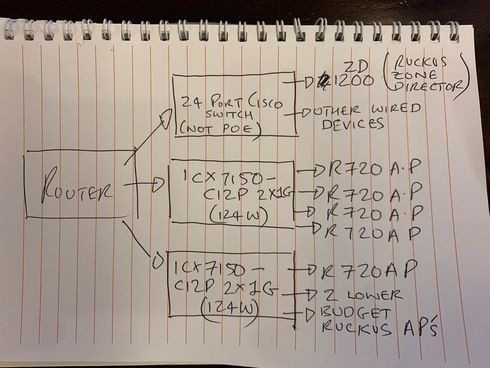
Hi there and thanks to those on this Forum who have helped me get this far with my Network Plan.
I was recommended that only four R720 APs should be loaded onto my ICX7150-C12P switch due to power budget constraints, so I decided to order a second one.
The ICX7150-C12P switch has C1 and C2, and X1 and X2 ports on the right. I see X1 and X2 are used for stacking.
My question is, given my planned set up in pic attached, do I need to connect via X1 and X2 and stack? What would the advantage be? Would this enable me to better manage the power budget?
A second absolute beginner's question to PoE switches...what can C1 and C2 be used for in a normal set up? Can these be used as non-PoE Ethernet ports?
Finally - am I doing anything stupid with my planned network set up per the diagram?
Many thanks
4 REPLIES 4
Options
- Mark as New
- Bookmark
- Subscribe
- Mute
- Subscribe to RSS Feed
- Permalink
- Report Inappropriate Content
04-24-2020 01:36 AM
Hi Peter,
The C1 and C2 ports are used as an uplink ports only.
If you go the stacking route (X1 and X2) this would mean that you would manage the ICX switches effectively as one logical switch as opposed to the uplink route (C1 and C2 ports) where you would have to manage two individual logical switches.
Power management is based off the physical switch itself (depending how many POE devices you connect) so stacking would not really have anything to do with managing power between the POE devices except for assigning the power-by-class commands.
Based off your proposed diagram (if this is how you would prefer) then you would not need to use either the stacking nor uplink ports as they all go back to the router which I would assume is your core.
The C1 and C2 ports are used as an uplink ports only.
If you go the stacking route (X1 and X2) this would mean that you would manage the ICX switches effectively as one logical switch as opposed to the uplink route (C1 and C2 ports) where you would have to manage two individual logical switches.
Power management is based off the physical switch itself (depending how many POE devices you connect) so stacking would not really have anything to do with managing power between the POE devices except for assigning the power-by-class commands.
Based off your proposed diagram (if this is how you would prefer) then you would not need to use either the stacking nor uplink ports as they all go back to the router which I would assume is your core.
Options
- Mark as New
- Bookmark
- Subscribe
- Mute
- Subscribe to RSS Feed
- Permalink
- Report Inappropriate Content
04-24-2020 01:41 AM
Thanks Marvin - much appreciated. Assuming I don't overload the Power, presumably I can just use the switches as "plug n play". Do I even need to use the C1 and C2 as I assume there's a management page I can access to my PC which will be wired into the network. Many thanks from a switching novice! Peter
Options
- Mark as New
- Bookmark
- Subscribe
- Mute
- Subscribe to RSS Feed
- Permalink
- Report Inappropriate Content
04-24-2020 01:48 AM
Yes you can use it as a plug and play as it would use the default VLAN on the switch (VLAN 1).
Assuming you have not configured any specific VLANs, the C1 and C2 ports can be used as uplinks to the core thus leaving an additional ethernet port free for a computer or whatever else.
Generally speaking you can console into the switch (using the console cables provided with the switch) to manage it via CLI (which I would recommend trying to learn - this goes a long way down the track).
If you are unfamiliar with CLI commands you can go the WebGUI route for switch management following this guide - http://docs.ruckuswireless.com/fastiron/08.0.70/fastiron-08070-webguide/GUID-C76459DF-BB1F-4A86-8684...
Assuming you have not configured any specific VLANs, the C1 and C2 ports can be used as uplinks to the core thus leaving an additional ethernet port free for a computer or whatever else.
Generally speaking you can console into the switch (using the console cables provided with the switch) to manage it via CLI (which I would recommend trying to learn - this goes a long way down the track).
If you are unfamiliar with CLI commands you can go the WebGUI route for switch management following this guide - http://docs.ruckuswireless.com/fastiron/08.0.70/fastiron-08070-webguide/GUID-C76459DF-BB1F-4A86-8684...
Options
- Mark as New
- Bookmark
- Subscribe
- Mute
- Subscribe to RSS Feed
- Permalink
- Report Inappropriate Content
04-24-2020 01:57 AM
Hi Peter
All ports on all Ruckus switches can be used as uplinks (towards the network core) or as downlinks/edge-ports (towards the end devices), so you can use C1 and C2 for either. The only caveat is that they do not have PoE but this means that they are ideal to use as your uplink(s) to the router leaving the 12 PoE ports free for edge devices. X1 and X2 can also be used as data ports as well as the stacking option.
Stacking would allow the two switches to be managed as a single device and potentially provide some resiliency benefits if your router supported LAGs but there are costs involved, stacking is done over 10G links so you would need to upgrade the licenses on the switches to support 10G and also purchase 1 or 2 twinax cables.Given the simplicity of your set-up I would not bother and just manage the two switches individually.
All ports on all Ruckus switches can be used as uplinks (towards the network core) or as downlinks/edge-ports (towards the end devices), so you can use C1 and C2 for either. The only caveat is that they do not have PoE but this means that they are ideal to use as your uplink(s) to the router leaving the 12 PoE ports free for edge devices. X1 and X2 can also be used as data ports as well as the stacking option.
Stacking would allow the two switches to be managed as a single device and potentially provide some resiliency benefits if your router supported LAGs but there are costs involved, stacking is done over 10G links so you would need to upgrade the licenses on the switches to support 10G and also purchase 1 or 2 twinax cables.Given the simplicity of your set-up I would not bother and just manage the two switches individually.
Labels
-
7250
1 -
802.3af PoE
1 -
802.3at PoE
1 -
AAA
1 -
ACL
1 -
auto-provision
1 -
auto-provisioning
1 -
Cluster synchronization
1 -
Crypto Keys
1 -
Deployment
1 -
dhcp-66
1 -
fastiron-10
1 -
fastiron-8
1 -
Firmware Upgrade
4 -
ICX
3 -
ICX 7150-C12p
1 -
ICX switch
2 -
ICX Switch Management
9 -
ICX-7150-C12
1 -
ICX-7550
1 -
ICX-8200
1 -
Installation
2 -
not enough electricity
1 -
overlad
1 -
Override PoE Operating Mode
1 -
PD overload
1 -
Poe
2 -
PoE mode.
1 -
power limitations
1 -
Proposed Solution
1 -
RADIUS
1 -
Routing
2 -
RUCKUS Self-Help
2 -
stack
1 -
stack password
1 -
Stacking
1 -
tftp
1 -
Upgrade
1 -
Upgrade path
1 -
We
1 -
zero-touch
1
- « Previous
- Next »

