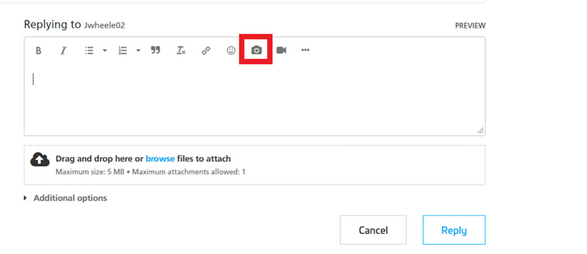- Community
- RUCKUS Technologies
- RUCKUS Self-Help
- Admin and Licensing
- Access Points
- ICX Switches
- Edge
- RUCKUS One
- RUCKUS AI
- Cloudpath
- RWG
- SZ / vSZ
- Unleashed
- IoT
- RND
- Apps and SPoT
- SCI
- Best Practices
- ZD
- RUCKUS Self-Help
- Admin and Licensing
- Access Points
- ICX Switches
- Edge
- RUCKUS One
- RUCKUS AI
- Cloudpath
- RWG
- SZ / vSZ
- Unleashed
- IoT
- RND
- Apps and SPoT
- SCI
- Best Practices
- ZD
- RUCKUS Lennar Support
- Community Services
- RTF
- RTF Community
- Australia and New Zealand – English
- Brazil – Português
- China – 简体中文
- France – Français
- Germany – Deutsch
- Hong Kong – 繁體中文
- India – English
- Indonesia – bahasa Indonesia
- Italy – Italiano
- Japan – 日本語
- Korea – 한국어
- Latin America – Español (Latinoamérica)
- Middle East & Africa – English
- Netherlands – Nederlands
- Nordics – English
- North America – English
- Poland – polski
- Russia – Русский
- Singapore, Malaysia, and Philippines – English
- Spain – Español
- Taiwan – 繁體中文
- Thailand – ไทย
- Turkey – Türkçe
- United Kingdom – English
- Vietnam – Tiếng Việt
- RTF Community
- Australia and New Zealand – English
- Brazil – Português
- China – 简体中文
- France – Français
- Germany – Deutsch
- Hong Kong – 繁體中文
- India – English
- Indonesia – bahasa Indonesia
- Italy – Italiano
- Japan – 日本語
- Korea – 한국어
- Latin America – Español (Latinoamérica)
- Middle East & Africa – English
- Netherlands – Nederlands
- Nordics – English
- North America – English
- Poland – polski
- Russia – Русский
- Singapore, Malaysia, and Philippines – English
- Spain – Español
- Taiwan – 繁體中文
- Thailand – ไทย
- Turkey – Türkçe
- United Kingdom – English
- EOL Products
- RUCKUS Technologies
- RUCKUS Self-Help
- Admin and Licensing
- Access Points
- ICX Switches
- Edge
- RUCKUS One
- RUCKUS AI
- Cloudpath
- RWG
- SZ / vSZ
- Unleashed
- IoT
- RND
- Apps and SPoT
- SCI
- Best Practices
- ZD
- RUCKUS Self-Help
- Admin and Licensing
- Access Points
- ICX Switches
- Edge
- RUCKUS One
- RUCKUS AI
- Cloudpath
- RWG
- SZ / vSZ
- Unleashed
- IoT
- RND
- Apps and SPoT
- SCI
- Best Practices
- ZD
- RUCKUS Lennar Support
- Community Services
- RTF
- RTF Community
- Australia and New Zealand – English
- Brazil – Português
- China – 简体中文
- France – Français
- Germany – Deutsch
- Hong Kong – 繁體中文
- India – English
- Indonesia – bahasa Indonesia
- Italy – Italiano
- Japan – 日本語
- Korea – 한국어
- Latin America – Español (Latinoamérica)
- Middle East & Africa – English
- Netherlands – Nederlands
- Nordics – English
- North America – English
- Poland – polski
- Russia – Русский
- Singapore, Malaysia, and Philippines – English
- Spain – Español
- Taiwan – 繁體中文
- Thailand – ไทย
- Turkey – Türkçe
- United Kingdom – English
- Vietnam – Tiếng Việt
- RTF Community
- Australia and New Zealand – English
- Brazil – Português
- China – 简体中文
- France – Français
- Germany – Deutsch
- Hong Kong – 繁體中文
- India – English
- Indonesia – bahasa Indonesia
- Italy – Italiano
- Japan – 日本語
- Korea – 한국어
- Latin America – Español (Latinoamérica)
- Middle East & Africa – English
- Netherlands – Nederlands
- Nordics – English
- North America – English
- Poland – polski
- Russia – Русский
- Singapore, Malaysia, and Philippines – English
- Spain – Español
- Taiwan – 繁體中文
- Thailand – ไทย
- Turkey – Türkçe
- United Kingdom – English
- EOL Products
- RUCKUS Forums
- RUCKUS Technologies
- ICX Switches
- Re: ICX 7150 C12P hard reset, what now?
- Subscribe to RSS Feed
- Mark Topic as New
- Mark Topic as Read
- Float this Topic for Current User
- Bookmark
- Subscribe
- Mute
- Printer Friendly Page
ICX 7150 C12P hard reset, what now?
- Mark as New
- Bookmark
- Subscribe
- Mute
- Subscribe to RSS Feed
- Permalink
- Report Inappropriate Content
05-13-2023 10:12 AM
I factory reset the switch because it was supposed to resolve the problem but now what do I do to get the switch back and running? I downloaded the driver but what do I type in the terminal or is that even the correct step? I was following youtube videos but they aren't really helpful. Please help me!!
- Mark as New
- Bookmark
- Subscribe
- Mute
- Subscribe to RSS Feed
- Permalink
- Report Inappropriate Content
05-15-2023 02:02 AM - edited 05-15-2023 02:04 AM
Hi Ihavenoideawut2
Thank you for reaching us.
Could you please let us know if you are from Lennar homes ?
Could you please help us with the picture of front panel of the switch ?
May I know how many Access Points are connected to the Switch? Could you please let me know the light status on the Access Points? Any of these lights are on (Please refer to the below picture and share a picture of the same)
Also please run through the below link and check if you have access to ICX switch using console (Upload this picture as well to the portal )
Please help us with pictures of your ICX-7150-C12P Switch showing the status of the lights. Also, light the status of Access Points.
Please upload the pictures using the below option in the portal.
Thanks
- Mark as New
- Bookmark
- Subscribe
- Mute
- Subscribe to RSS Feed
- Permalink
- Report Inappropriate Content
05-15-2023 08:45 AM
Hi @Ihavenoideawut2,
Thank you for using the forum.
Can you please let us know how did you perform the factory reset? Was done from the CLI? If yes, then can you please share the error message you are getting or explain more detailed what issue you have?
Best Regards,
Ayleth Alvarez | Sr Technical Support Engineer | TAC Wired
- Mark as New
- Bookmark
- Subscribe
- Mute
- Subscribe to RSS Feed
- Permalink
- Report Inappropriate Content
05-16-2023 07:24 AM
Thank you for using the forum.
Please Try the below steps :
-Uninstalled and reinstalled the mobile App.
-Try to update the App to latest version
-then upgraded the switch to 8090d
Note: Please feel free to mark the post as ACCEPTED SOLUTIONS if its addressed your query.
-
7250
1 -
802.3af PoE
1 -
802.3at PoE
1 -
AAA
1 -
ACL
1 -
auto-provision
1 -
auto-provisioning
1 -
Cluster synchronization
1 -
Crypto Keys
1 -
Deployment
1 -
dhcp-66
1 -
fastiron-10
1 -
fastiron-8
1 -
Firmware Upgrade
4 -
ICX
3 -
ICX 7150-C12p
1 -
ICX switch
2 -
ICX Switch Management
9 -
ICX-7150-C12
1 -
ICX-7550
1 -
ICX-8200
1 -
Installation
2 -
not enough electricity
1 -
overlad
1 -
Override PoE Operating Mode
1 -
PD overload
1 -
Poe
2 -
PoE mode.
1 -
power limitations
1 -
Proposed Solution
1 -
RADIUS
1 -
Routing
2 -
RUCKUS Self-Help
2 -
stack
1 -
stack password
1 -
Stacking
1 -
tftp
1 -
Upgrade
1 -
Upgrade path
1 -
We
1 -
zero-touch
1
- « Previous
- Next »