This website uses cookies. By clicking Accept, you consent to the use of cookies. Click Here to learn more about how we use cookies.
- Community
- RUCKUS Technologies
- RUCKUS Lennar Support
- Community Services
- RTF
- RTF Community
- Australia and New Zealand – English
- Brazil – Português
- China – 简体中文
- France – Français
- Germany – Deutsch
- Hong Kong – 繁體中文
- India – English
- Indonesia – bahasa Indonesia
- Italy – Italiano
- Japan – 日本語
- Korea – 한국어
- Latin America – Español (Latinoamérica)
- Middle East & Africa – English
- Netherlands – Nederlands
- Nordics – English
- North America – English
- Poland – polski
- Russia – Русский
- Singapore, Malaysia, and Philippines – English
- Spain – Español
- Taiwan – 繁體中文
- Thailand – ไทย
- Turkey – Türkçe
- United Kingdom – English
- Vietnam – Tiếng Việt
- EOL Products
Turn on suggestions
Auto-suggest helps you quickly narrow down your search results by suggesting possible matches as you type.
Showing results for
- RUCKUS Forums
- RUCKUS Technologies
- ICX Switches
- Re: ICX 7150 48P - VoIP Phones
Options
- Subscribe to RSS Feed
- Mark Topic as New
- Mark Topic as Read
- Float this Topic for Current User
- Bookmark
- Subscribe
- Mute
- Printer Friendly Page
ICX 7150 48P - VoIP Phones
Options
- Mark as New
- Bookmark
- Subscribe
- Mute
- Subscribe to RSS Feed
- Permalink
- Report Inappropriate Content
01-10-2019 02:45 AM
Good morning,
I have 2 ICx 7150 switches in stack.
This is my config
Current configuration:
!
ver 08.0.80dT211
!
stack unit 1
module 1 icx7150-48p-poe-port-management-module
module 2 icx7150-2-copper-port-2g-module
module 3 icx7150-4-sfp-plus-port-40g-module
stack-port 1/3/1 1/3/3
stack unit 2
module 1 icx7150-48p-poe-port-management-module
module 2 icx7150-2-copper-port-2g-module
module 3 icx7150-4-sfp-plus-port-40g-module
stack-port 2/3/1 2/3/3
stack enable
stack mac d4c1.9e26.4c9b
stack suggested-id 1
!
!
!
!
!
vlan 1 name DEFAULT-VLAN by port
!
vlan 100 name XXX by port
tagged ethe 1/1/25 ethe 1/1/37 to 1/1/48
!
vlan 105 name XXX_VOIP by port
tagged ethe 1/1/48
untagged ethe 1/1/25
!
vlan 125 name XXX_MANAGEMENT by port
tagged ethe 1/1/48
untagged ethe 1/1/37 to 1/1/46
!
!
!
!
!
!
!
!
!
!
!
!
!
aaa authentication web-server default local
aaa authentication enable default local
aaa authentication login default local
aaa authentication login privilege-mode
enable super-user-password .....
hostname XXX_SW01_LAB
ip address 172.31.253.241 255.255.255.0
ip default-gateway 172.31.253.254
!
username admin password .....
cdp run
fdp run
!
!
clock timezone gmt GMT+01
hitless-failover enable
!
!
sz active-list 192.168.100.192 83.216.184.111
!
!
!
!
lldp run
!
!
!
!
!
end
I have 3 VLANs
100 - Date
105 - VoIP
125 - MGMT
On the 1/1/25 port (Vlan 105) I attached a VoIP phone (SNOM) that correctly takes an IP
In fact, through the "sh lldp neighbors" command I see it
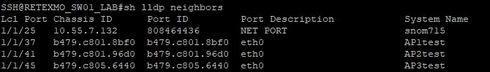
How can I make the other phone's port release an IP of the VLAN 100 to be able to connect a PC (The Dual-Mode command is disabled)?
Thank you
I have 2 ICx 7150 switches in stack.
This is my config
Current configuration:
!
ver 08.0.80dT211
!
stack unit 1
module 1 icx7150-48p-poe-port-management-module
module 2 icx7150-2-copper-port-2g-module
module 3 icx7150-4-sfp-plus-port-40g-module
stack-port 1/3/1 1/3/3
stack unit 2
module 1 icx7150-48p-poe-port-management-module
module 2 icx7150-2-copper-port-2g-module
module 3 icx7150-4-sfp-plus-port-40g-module
stack-port 2/3/1 2/3/3
stack enable
stack mac d4c1.9e26.4c9b
stack suggested-id 1
!
!
!
!
!
vlan 1 name DEFAULT-VLAN by port
!
vlan 100 name XXX by port
tagged ethe 1/1/25 ethe 1/1/37 to 1/1/48
!
vlan 105 name XXX_VOIP by port
tagged ethe 1/1/48
untagged ethe 1/1/25
!
vlan 125 name XXX_MANAGEMENT by port
tagged ethe 1/1/48
untagged ethe 1/1/37 to 1/1/46
!
!
!
!
!
!
!
!
!
!
!
!
!
aaa authentication web-server default local
aaa authentication enable default local
aaa authentication login default local
aaa authentication login privilege-mode
enable super-user-password .....
hostname XXX_SW01_LAB
ip address 172.31.253.241 255.255.255.0
ip default-gateway 172.31.253.254
!
username admin password .....
cdp run
fdp run
!
!
clock timezone gmt GMT+01
hitless-failover enable
!
!
sz active-list 192.168.100.192 83.216.184.111
!
!
!
!
lldp run
!
!
!
!
!
end
I have 3 VLANs
100 - Date
105 - VoIP
125 - MGMT
On the 1/1/25 port (Vlan 105) I attached a VoIP phone (SNOM) that correctly takes an IP
In fact, through the "sh lldp neighbors" command I see it
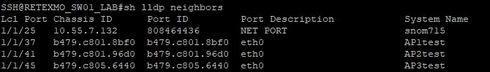
How can I make the other phone's port release an IP of the VLAN 100 to be able to connect a PC (The Dual-Mode command is disabled)?
Thank you
4 REPLIES 4
Options
- Mark as New
- Bookmark
- Subscribe
- Mute
- Subscribe to RSS Feed
- Permalink
- Report Inappropriate Content
01-10-2019 04:25 AM
You have to Tag each port for the voice vlan and untag the ports on the data vlan. Be sure to tag first the. Untag the data port second or it will not allow the command.
Be sure any uplinks have the vlans tagged as well.
Config t
Vlan 105
Tag Ethernet 1/1/1 to 48
Vlan 100
Untag e 1/1/1 to 48
On each port do
Config t
Int e 1/1/1 to 48
trust dscp
voice vlan 105
The next step is outside the switch. Depending on your voip equipment it may differ. I have shoretel and it requires a dhcp option 156 to be setup that specifies the vlan to hop to.
Hope this helps
PJM
Be sure any uplinks have the vlans tagged as well.
Config t
Vlan 105
Tag Ethernet 1/1/1 to 48
Vlan 100
Untag e 1/1/1 to 48
On each port do
Config t
Int e 1/1/1 to 48
trust dscp
voice vlan 105
The next step is outside the switch. Depending on your voip equipment it may differ. I have shoretel and it requires a dhcp option 156 to be setup that specifies the vlan to hop to.
Hope this helps
PJM
Options
- Mark as New
- Bookmark
- Subscribe
- Mute
- Subscribe to RSS Feed
- Permalink
- Report Inappropriate Content
01-10-2019 06:14 AM
Paul is right on with the reply. In Paul's reply VLAN 105 is the Voice VLAN and 100 is the data VLAN.
You might also want to add an LLDP Media Endpoint Detection profile LLDP-MED:
On a Cisco switch, you would add it under the interface as a Voice VLAN which announces the VLAN. Otherwise the equivalent would be making a trunk port then adding the data vlan as a native VLAN, which is exactly what Paul is having you do on the Brocade/Ruckus 7150 with the Tagged and Untagged Terminology where Untagged = Access port and Tagged = Trunk Port. Dual-Mode is essentially a Native VLAN, but now you tag an interface in as many VLANs as you want and untag it to only one VLAN for its native VLAN, so they have depreciated the use of the dual-mode keyword.
What I want to add to the answer,
You can announce the Voice VLAN to the phones via LLDP, too:
lldp med network-policy application voice tagged vlan 105 priority 5 dscp 46 ports ethe 1/1/1 to 1/1/48
You might also want to add an LLDP Media Endpoint Detection profile LLDP-MED:
On a Cisco switch, you would add it under the interface as a Voice VLAN which announces the VLAN. Otherwise the equivalent would be making a trunk port then adding the data vlan as a native VLAN, which is exactly what Paul is having you do on the Brocade/Ruckus 7150 with the Tagged and Untagged Terminology where Untagged = Access port and Tagged = Trunk Port. Dual-Mode is essentially a Native VLAN, but now you tag an interface in as many VLANs as you want and untag it to only one VLAN for its native VLAN, so they have depreciated the use of the dual-mode keyword.
What I want to add to the answer,
You can announce the Voice VLAN to the phones via LLDP, too:
lldp med network-policy application voice tagged vlan 105 priority 5 dscp 46 ports ethe 1/1/1 to 1/1/48
Options
- Mark as New
- Bookmark
- Subscribe
- Mute
- Subscribe to RSS Feed
- Permalink
- Report Inappropriate Content
01-10-2019 07:24 AM
This is what I do, and works nicely
interface ethernet 1/1/1 to 1/1/48
voice-vlan 105
trust dscp
lldp tagged-packets process
lldp med network-policy application voice tagged vlan 105 priority 5 dscp 46 ports all
lldp med network-policy application voice-signaling tagged vlan 105 priority 4 dscp 42 ports allOptions
- Mark as New
- Bookmark
- Subscribe
- Mute
- Subscribe to RSS Feed
- Permalink
- Report Inappropriate Content
01-11-2019 12:05 AM
I followed your advice and confirm that it now works perfectly.
I only changed the interface from 1/1/25 to 1/1/29 but now I will define a range of IP addresses.
I enclose my config in case it can then be useful to someone else.
Thank you
Current configuration:
!
ver 08.0.80dT211
!
stack unit 1
module 1 icx7150-48p-poe-port-management-module
module 2 icx7150-2-copper-port-2g-module
module 3 icx7150-4-sfp-plus-port-40g-module
stack-port 1/3/1 1/3/3
stack unit 2
module 1 icx7150-48p-poe-port-management-module
module 2 icx7150-2-copper-port-2g-module
module 3 icx7150-4-sfp-plus-port-40g-module
stack-port 2/3/1 2/3/3
stack enable
stack mac d4c1.9e26.4c9b
stack suggested-id 1
!
!
!
!
!
vlan 1 name DEFAULT-VLAN by port
!
vlan 100 name XXX by port
tagged ethe 1/1/48
untagged ethe 1/1/29
!
vlan 105 name XXX_VOIP by port
tagged ethe 1/1/29 ethe 1/1/48
!
vlan 125 name XXX_MANAGEMENT by port
tagged ethe 1/1/48
untagged ethe 1/1/37 to 1/1/46
!
!
!
!
!
!
!
!
!
!
!
!
!
aaa authentication web-server default local
aaa authentication enable default local
aaa authentication login default local
aaa authentication login privilege-mode
enable super-user-password .....
hostname XXX_SW01_LAB
ip address 172.31.253.241 255.255.255.0
ip default-gateway 172.31.253.254
!
username admin password .....
cdp run
fdp run
!
!
clock timezone europe CET
!
!
ntp
server 172.31.253.254 burst
!
!
hitless-failover enable
!
!
sz active-list 192.168.100.192 83.216.184.111
!
interface ethernet 1/1/29
voice-vlan 105
trust dscp
!
!
!
!
lldp tagged-packets process
lldp med network-policy application voice tagged vlan 105 priority 5 dscp 46 por ts ethe 1/1/1 to 1/1/48 ethe 1/2/1 to 1/2/2 ethe 1/3/2 ethe 1/3/4 ethe 2/1/1 to 2/1/48 ethe 2/2/1 to 2/2/2 ethe 2/3/2 ethe 2/3/4
lldp med network-policy application voice-signaling tagged vlan 105 priority 5 d scp 46 ports ethe 1/1/1 to 1/1/48 ethe 1/2/1 to 1/2/2 ethe 1/3/2 ethe 1/3/4 ethe 2/1/1 to 2/1/48 ethe 2/2/1 to 2/2/2 ethe 2/3/2 ethe 2/3/4
lldp run
!
!
!
!
!
end
I only changed the interface from 1/1/25 to 1/1/29 but now I will define a range of IP addresses.
I enclose my config in case it can then be useful to someone else.
Thank you
Current configuration:
!
ver 08.0.80dT211
!
stack unit 1
module 1 icx7150-48p-poe-port-management-module
module 2 icx7150-2-copper-port-2g-module
module 3 icx7150-4-sfp-plus-port-40g-module
stack-port 1/3/1 1/3/3
stack unit 2
module 1 icx7150-48p-poe-port-management-module
module 2 icx7150-2-copper-port-2g-module
module 3 icx7150-4-sfp-plus-port-40g-module
stack-port 2/3/1 2/3/3
stack enable
stack mac d4c1.9e26.4c9b
stack suggested-id 1
!
!
!
!
!
vlan 1 name DEFAULT-VLAN by port
!
vlan 100 name XXX by port
tagged ethe 1/1/48
untagged ethe 1/1/29
!
vlan 105 name XXX_VOIP by port
tagged ethe 1/1/29 ethe 1/1/48
!
vlan 125 name XXX_MANAGEMENT by port
tagged ethe 1/1/48
untagged ethe 1/1/37 to 1/1/46
!
!
!
!
!
!
!
!
!
!
!
!
!
aaa authentication web-server default local
aaa authentication enable default local
aaa authentication login default local
aaa authentication login privilege-mode
enable super-user-password .....
hostname XXX_SW01_LAB
ip address 172.31.253.241 255.255.255.0
ip default-gateway 172.31.253.254
!
username admin password .....
cdp run
fdp run
!
!
clock timezone europe CET
!
!
ntp
server 172.31.253.254 burst
!
!
hitless-failover enable
!
!
sz active-list 192.168.100.192 83.216.184.111
!
interface ethernet 1/1/29
voice-vlan 105
trust dscp
!
!
!
!
lldp tagged-packets process
lldp med network-policy application voice tagged vlan 105 priority 5 dscp 46 por ts ethe 1/1/1 to 1/1/48 ethe 1/2/1 to 1/2/2 ethe 1/3/2 ethe 1/3/4 ethe 2/1/1 to 2/1/48 ethe 2/2/1 to 2/2/2 ethe 2/3/2 ethe 2/3/4
lldp med network-policy application voice-signaling tagged vlan 105 priority 5 d scp 46 ports ethe 1/1/1 to 1/1/48 ethe 1/2/1 to 1/2/2 ethe 1/3/2 ethe 1/3/4 ethe 2/1/1 to 2/1/48 ethe 2/2/1 to 2/2/2 ethe 2/3/2 ethe 2/3/4
lldp run
!
!
!
!
!
end
Labels
-
7250
1 -
802.3af PoE
1 -
802.3at PoE
1 -
AAA
1 -
ACL
1 -
auto-provision
1 -
auto-provisioning
1 -
Cluster synchronization
1 -
Crypto Keys
1 -
Deployment
1 -
dhcp-66
1 -
fastiron-10
1 -
fastiron-8
1 -
Firmware Upgrade
4 -
ICX
3 -
ICX 7150-C12p
1 -
ICX switch
2 -
ICX Switch Management
9 -
ICX-7150-C12
1 -
ICX-7550
1 -
ICX-8200
1 -
Installation
2 -
not enough electricity
1 -
overlad
1 -
Override PoE Operating Mode
1 -
PD overload
1 -
Poe
2 -
PoE mode.
1 -
power limitations
1 -
Proposed Solution
1 -
RADIUS
1 -
Routing
2 -
RUCKUS Self-Help
2 -
stack
1 -
stack password
1 -
Stacking
1 -
tftp
1 -
Upgrade
1 -
Upgrade path
1 -
We
1 -
zero-touch
1
- « Previous
- Next »

