- Community
- RUCKUS Technologies
- RUCKUS Lennar Support
- Community Services
- RTF
- RTF Community
- Australia and New Zealand – English
- Brazil – Português
- China – 简体中文
- France – Français
- Germany – Deutsch
- Hong Kong – 繁體中文
- India – English
- Indonesia – bahasa Indonesia
- Italy – Italiano
- Japan – 日本語
- Korea – 한국어
- Latin America – Español (Latinoamérica)
- Middle East & Africa – English
- Netherlands – Nederlands
- Nordics – English
- North America – English
- Poland – polski
- Russia – Русский
- Singapore, Malaysia, and Philippines – English
- Spain – Español
- Taiwan – 繁體中文
- Thailand – ไทย
- Turkey – Türkçe
- United Kingdom – English
- Vietnam – Tiếng Việt
- EOL Products
- RUCKUS Forums
- RUCKUS Technologies
- ICX Switches
- ICX 6450 VLAN Help
- Subscribe to RSS Feed
- Mark Topic as New
- Mark Topic as Read
- Float this Topic for Current User
- Bookmark
- Subscribe
- Mute
- Printer Friendly Page
ICX 6450 VLAN Help
- Mark as New
- Bookmark
- Subscribe
- Mute
- Subscribe to RSS Feed
- Permalink
- Report Inappropriate Content
03-30-2021 04:45 PM
Hey all,
My network currently consists of a pfsense firewall, ubiquiti 8 port switch, and an R610 AP. I've been slowly moving away from ubiquiti products and picked up an icx 6450-48p switch to replace what I have. The issue I've been having, and it's 100% because of my lack of knowledge on how to configure this switch (point goes to ubiquiti for making their GUI stupid simple), is that I'm not 100% sure how to properly setup the vlans for a single port that would connect to my AP.
I have a single LAN interface with 2 VLANs setup in pfsense (tags 43 and 63) which is plugged into port 1 of the switch. Port 48 on the switch will attach my AP w/PoE. I currently have 3 SSIDs on the AP as followed:
- Main SSID - LAN
- Work SSID - VLAN 43
- Guest SSID - VLAN 63
Now when messing around with setting up the vlans and tagging the ports (dual-mode as well), I was able to get the AP to work properly over the VLANs (43 and 63), but was unsuccessful in getting the untagged LAN traffic working. Was I right in setting up dual mode? This seems like a very simple use case, but it's stumped me and I'm not sure where I need to go. Thanks in advance!
Here is a quick diagram that hopefully illustrates this issue more clearly
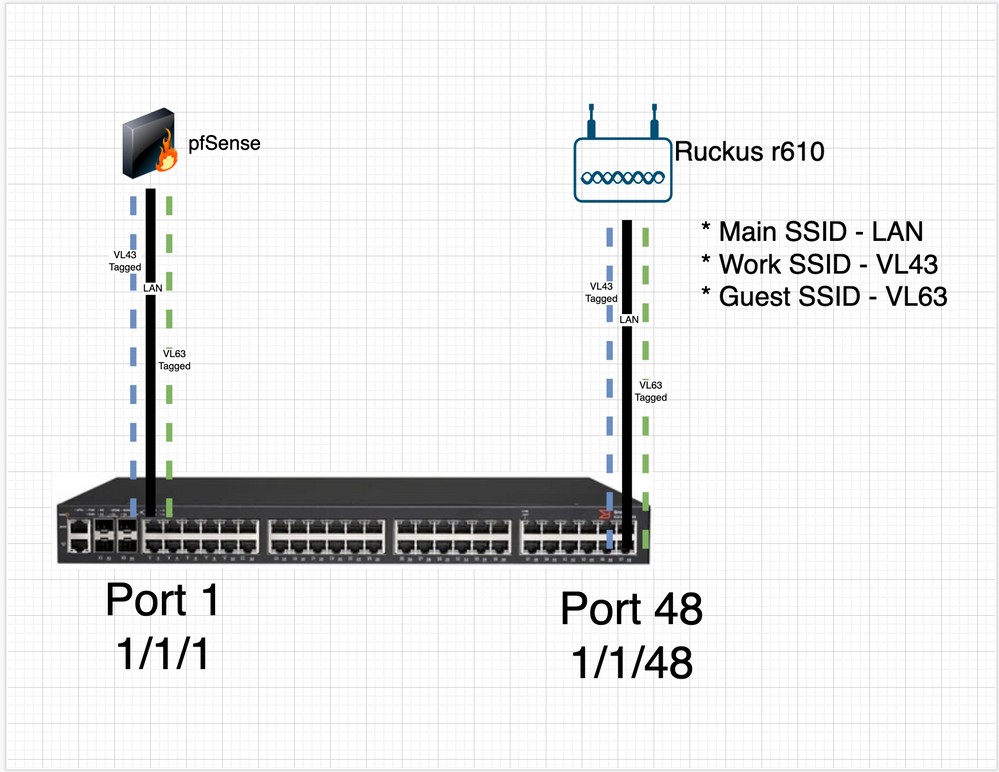
- Mark as New
- Bookmark
- Subscribe
- Mute
- Subscribe to RSS Feed
- Permalink
- Report Inappropriate Content
03-30-2021 09:03 PM
Hi Ryan,
How to allow Un-tagged and tagged VLAN, in a Trunk port ?
To achieve this, add desired VLANs as tagged into the interface and then use "dual-mode" command to make any of the added Tagged VLAN as Un-tagged.
Example:
User has VLAN 10 as native, VLAN 20 and 30 for wireless clients. User wants to add VLAN 10 as Un-tagged and VLAN 20,30 a tagged to switch port
ethernet 1/1/1.
To enable the dual-mode feature on port 1/1/1, enter the following commands:
Access the Brocade ICX switch-
device# enable
device(config)# vlan 10
device(config-vlan-10)# tagged ethernet 1/1/1 (This will allow VLAN 10 as tagged into interface ethernet 1/1/1)
device(config-vlan-10)# exit
device(config)# interface ethernet 1/1/1
device(config-if-e1/1/1)# dual-mode 10 (This will make VLAN 10 as Un-tagged into interface ethernet 1/1/1)
device(config-if-e1/1/1)# exit
device(config)# vlan 20
device(config-vlan-20)# tagged ethernet 1/1/1 (This will allow VLAN 20 as tagged into interface ethernet 1/1/1)
device(config-if-e1000-2/11)# exit
device(config)# vlan 30
device(config-vlan-30)# tagged ethernet 1/1/1 (This will allow VLAN 20 as tagged into interface ethernet 1/1/1)
device(config-if-e1000-2/11)# exit
=====================================
To verify the VLAN setting, use below command:
device# show vlan
Total PORT-VLAN entries: 3
Maximum PORT-VLAN entries: 16
legend: [S=Slot]
PORT-VLAN 1, Name DEFAULT-VLAN, Priority level0, Spanning tree Off
Untagged Ports: (S1) 2 3 4 5 6 7 8
Untagged Ports: (S2) 2 3 4 5 6 7 8 12 13 14 15 16 17 18 19
Untagged Ports: (S2) 20 21 22 23 24
Tagged Ports: None
Uplink Ports: None
DualMode Ports: None
PORT-VLAN 10, Name [None], Priority level0, Spanning tree Off
Untagged Ports: (S2)
Tagged Ports: None
Uplink Ports: None
DualMode Ports: (S2) 1
PORT-VLAN 20, Name [None], Priority level0, Spanning tree Off
Untagged Ports: None
Tagged Ports: (S2) 1
Uplink Ports: None
DualMode Ports: (S2)
PORT-VLAN 30, Name [None], Priority level0, Spanning tree Off
Untagged Ports: None
Tagged Ports: (S2) 1
Uplink Ports: None
DualMode Ports: (S2)
====================================
This is from our KB article, You can find the full KB at https://support.ruckuswireless.com/articles/000006352
Thanks
Jijo
-
7250
1 -
802.3af PoE
1 -
802.3at PoE
1 -
AAA
1 -
ACL
1 -
auto-provision
1 -
auto-provisioning
1 -
Cluster synchronization
1 -
Crypto Keys
1 -
Deployment
1 -
dhcp-66
1 -
fastiron-10
1 -
fastiron-8
1 -
Firmware Upgrade
4 -
ICX
3 -
ICX 7150-C12p
1 -
ICX switch
2 -
ICX Switch Management
9 -
ICX-7150-C12
1 -
ICX-7550
1 -
ICX-8200
1 -
Installation
2 -
not enough electricity
1 -
overlad
1 -
Override PoE Operating Mode
1 -
PD overload
1 -
Poe
2 -
PoE mode.
1 -
power limitations
1 -
Proposed Solution
1 -
RADIUS
1 -
Routing
2 -
RUCKUS Self-Help
2 -
stack
1 -
stack password
1 -
Stacking
1 -
tftp
1 -
Upgrade
1 -
Upgrade path
1 -
We
1 -
zero-touch
1
- « Previous
- Next »

