This website uses cookies. By clicking Accept, you consent to the use of cookies. Click Here to learn more about how we use cookies.
- Community
- RUCKUS Technologies
- RUCKUS Lennar Support
- Community Services
- RTF
- RTF Community
- Australia and New Zealand – English
- Brazil – Português
- China – 简体中文
- France – Français
- Germany – Deutsch
- Hong Kong – 繁體中文
- India – English
- Indonesia – bahasa Indonesia
- Italy – Italiano
- Japan – 日本語
- Korea – 한국어
- Latin America – Español (Latinoamérica)
- Middle East & Africa – English
- Netherlands – Nederlands
- Nordics – English
- North America – English
- Poland – polski
- Russia – Русский
- Singapore, Malaysia, and Philippines – English
- Spain – Español
- Taiwan – 繁體中文
- Thailand – ไทย
- Turkey – Türkçe
- United Kingdom – English
- Vietnam – Tiếng Việt
- EOL Products
Turn on suggestions
Auto-suggest helps you quickly narrow down your search results by suggesting possible matches as you type.
Showing results for
- RUCKUS Forums
- RUCKUS Technologies
- ICX Switches
- Cisco AP not getting enough power off a 6430-48P
Options
- Subscribe to RSS Feed
- Mark Topic as New
- Mark Topic as Read
- Float this Topic for Current User
- Bookmark
- Subscribe
- Mute
- Printer Friendly Page
Cisco AP not getting enough power off a 6430-48P
Options
- Mark as New
- Bookmark
- Subscribe
- Mute
- Subscribe to RSS Feed
- Permalink
- Report Inappropriate Content
06-28-2019 04:45 PM
I am trying to get my Cisco 3602I with AC Module to work with 30W. I have configured it on the switch saying CDP enable and max power available on the port set to 30000.
BROCADE: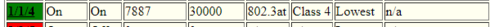
CISCO: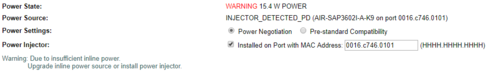
BROCADE:
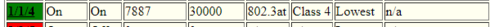
CISCO:
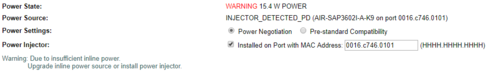
14 REPLIES 14
Options
- Mark as New
- Bookmark
- Subscribe
- Mute
- Subscribe to RSS Feed
- Permalink
- Report Inappropriate Content
07-08-2019 12:47 PM
I realize this switch doesn't have any 30W devices, but I see those run all the time without issues on various ICX switches, and I am not going out of my way to set the ports to any strange settings!
If you are not running the latest, please upgrade the device!
Here is an example interface:
interface ethernet 1/1/10
dual-mode 144
inline power
trust dscp
!
These are enabled, too:
cdp run
lldp run
fdp run
------------
If you want to upgrade:
------------
First verify what you are booting to (primary or secondary... Default = Primary or if Primary fails then boot Secondary). If it is default, leave it alone:
SSH@Redacted#sh boot
Boot system preference(Configured):
Use Default
Boot system preference(Default):
Boot system flash primary
Boot system flash secondary
SSH@Museum5-2West#
SSH@Redacted#sh fl
Stack unit 1:
Compressed Pri Code size = 8559140, Version:08.0.30sT311 (ICX64S08030sa.bin)
Compressed Sec Code size = 8533104, Version:08.0.30mT311 (ICX64S08030mb.bin)
Compressed Boot-Monitor Image size = 786944, Version:10.1.05T310
Code Flash Free Space = 5677056
Options
- Mark as New
- Bookmark
- Subscribe
- Mute
- Subscribe to RSS Feed
- Permalink
- Report Inappropriate Content
07-08-2019 03:16 PM
Hello,
Here is the inline power detail. I have enabled LLDP, CDP and FDP enabled on 1/1/4.
Power Supply Data On stack 1:
++++++++++++++++++
Power Supply Data:
++++++++++++++++++
Power Supply #1:
Max Curr: 6.8 Amps
Voltage: 54.0 Volts
Capacity: 370 Watts
power supply 2 is not present
POE Details Info. On Stack 1 :
General PoE Data:
+++++++++++++++++
Firmware
Version
--------
02.1.0
Cumulative Port State Data:
+++++++++++++++++++++++++++
#Ports #Ports #Ports #Ports #Ports #Ports #Ports
Admin-On Admin-Off Oper-On Oper-Off Off-Denied Off-No-PD Off-Fault
-------------------------------------------------------------------------
10 38 3 45 0 7 5
Cumulative Port Power Data:
+++++++++++++++++++++++++++
#Ports #Ports #Ports Power Power
Pri: 1 Pri: 2 Pri: 3 Consumption Allocation
-----------------------------------------------
1 0 9 25.822 W 60.800 W
Flash firmware is here.
Compressed Pri Code size = 10371776, Version:07.4.00bT311 (ICX64S08030t.bin)
Compressed Sec Code size = 10371776, Version:07.4.00bT311 (ICX64S08030t.bin)
Compressed Boot-Monitor Image size = 786944, Version:10.1.05T310
Code Flash Free Space = 5894144
The boot information is set to boot primary then secondary.
Let me know if you need to look at anything else.
Here is the inline power detail. I have enabled LLDP, CDP and FDP enabled on 1/1/4.
Power Supply Data On stack 1:
++++++++++++++++++
Power Supply Data:
++++++++++++++++++
Power Supply #1:
Max Curr: 6.8 Amps
Voltage: 54.0 Volts
Capacity: 370 Watts
power supply 2 is not present
POE Details Info. On Stack 1 :
General PoE Data:
+++++++++++++++++
Firmware
Version
--------
02.1.0
Cumulative Port State Data:
+++++++++++++++++++++++++++
#Ports #Ports #Ports #Ports #Ports #Ports #Ports
Admin-On Admin-Off Oper-On Oper-Off Off-Denied Off-No-PD Off-Fault
-------------------------------------------------------------------------
10 38 3 45 0 7 5
Cumulative Port Power Data:
+++++++++++++++++++++++++++
#Ports #Ports #Ports Power Power
Pri: 1 Pri: 2 Pri: 3 Consumption Allocation
-----------------------------------------------
1 0 9 25.822 W 60.800 W
Flash firmware is here.
Compressed Pri Code size = 10371776, Version:07.4.00bT311 (ICX64S08030t.bin)
Compressed Sec Code size = 10371776, Version:07.4.00bT311 (ICX64S08030t.bin)
Compressed Boot-Monitor Image size = 786944, Version:10.1.05T310
Code Flash Free Space = 5894144
The boot information is set to boot primary then secondary.
Let me know if you need to look at anything else.
Options
- Mark as New
- Bookmark
- Subscribe
- Mute
- Subscribe to RSS Feed
- Permalink
- Report Inappropriate Content
07-09-2019 06:51 AM
Good Morning:
I would upgrade the POE firmware next. Using the same TFTP server you used to send 08030t navigate to the folder with the firmware file and send it like this substituting your computer's IP for 10.1.2.3:
Command:
inline power install-firmware stack-unit 1 tftp 10.1.2.3 icx64xx_poeplus_02.1.0.b004.fw
This will take all POE offline for about 12 minutes, so I would NOT do it in the middle of the work day if you have a bunch of users on VoIP phones! This cannot be automatically scheduled on the switch itself though you could probably have some management software send the command at a time of your choosing.
Make certain the power is stable etc.; since, any loss of power will likely brick the POE controller necessitating a TAC case and most likely an RMA (if they still do that for the 64xx units). I have only had one out of maybe 300 of these fail after this upgrade, but it was already flaky with a bad power supply. You can check that with "show chassis"
If you are doing this over SSH, you will want to enable "term mon" or "terminal monitor" to watch the syslog messages scroll by the screen, so you know when it is done.
Otherwise you will be typing "show logging" to check the syslog for status.
If your unit is stacked, you need to do this for each unit... otherwise the one and only unit is #1 and the command above will simply work. If in doubt, you can use "show stack." Though I doubt this is the use case given your outputs list only one unit.
Afterwords, running the "show inline power detail" command should return:
Firmware
Version
----------------
02.1.0 Build 004
I would upgrade the POE firmware next. Using the same TFTP server you used to send 08030t navigate to the folder with the firmware file and send it like this substituting your computer's IP for 10.1.2.3:
Command:
inline power install-firmware stack-unit 1 tftp 10.1.2.3 icx64xx_poeplus_02.1.0.b004.fw
This will take all POE offline for about 12 minutes, so I would NOT do it in the middle of the work day if you have a bunch of users on VoIP phones! This cannot be automatically scheduled on the switch itself though you could probably have some management software send the command at a time of your choosing.
Make certain the power is stable etc.; since, any loss of power will likely brick the POE controller necessitating a TAC case and most likely an RMA (if they still do that for the 64xx units). I have only had one out of maybe 300 of these fail after this upgrade, but it was already flaky with a bad power supply. You can check that with "show chassis"
If you are doing this over SSH, you will want to enable "term mon" or "terminal monitor" to watch the syslog messages scroll by the screen, so you know when it is done.
Otherwise you will be typing "show logging" to check the syslog for status.
If your unit is stacked, you need to do this for each unit... otherwise the one and only unit is #1 and the command above will simply work. If in doubt, you can use "show stack." Though I doubt this is the use case given your outputs list only one unit.
Afterwords, running the "show inline power detail" command should return:
Firmware
Version
----------------
02.1.0 Build 004
Options
- Mark as New
- Bookmark
- Subscribe
- Mute
- Subscribe to RSS Feed
- Permalink
- Report Inappropriate Content
07-10-2019 03:21 PM
Hello. I have updated my firmware and still have the issue. I have posted my PoE detail below.
Power Supply Data On stack 1:
++++++++++++++++++
Power Supply Data:
++++++++++++++++++
Power Supply #1:
Max Curr: 6.8 Amps
Voltage: 54.0 Volts
Capacity: 370 Watts
power supply 2 is not present
POE Details Info. On Stack 1 :
General PoE Data:
+++++++++++++++++
Firmware
Version
--------
02.1.0
Cumulative Port State Data:
+++++++++++++++++++++++++++
#Ports #Ports #Ports #Ports #Ports #Ports #Ports
Admin-On Admin-Off Oper-On Oper-Off Off-Denied Off-No-PD Off-Fault
-------------------------------------------------------------------------
10 38 3 45 0 7 5
Cumulative Port Power Data:
+++++++++++++++++++++++++++
#Ports #Ports #Ports Power Power
Pri: 1 Pri: 2 Pri: 3 Consumption Allocation
-----------------------------------------------
1 0 9 22.629 W 40.500 W
Power Supply Data On stack 1:
++++++++++++++++++
Power Supply Data:
++++++++++++++++++
Power Supply #1:
Max Curr: 6.8 Amps
Voltage: 54.0 Volts
Capacity: 370 Watts
power supply 2 is not present
POE Details Info. On Stack 1 :
General PoE Data:
+++++++++++++++++
Firmware
Version
--------
02.1.0
Cumulative Port State Data:
+++++++++++++++++++++++++++
#Ports #Ports #Ports #Ports #Ports #Ports #Ports
Admin-On Admin-Off Oper-On Oper-Off Off-Denied Off-No-PD Off-Fault
-------------------------------------------------------------------------
10 38 3 45 0 7 5
Cumulative Port Power Data:
+++++++++++++++++++++++++++
#Ports #Ports #Ports Power Power
Pri: 1 Pri: 2 Pri: 3 Consumption Allocation
-----------------------------------------------
1 0 9 22.629 W 40.500 W
Options
- Mark as New
- Bookmark
- Subscribe
- Mute
- Subscribe to RSS Feed
- Permalink
- Report Inappropriate Content
07-11-2019 05:00 AM
Your output doesn't seem to indicate the POE update successfully installed.
If it were successful, it would display this:
Firmware
Version
----------------
02.1.0 Build 004
NOT
Firmware
Version
--------
02.1.0
If it were successful, it would display this:
Firmware
Version
----------------
02.1.0 Build 004
NOT
Firmware
Version
--------
02.1.0
Labels
-
7250
1 -
802.3af PoE
1 -
802.3at PoE
1 -
AAA
1 -
ACL
1 -
auto-provision
1 -
auto-provisioning
1 -
Cluster synchronization
1 -
Crypto Keys
1 -
Deployment
1 -
dhcp-66
1 -
fastiron-10
1 -
fastiron-8
1 -
Firmware Upgrade
4 -
ICX
3 -
ICX 7150-C12p
1 -
ICX switch
2 -
ICX Switch Management
9 -
ICX-7150-C12
1 -
ICX-7550
1 -
ICX-8200
1 -
Installation
2 -
not enough electricity
1 -
overlad
1 -
Override PoE Operating Mode
1 -
PD overload
1 -
Poe
2 -
PoE mode.
1 -
power limitations
1 -
Proposed Solution
1 -
RADIUS
1 -
Routing
2 -
RUCKUS Self-Help
2 -
stack
1 -
stack password
1 -
Stacking
1 -
tftp
1 -
Upgrade
1 -
Upgrade path
1 -
We
1 -
zero-touch
1
- « Previous
- Next »

