This website uses cookies. By clicking Accept, you consent to the use of cookies. Click Here to learn more about how we use cookies.
- Community
- RUCKUS Technologies
- RUCKUS Lennar Support
- Community Services
- RTF
- RTF Community
- Australia and New Zealand – English
- Brazil – Português
- China – 简体中文
- France – Français
- Germany – Deutsch
- Hong Kong – 繁體中文
- India – English
- Indonesia – bahasa Indonesia
- Italy – Italiano
- Japan – 日本語
- Korea – 한국어
- Latin America – Español (Latinoamérica)
- Middle East & Africa – English
- Netherlands – Nederlands
- Nordics – English
- North America – English
- Poland – polski
- Russia – Русский
- Singapore, Malaysia, and Philippines – English
- Spain – Español
- Taiwan – 繁體中文
- Thailand – ไทย
- Turkey – Türkçe
- United Kingdom – English
- Vietnam – Tiếng Việt
- EOL Products
Turn on suggestions
Auto-suggest helps you quickly narrow down your search results by suggesting possible matches as you type.
Showing results for
- RUCKUS Forums
- RUCKUS Technologies
- Access Points
- Re: zf7323 not supporting 2.4ghz
Options
- Subscribe to RSS Feed
- Mark Topic as New
- Mark Topic as Read
- Float this Topic for Current User
- Bookmark
- Subscribe
- Mute
- Printer Friendly Page
zf7323 not supporting 2.4ghz
Options
- Mark as New
- Bookmark
- Subscribe
- Mute
- Subscribe to RSS Feed
- Permalink
- Report Inappropriate Content
05-27-2014 01:14 PM
I bought a used zf7363 to go along with my 8 existing zf7363 devices (connected with zonedirector). The "new" one doesn't seem to have 2.4ghz. It's connected to my zonedirector fine...it accepts new clients...but only 5ghz clients. I can't seem to find any checkbox that shows that it's disabled. It has the same firmware as all my other units (9.6.0.0.267). Am I missing something obvious?
6 REPLIES 6
Options
- Mark as New
- Bookmark
- Subscribe
- Mute
- Subscribe to RSS Feed
- Permalink
- Report Inappropriate Content
05-27-2014 01:33 PM
Hello Charles,
With reference to your post, if this AP is being managed by the ZD, you can view the AP's settings by looking under Configure > AP > Select the AP with the issue > Edit.
Here you have the 2.4 Radio setting and 5 G Radio setting, you have the option here to check if the WLAN broadcast is turned on or off.
Also you can look under Monitor > AP's > Click on the MAC of the problematic AP > Here on the AP page, you should have WLAN as one of the parameter and can check if the WLAN is deployed on the 2.4 G radio or not.
I also recommend that you open a support ticket and send the Support info file of the AP for us to check if there are any issues with the AP.
Hope this helps.
Cheers
Santosh
With reference to your post, if this AP is being managed by the ZD, you can view the AP's settings by looking under Configure > AP > Select the AP with the issue > Edit.
Here you have the 2.4 Radio setting and 5 G Radio setting, you have the option here to check if the WLAN broadcast is turned on or off.
Also you can look under Monitor > AP's > Click on the MAC of the problematic AP > Here on the AP page, you should have WLAN as one of the parameter and can check if the WLAN is deployed on the 2.4 G radio or not.
I also recommend that you open a support ticket and send the Support info file of the AP for us to check if there are any issues with the AP.
Hope this helps.
Cheers
Santosh
Options
- Mark as New
- Bookmark
- Subscribe
- Mute
- Subscribe to RSS Feed
- Permalink
- Report Inappropriate Content
05-27-2014 01:44 PM
I know it sounds crazy, but the 2.4ghz options aren't there. (see image) when I click edit, it doesn't have 2.4ghz section of options the way the others do. 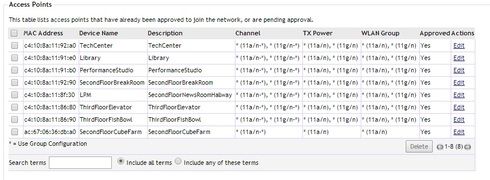
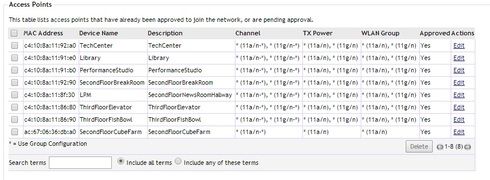
Options
- Mark as New
- Bookmark
- Subscribe
- Mute
- Subscribe to RSS Feed
- Permalink
- Report Inappropriate Content
05-27-2014 11:24 PM
This is the Configure :: APs page.@Bittu instructed you to open the Monitor :: APs page and click on the MAC address of the AP in question
Options
- Mark as New
- Bookmark
- Subscribe
- Mute
- Subscribe to RSS Feed
- Permalink
- Report Inappropriate Content
05-27-2014 11:19 PM
Hello Charles Spivey,
its a potential hardware issue. See if hard resetting the device corrects the issue or not. One of our community member reported similar one and resetting it corrected it. Give it a shot.
Hope it helps.
its a potential hardware issue. See if hard resetting the device corrects the issue or not. One of our community member reported similar one and resetting it corrected it. Give it a shot.
Hope it helps.
Labels
-
Access points
1 -
AP Controller Connectivity
2 -
AP Management
6 -
AP migration
1 -
Authentication Server
1 -
cli
1 -
Client Management
1 -
Firmware Upgrade
2 -
Guest Pass
1 -
I live in
1 -
Installation
3 -
IP Multicast
1 -
mounting
1 -
Poe
3 -
Proposed Solution
2 -
R320 SLOW SPEED
1 -
R550
1 -
R610
1 -
R650
2 -
R750
2 -
Ruckus
1 -
Security
1 -
SmartZone
1 -
Solution Proposed
2 -
SSH
1 -
T710
1 -
Unleashed
1 -
User Management
1 -
Wireless Throughput
1 -
WLAN Management
1 -
ZoneDirector
1
- « Previous
- Next »

