This website uses cookies. By clicking Accept, you consent to the use of cookies. Click Here to learn more about how we use cookies.
- Community
- RUCKUS Technologies
- RUCKUS Lennar Support
- Community Services
- RTF
- RTF Community
- Australia and New Zealand – English
- Brazil – Português
- China – 简体中文
- France – Français
- Germany – Deutsch
- Hong Kong – 繁體中文
- India – English
- Indonesia – bahasa Indonesia
- Italy – Italiano
- Japan – 日本語
- Korea – 한국어
- Latin America – Español (Latinoamérica)
- Middle East & Africa – English
- Netherlands – Nederlands
- Nordics – English
- North America – English
- Poland – polski
- Russia – Русский
- Singapore, Malaysia, and Philippines – English
- Spain – Español
- Taiwan – 繁體中文
- Thailand – ไทย
- Turkey – Türkçe
- United Kingdom – English
- Vietnam – Tiếng Việt
- EOL Products
Turn on suggestions
Auto-suggest helps you quickly narrow down your search results by suggesting possible matches as you type.
Showing results for
- RUCKUS Forums
- RUCKUS Technologies
- Access Points
- Re: vsz 5.2 and tp-link WR-710N
Options
- Subscribe to RSS Feed
- Mark Topic as New
- Mark Topic as Read
- Float this Topic for Current User
- Bookmark
- Subscribe
- Mute
- Printer Friendly Page
vsz 5.2 and tp-link WR-710N
Options
- Mark as New
- Bookmark
- Subscribe
- Mute
- Subscribe to RSS Feed
- Permalink
- Report Inappropriate Content
05-04-2020 03:28 AM
Hi at all
i have upgraded my vsz from 10 days, and from this date, my 2 WR710N with static ip and configured in client mode they work only for a matter of seconds, then they are dead.
I can only restart them, and for few seconds they work well.
I'm not an expert in ruckus environment, then what log can i check ??
In Events & Alarm only 'WDS device joined' and nothing else 😞
Any idea ??
i have upgraded my vsz from 10 days, and from this date, my 2 WR710N with static ip and configured in client mode they work only for a matter of seconds, then they are dead.
I can only restart them, and for few seconds they work well.
I'm not an expert in ruckus environment, then what log can i check ??
In Events & Alarm only 'WDS device joined' and nothing else 😞
Any idea ??
10 REPLIES 10
Options
- Mark as New
- Bookmark
- Subscribe
- Mute
- Subscribe to RSS Feed
- Permalink
- Report Inappropriate Content
05-06-2020 08:19 AM
Hi Corrado,
If 4 way handshake is successful then just after frame-4, client should start sending DHCP/bootp "discover" frame to AP and I don't see it (because you seems configured static IP to client). In that case connection is successful and you will not see any other traffic in Troubleshoot.
Try setting your WDS device to DHCP and see if you can also get an IP (Run the troubleshooting again).
What about support information? Did you checked if there are some logs related to failing client MAC? Could you share the specific logs from support information for this client?
What is the WLAN configuration type, authentication type and encryption type?
Regards,
Syamantak
Syamantak Omer
Sr.Staff TSE | CWNA | CCNA | RCWA | RASZA | RICXI
RUCKUS Networks, CommScope!
Follow me on LinkedIn
If 4 way handshake is successful then just after frame-4, client should start sending DHCP/bootp "discover" frame to AP and I don't see it (because you seems configured static IP to client). In that case connection is successful and you will not see any other traffic in Troubleshoot.
Try setting your WDS device to DHCP and see if you can also get an IP (Run the troubleshooting again).
What about support information? Did you checked if there are some logs related to failing client MAC? Could you share the specific logs from support information for this client?
What is the WLAN configuration type, authentication type and encryption type?
Regards,
Syamantak
Syamantak Omer
Sr.Staff TSE | CWNA | CCNA | RCWA | RASZA | RICXI
RUCKUS Networks, CommScope!
Follow me on LinkedIn
Options
- Mark as New
- Bookmark
- Subscribe
- Mute
- Subscribe to RSS Feed
- Permalink
- Report Inappropriate Content
05-06-2020 11:11 PM
Hi Omer
also the client have a static ip.
Today i'm not in office due covid, then i cannot try the setting you suggest me.
What kind of log do i will check ?? On tplink device or ruckus ??
If it is ruckus, what's the log ??
Wlan is a normal Wpa2 in open method with all factory default
Bye
also the client have a static ip.
Today i'm not in office due covid, then i cannot try the setting you suggest me.
What kind of log do i will check ?? On tplink device or ruckus ??
If it is ruckus, what's the log ??
Wlan is a normal Wpa2 in open method with all factory default
Bye
Options
- Mark as New
- Bookmark
- Subscribe
- Mute
- Subscribe to RSS Feed
- Permalink
- Report Inappropriate Content
05-07-2020 04:22 AM
Hi Corrado,
You have to download support log just after a test connection from Ruckus AP where client was connecting.
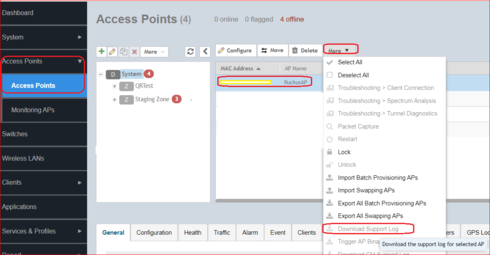
In support information, search for client MAC and see what logs you see.
Beyond this you may need to engage support and open a case. Radio (OTA) Packet captures and support information will be required to troubleshoot further.
Regards,
Syamantak Omer
Syamantak Omer
Sr.Staff TSE | CWNA | CCNA | RCWA | RASZA | RICXI
RUCKUS Networks, CommScope!
Follow me on LinkedIn
You have to download support log just after a test connection from Ruckus AP where client was connecting.
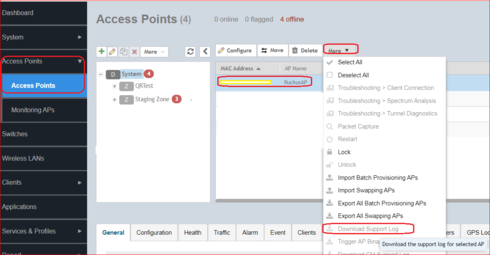
In support information, search for client MAC and see what logs you see.
Beyond this you may need to engage support and open a case. Radio (OTA) Packet captures and support information will be required to troubleshoot further.
Regards,
Syamantak Omer
Syamantak Omer
Sr.Staff TSE | CWNA | CCNA | RCWA | RASZA | RICXI
RUCKUS Networks, CommScope!
Follow me on LinkedIn
Options
- Mark as New
- Bookmark
- Subscribe
- Mute
- Subscribe to RSS Feed
- Permalink
- Report Inappropriate Content
05-29-2020 03:12 AM
Hi Omer
this morning,i changed the authentication method from wpa2 to wep, more insecure, but with this system it is working.
VERY STRANGE: i have 2 WR-710N with same firmware release , same client connected beyond, same authentication and same encryptio, BUT only one it's working.
I'am confused.
Now i open a ticket on support center, because for only one the workaround fix the problem.
Bye
this morning,i changed the authentication method from wpa2 to wep, more insecure, but with this system it is working.
VERY STRANGE: i have 2 WR-710N with same firmware release , same client connected beyond, same authentication and same encryptio, BUT only one it's working.
I'am confused.
Now i open a ticket on support center, because for only one the workaround fix the problem.
Bye
Options
- Mark as New
- Bookmark
- Subscribe
- Mute
- Subscribe to RSS Feed
- Permalink
- Report Inappropriate Content
06-08-2020 08:26 AM
Hi Corrado,
Beyond this you may not be able to troubleshoot hence engaging support is a good idea.
Support should be able to find by comparing working vs non-working packet captures collected from AP.
Regards,
Syamantak Omer
Syamantak Omer
Sr.Staff TSE | CWNA | CCNA | RCWA | RASZA | RICXI
RUCKUS Networks, CommScope!
Follow me on LinkedIn
Beyond this you may not be able to troubleshoot hence engaging support is a good idea.
Support should be able to find by comparing working vs non-working packet captures collected from AP.
Regards,
Syamantak Omer
Syamantak Omer
Sr.Staff TSE | CWNA | CCNA | RCWA | RASZA | RICXI
RUCKUS Networks, CommScope!
Follow me on LinkedIn
Labels
-
Access points
1 -
AP Controller Connectivity
2 -
AP Management
6 -
AP migration
1 -
Authentication Server
1 -
cli
1 -
Client Management
1 -
Firmware Upgrade
2 -
Guest Pass
1 -
I live in
1 -
Installation
3 -
IP Multicast
1 -
mounting
1 -
Poe
3 -
Proposed Solution
2 -
R320 SLOW SPEED
1 -
R550
1 -
R610
1 -
R650
2 -
R750
2 -
Ruckus
1 -
Security
1 -
SmartZone
1 -
Solution Proposed
2 -
SSH
1 -
T710
1 -
Unleashed
1 -
User Management
1 -
Wireless Throughput
1 -
WLAN Management
1 -
ZoneDirector
1
- « Previous
- Next »

