This website uses cookies. By clicking Accept, you consent to the use of cookies. Click Here to learn more about how we use cookies.
- Community
- RUCKUS Technologies
- RUCKUS Lennar Support
- Community Services
- RTF
- RTF Community
- Australia and New Zealand – English
- Brazil – Português
- China – 简体中文
- France – Français
- Germany – Deutsch
- Hong Kong – 繁體中文
- India – English
- Indonesia – bahasa Indonesia
- Italy – Italiano
- Japan – 日本語
- Korea – 한국어
- Latin America – Español (Latinoamérica)
- Middle East & Africa – English
- Netherlands – Nederlands
- Nordics – English
- North America – English
- Poland – polski
- Russia – Русский
- Singapore, Malaysia, and Philippines – English
- Spain – Español
- Taiwan – 繁體中文
- Thailand – ไทย
- Turkey – Türkçe
- United Kingdom – English
- Vietnam – Tiếng Việt
- EOL Products
Turn on suggestions
Auto-suggest helps you quickly narrow down your search results by suggesting possible matches as you type.
Showing results for
- RUCKUS Forums
- RUCKUS Technologies
- Access Points
- second ethernet port on R720 not supporting NAS
Options
- Subscribe to RSS Feed
- Mark Topic as New
- Mark Topic as Read
- Float this Topic for Current User
- Bookmark
- Subscribe
- Mute
- Printer Friendly Page
second ethernet port on R720 not supporting NAS
Options
- Mark as New
- Bookmark
- Subscribe
- Mute
- Subscribe to RSS Feed
- Permalink
- Report Inappropriate Content
07-03-2020 08:39 AM
Hi there. Have a single ethernet line going to an outbuilding where I have an R720. As this is the closest I have to "offsite" this is where I want to put my critical data backup NAS. However, when plugged into the spare ethernet port in the R720, the NAS is not discoverable on my network. The PoE switch powering the R720 has plenty of power budget so this isn't the issue.
Just wondering if I need to change a setting that I am unaware of in my ZD1200 to enable a wired client on my R720.
Many thanks.
Just wondering if I need to change a setting that I am unaware of in my ZD1200 to enable a wired client on my R720.
Many thanks.
18 REPLIES 18
Options
- Mark as New
- Bookmark
- Subscribe
- Mute
- Subscribe to RSS Feed
- Permalink
- Report Inappropriate Content
07-03-2020 09:19 AM
Many thanks. I have CAT 6 and I doubt its more than 100m cable run as my switch is in the basement and the outbuilding is only about 10m from the house.
I'm not experienced in SSH but think I can go to the web interface for the ICX switch and check on power budget. I think I can also play with the power via the console lead to the power switch. Sounds like a project for the weekend.
I'm not experienced in SSH but think I can go to the web interface for the ICX switch and check on power budget. I think I can also play with the power via the console lead to the power switch. Sounds like a project for the weekend.
Options
- Mark as New
- Bookmark
- Subscribe
- Mute
- Subscribe to RSS Feed
- Permalink
- Report Inappropriate Content
07-03-2020 09:27 AM
Hi Peter,
I was referring to R720 AP for SSH, not ICX.
It is very simple, refer the example below.
1- Download a CLI console client, like putty.
2- Open putty and use AP's IP address and ZD's login credentials to login into AP CLI.
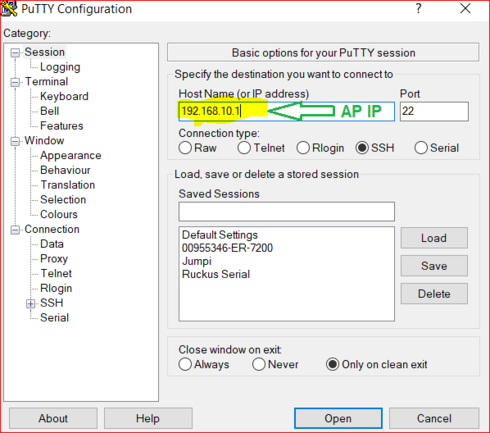
3- Once you are in, run the advised commands in my last comment.
Regards,
Syamantak Omer
Syamantak Omer
Sr.Staff TSE | CWNA | CCNA | RCWA | RASZA | RICXI
RUCKUS Networks, CommScope!
Follow me on LinkedIn
I was referring to R720 AP for SSH, not ICX.
It is very simple, refer the example below.
1- Download a CLI console client, like putty.
2- Open putty and use AP's IP address and ZD's login credentials to login into AP CLI.
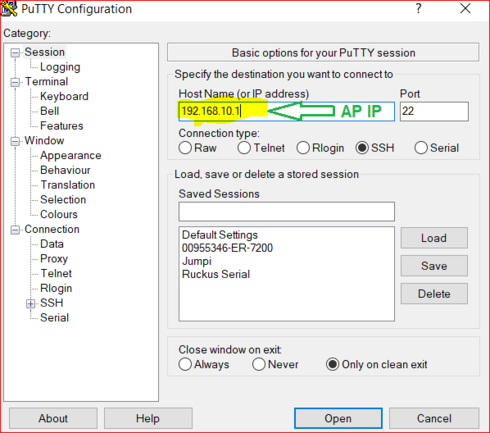
3- Once you are in, run the advised commands in my last comment.
Regards,
Syamantak Omer
Syamantak Omer
Sr.Staff TSE | CWNA | CCNA | RCWA | RASZA | RICXI
RUCKUS Networks, CommScope!
Follow me on LinkedIn
Options
- Mark as New
- Bookmark
- Subscribe
- Mute
- Subscribe to RSS Feed
- Permalink
- Report Inappropriate Content
07-03-2020 09:31 AM
Many thanks. This sounds doable. Will try over the weekend. Thanks for making this easy for me.
Options
- Mark as New
- Bookmark
- Subscribe
- Mute
- Subscribe to RSS Feed
- Permalink
- Report Inappropriate Content
07-04-2020 12:58 AM
OK I started down this route but to me it looks like I am supposed to do this through the ZD UI.
From the SSH I have two pics and one from the ZD IU.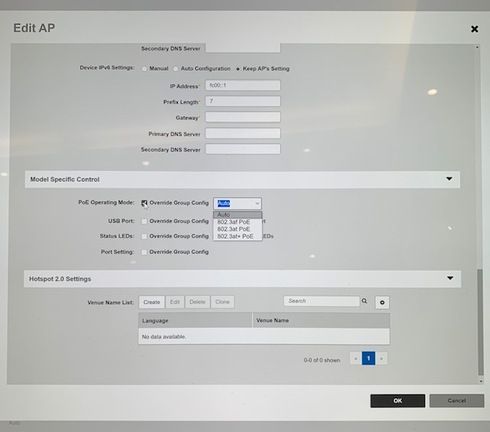
From the SSH I have two pics and one from the ZD IU.
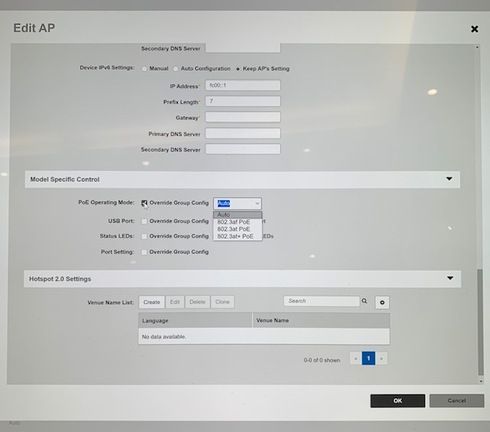
Options
- Mark as New
- Bookmark
- Subscribe
- Mute
- Subscribe to RSS Feed
- Permalink
- Report Inappropriate Content
07-04-2020 12:58 AM
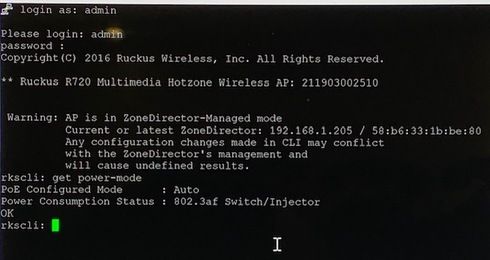
Labels
-
Access points
1 -
AP Controller Connectivity
2 -
AP Management
6 -
AP migration
1 -
Authentication Server
1 -
cli
1 -
Client Management
1 -
Firmware Upgrade
2 -
Guest Pass
1 -
I live in
1 -
Installation
3 -
IP Multicast
1 -
mounting
1 -
Poe
3 -
Proposed Solution
2 -
R320 SLOW SPEED
1 -
R550
1 -
R610
1 -
R650
2 -
R750
2 -
Ruckus
1 -
Security
1 -
SmartZone
1 -
Solution Proposed
2 -
SSH
1 -
T710
1 -
Unleashed
1 -
User Management
1 -
Wireless Throughput
1 -
WLAN Management
1 -
ZoneDirector
1
- « Previous
- Next »

