This website uses cookies. By clicking Accept, you consent to the use of cookies. Click Here to learn more about how we use cookies.
- Community
- RUCKUS Technologies
- RUCKUS Lennar Support
- Community Services
- RTF
- RTF Community
- Australia and New Zealand – English
- Brazil – Português
- China – 简体中文
- France – Français
- Germany – Deutsch
- Hong Kong – 繁體中文
- India – English
- Indonesia – bahasa Indonesia
- Italy – Italiano
- Japan – 日本語
- Korea – 한국어
- Latin America – Español (Latinoamérica)
- Middle East & Africa – English
- Netherlands – Nederlands
- Nordics – English
- North America – English
- Poland – polski
- Russia – Русский
- Singapore, Malaysia, and Philippines – English
- Spain – Español
- Taiwan – 繁體中文
- Thailand – ไทย
- Turkey – Türkçe
- United Kingdom – English
- Vietnam – Tiếng Việt
- EOL Products
Turn on suggestions
Auto-suggest helps you quickly narrow down your search results by suggesting possible matches as you type.
Showing results for
- RUCKUS Forums
- RUCKUS Technologies
- Access Points
- Re: second ethernet port on R720 not supporting NA...
Options
- Subscribe to RSS Feed
- Mark Topic as New
- Mark Topic as Read
- Float this Topic for Current User
- Bookmark
- Subscribe
- Mute
- Printer Friendly Page
second ethernet port on R720 not supporting NAS
Options
- Mark as New
- Bookmark
- Subscribe
- Mute
- Subscribe to RSS Feed
- Permalink
- Report Inappropriate Content
07-03-2020 08:39 AM
Hi there. Have a single ethernet line going to an outbuilding where I have an R720. As this is the closest I have to "offsite" this is where I want to put my critical data backup NAS. However, when plugged into the spare ethernet port in the R720, the NAS is not discoverable on my network. The PoE switch powering the R720 has plenty of power budget so this isn't the issue.
Just wondering if I need to change a setting that I am unaware of in my ZD1200 to enable a wired client on my R720.
Many thanks.
Just wondering if I need to change a setting that I am unaware of in my ZD1200 to enable a wired client on my R720.
Many thanks.
18 REPLIES 18
Options
- Mark as New
- Bookmark
- Subscribe
- Mute
- Subscribe to RSS Feed
- Permalink
- Report Inappropriate Content
07-05-2020 06:06 PM
to get it up & running, can you not just stick a WIFI dongle in the NAS?
Options
- Mark as New
- Bookmark
- Subscribe
- Mute
- Subscribe to RSS Feed
- Permalink
- Report Inappropriate Content
07-05-2020 06:29 PM
I don't think it's either necessary or a great solution to buy a dongle and switch from hard wiring to wireless. Happy to wait for my questions to be answered and to resolve this properly. Thanks anyway.
Options
- Mark as New
- Bookmark
- Subscribe
- Mute
- Subscribe to RSS Feed
- Permalink
- Report Inappropriate Content
07-05-2020 06:52 PM
From other post
You will need atleast 35W POE just to get the second port to kick on.
The correct "solution" would be to run another cable, not try to "daisy chain" off of a AP... becasue colisions & routing will become an issue...
Then there is the "physical" limit of the wattage over the length of the cable....
You will need atleast 35W POE just to get the second port to kick on.
The correct "solution" would be to run another cable, not try to "daisy chain" off of a AP... becasue colisions & routing will become an issue...
Then there is the "physical" limit of the wattage over the length of the cable....
Options
- Mark as New
- Bookmark
- Subscribe
- Mute
- Subscribe to RSS Feed
- Permalink
- Report Inappropriate Content
07-06-2020 04:49 AM
Hi Peter,
All three possible ways to force the AP to 'at' PoE power are already shared.
I am sharing the Power supply vs Operating Characteristics again for everyone's understanding.
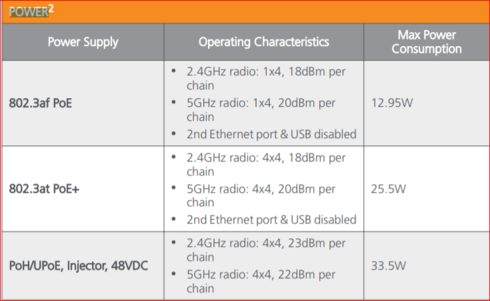
If you look and compare 'af' vs 'at' mode then you will find both radios (2.4 and 5G) enable 1 chain, means throughput will decrease.
With 'at' power supply you get 3 benefits.
1- Both radio will work with 4x4 chains/spatial streams
2- 2nd Eth port will be enabled
3- USB port will be enabled (USB port can be used to plug a compatible IoT dongle, if this feature is required).
Further if you use PoH, then AP will work with its max power per chain, 23 dBm for 2.4 and 22 dBm for 5 G radio, unlike 18 dBm for 2.4 and 20 for 5 G radio on 'af/at'.
I strongly suggest to use 'at' power, rest is upto your use case and requirements.
Regards,
Syamantak Omer
Syamantak Omer
Sr.Staff TSE | CWNA | CCNA | RCWA | RASZA | RICXI
RUCKUS Networks, CommScope!
Follow me on LinkedIn
All three possible ways to force the AP to 'at' PoE power are already shared.
- Using AP CLI (per AP)
- Using ZD GUI >> AP group
- Using ZD GUI >> per AP.
I am sharing the Power supply vs Operating Characteristics again for everyone's understanding.
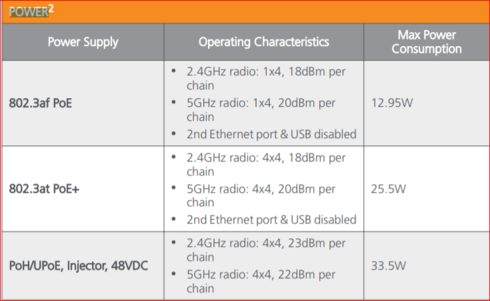
If you look and compare 'af' vs 'at' mode then you will find both radios (2.4 and 5G) enable 1 chain, means throughput will decrease.
With 'at' power supply you get 3 benefits.
1- Both radio will work with 4x4 chains/spatial streams
2- 2nd Eth port will be enabled
3- USB port will be enabled (USB port can be used to plug a compatible IoT dongle, if this feature is required).
Further if you use PoH, then AP will work with its max power per chain, 23 dBm for 2.4 and 22 dBm for 5 G radio, unlike 18 dBm for 2.4 and 20 for 5 G radio on 'af/at'.
I strongly suggest to use 'at' power, rest is upto your use case and requirements.
Regards,
Syamantak Omer
Syamantak Omer
Sr.Staff TSE | CWNA | CCNA | RCWA | RASZA | RICXI
RUCKUS Networks, CommScope!
Follow me on LinkedIn
Labels
-
Access points
1 -
AP Controller Connectivity
2 -
AP Management
6 -
AP migration
1 -
Authentication Server
1 -
cli
1 -
Client Management
1 -
Firmware Upgrade
2 -
Guest Pass
1 -
I live in
1 -
Installation
3 -
IP Multicast
1 -
mounting
1 -
Poe
3 -
Proposed Solution
2 -
R320 SLOW SPEED
1 -
R550
1 -
R610
1 -
R650
2 -
R750
2 -
Ruckus
1 -
Security
1 -
SmartZone
1 -
Solution Proposed
2 -
SSH
1 -
T710
1 -
Unleashed
1 -
User Management
1 -
Wireless Throughput
1 -
WLAN Management
1 -
ZoneDirector
1
- « Previous
- Next »

