This website uses cookies. By clicking Accept, you consent to the use of cookies. Click Here to learn more about how we use cookies.
- Community
- RUCKUS Technologies
- RUCKUS Lennar Support
- Community Services
- RTF
- RTF Community
- Australia and New Zealand – English
- Brazil – Português
- China – 简体中文
- France – Français
- Germany – Deutsch
- Hong Kong – 繁體中文
- India – English
- Indonesia – bahasa Indonesia
- Italy – Italiano
- Japan – 日本語
- Korea – 한국어
- Latin America – Español (Latinoamérica)
- Middle East & Africa – English
- Netherlands – Nederlands
- Nordics – English
- North America – English
- Poland – polski
- Russia – Русский
- Singapore, Malaysia, and Philippines – English
- Spain – Español
- Taiwan – 繁體中文
- Thailand – ไทย
- Turkey – Türkçe
- United Kingdom – English
- Vietnam – Tiếng Việt
- EOL Products
Turn on suggestions
Auto-suggest helps you quickly narrow down your search results by suggesting possible matches as you type.
Showing results for
- RUCKUS Forums
- RUCKUS Technologies
- Access Points
- Re: ZF7942 firmware update
Options
- Subscribe to RSS Feed
- Mark Topic as New
- Mark Topic as Read
- Float this Topic for Current User
- Bookmark
- Subscribe
- Mute
- Printer Friendly Page
ZF7942 firmware update
Options
- Mark as New
- Bookmark
- Subscribe
- Mute
- Subscribe to RSS Feed
- Permalink
- Report Inappropriate Content
03-19-2015 04:58 AM
Can anyone tell me how to update the firmware from a .bl7 or using any other method on this standalone AP? I seem to be going around in circles trying to find an answer.
Nevermind. It looks like they want you to pay them "support" for firmware. That's the first time in 25 years of computing that I've ever come across such a blatant money grab scam.
https://support.ruckuswireless.com/software/144-zf7942-firmware-9-3-1-0-20
"Availability:Premium Support Users"
Nevermind. It looks like they want you to pay them "support" for firmware. That's the first time in 25 years of computing that I've ever come across such a blatant money grab scam.
https://support.ruckuswireless.com/software/144-zf7942-firmware-9-3-1-0-20
"Availability:Premium Support Users"
5 REPLIES 5
Options
- Mark as New
- Bookmark
- Subscribe
- Mute
- Subscribe to RSS Feed
- Permalink
- Report Inappropriate Content
03-19-2015 07:14 AM
Hi Tony,
If you have the .bl7 file you can use the webgui to upgrade / downgrade your AP.
Kind Regards
Martin
If you have the .bl7 file you can use the webgui to upgrade / downgrade your AP.
Kind Regards
Martin
Options
- Mark as New
- Bookmark
- Subscribe
- Mute
- Subscribe to RSS Feed
- Permalink
- Report Inappropriate Content
03-19-2015 03:10 PM
Apparently not.
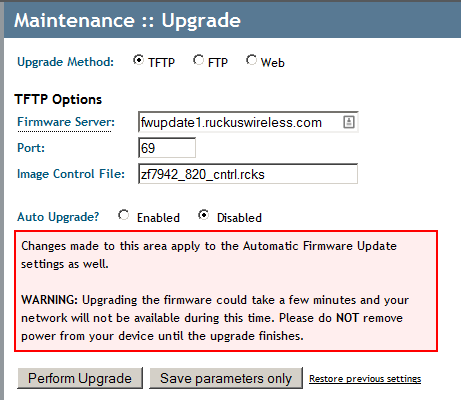
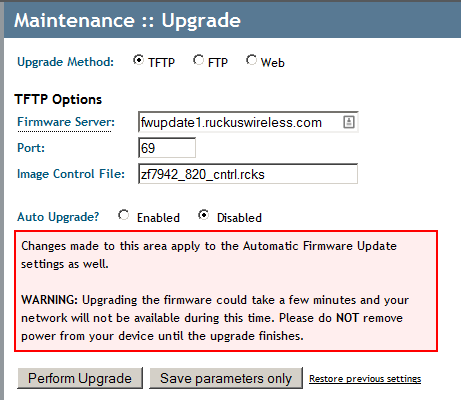
Options
- Mark as New
- Bookmark
- Subscribe
- Mute
- Subscribe to RSS Feed
- Permalink
- Report Inappropriate Content
03-19-2015 04:08 PM
Hi Tony,
Your 7942 appears to have been running 8.2.x.x.x according to the image control file name.
The fwupdate server is not active for standalone AP updates any longer. Current code does
have a Local method for upgrades.
For you to upgrade, you will need to setup an FTP server, choose the TFTP Method of upgrade,
put the server IP address in the Firmware Server field, and change the image control file name to
"zf7942_940_cntrl.rcks", after you download these two files and put them into your TFTP server's
root directory.
ftp://ftp.ruckuswireless.com/downloads/support/zf7942_940_cntrl.rcks
ftp://ftp.ruckuswireless.com/downloads/support/7942_9.4.0.0.110.Bl7
The image control file is a text file with the firmware filename and byte count. Let us know
if you're able to upgrade with this information? With best regards.
Your 7942 appears to have been running 8.2.x.x.x according to the image control file name.
The fwupdate server is not active for standalone AP updates any longer. Current code does
have a Local method for upgrades.
For you to upgrade, you will need to setup an FTP server, choose the TFTP Method of upgrade,
put the server IP address in the Firmware Server field, and change the image control file name to
"zf7942_940_cntrl.rcks", after you download these two files and put them into your TFTP server's
root directory.
ftp://ftp.ruckuswireless.com/downloads/support/zf7942_940_cntrl.rcks
ftp://ftp.ruckuswireless.com/downloads/support/7942_9.4.0.0.110.Bl7
The image control file is a text file with the firmware filename and byte count. Let us know
if you're able to upgrade with this information? With best regards.
Options
- Mark as New
- Bookmark
- Subscribe
- Mute
- Subscribe to RSS Feed
- Permalink
- Report Inappropriate Content
03-19-2015 04:09 PM
I mean you need to setup a TFTP server and use TFTP method...
Labels
-
Access points
1 -
AP Controller Connectivity
2 -
AP Management
6 -
AP migration
1 -
Authentication Server
1 -
cli
1 -
Client Management
1 -
Firmware Upgrade
2 -
Guest Pass
1 -
I live in
1 -
Installation
3 -
IP Multicast
1 -
mounting
1 -
Poe
3 -
Proposed Solution
2 -
R320 SLOW SPEED
1 -
R550
1 -
R610
1 -
R650
2 -
R750
2 -
Ruckus
1 -
Security
1 -
SmartZone
1 -
Solution Proposed
2 -
SSH
1 -
T710
1 -
Unleashed
1 -
User Management
1 -
Wireless Throughput
1 -
WLAN Management
1 -
ZoneDirector
1
- « Previous
- Next »

