This website uses cookies. By clicking Accept, you consent to the use of cookies. Click Here to learn more about how we use cookies.
- Community
- RUCKUS Technologies
- RUCKUS Lennar Support
- Community Services
- RTF
- RTF Community
- Australia and New Zealand – English
- Brazil – Português
- China – 简体中文
- France – Français
- Germany – Deutsch
- Hong Kong – 繁體中文
- India – English
- Indonesia – bahasa Indonesia
- Italy – Italiano
- Japan – 日本語
- Korea – 한국어
- Latin America – Español (Latinoamérica)
- Middle East & Africa – English
- Netherlands – Nederlands
- Nordics – English
- North America – English
- Poland – polski
- Russia – Русский
- Singapore, Malaysia, and Philippines – English
- Spain – Español
- Taiwan – 繁體中文
- Thailand – ไทย
- Turkey – Türkçe
- United Kingdom – English
- Vietnam – Tiếng Việt
- EOL Products
Turn on suggestions
Auto-suggest helps you quickly narrow down your search results by suggesting possible matches as you type.
Showing results for
- RUCKUS Forums
- RUCKUS Technologies
- Access Points
- Re: ZD Critical Vulnerability Notice and inability...
Options
- Subscribe to RSS Feed
- Mark Topic as New
- Mark Topic as Read
- Float this Topic for Current User
- Bookmark
- Subscribe
- Mute
- Printer Friendly Page
ZD Critical Vulnerability Notice and inability to connect to ZD
Options
- Mark as New
- Bookmark
- Subscribe
- Mute
- Subscribe to RSS Feed
- Permalink
- Report Inappropriate Content
04-26-2020 03:58 PM
Hi
I received a recent critical vulnerability notice for my ZD1106 from Commscope. The solution apparently is to upgrade the ZD s/w, but I can't connect to my ZD, probably because of its outdated firmware - when i try, I get messages like the one in quotes below. I don't have access to old windows IE versions (with presumably lower security requirements) and instead have only macs at home. What is my solution - how do I solve this critical vulnerability issue?
Many thanks!
"This site can’t provide a secure connection
I received a recent critical vulnerability notice for my ZD1106 from Commscope. The solution apparently is to upgrade the ZD s/w, but I can't connect to my ZD, probably because of its outdated firmware - when i try, I get messages like the one in quotes below. I don't have access to old windows IE versions (with presumably lower security requirements) and instead have only macs at home. What is my solution - how do I solve this critical vulnerability issue?
Many thanks!
"This site can’t provide a secure connection
10.0.1.13 uses an unsupported protocol.
ERR_SSL_VERSION_OR_CIPHER_MISMATCH"
9 REPLIES 9
Options
- Mark as New
- Bookmark
- Subscribe
- Mute
- Subscribe to RSS Feed
- Permalink
- Report Inappropriate Content
07-03-2020 09:28 AM
Hi Atul,
It is because that article is a premium content under premium support.
Install the mentioned browsers and you should be able to access the ZD.
Regards,
Syamantak Omer
Syamantak Omer
Sr.Staff TSE | CWNA | CCNA | RCWA | RASZA | RICXI
RUCKUS Networks, CommScope!
Follow me on LinkedIn
It is because that article is a premium content under premium support.
Install the mentioned browsers and you should be able to access the ZD.
Regards,
Syamantak Omer
Syamantak Omer
Sr.Staff TSE | CWNA | CCNA | RCWA | RASZA | RICXI
RUCKUS Networks, CommScope!
Follow me on LinkedIn
Options
- Mark as New
- Bookmark
- Subscribe
- Mute
- Subscribe to RSS Feed
- Permalink
- Report Inappropriate Content
07-03-2020 09:29 AM
One more question Syamantak - I am using a Mac. Are these browser versions independent of O/S?
Options
- Mark as New
- Bookmark
- Subscribe
- Mute
- Subscribe to RSS Feed
- Permalink
- Report Inappropriate Content
07-03-2020 09:35 AM
I think you can easily find the Firefox ver 44 for OS X. Just search it on Google and I am sure you can find it on some of the third party websites.
Regards,
Syamantak Omer
Syamantak Omer
Sr.Staff TSE | CWNA | CCNA | RCWA | RASZA | RICXI
RUCKUS Networks, CommScope!
Follow me on LinkedIn
Regards,
Syamantak Omer
Syamantak Omer
Sr.Staff TSE | CWNA | CCNA | RCWA | RASZA | RICXI
RUCKUS Networks, CommScope!
Follow me on LinkedIn
Options
- Mark as New
- Bookmark
- Subscribe
- Mute
- Subscribe to RSS Feed
- Permalink
- Report Inappropriate Content
07-03-2020 10:03 AM
I tried both 44 and 43 firefox - still no luck. This is 43: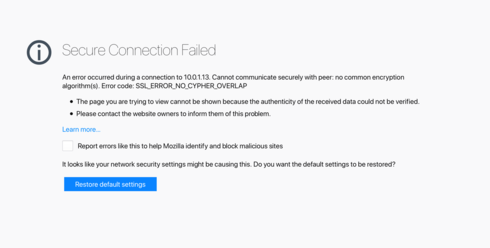
With 44 i get the advanced option, but even that just hangs.
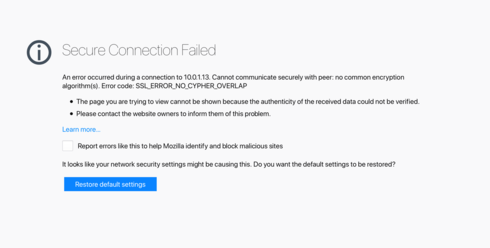
With 44 i get the advanced option, but even that just hangs.
Options
- Mark as New
- Bookmark
- Subscribe
- Mute
- Subscribe to RSS Feed
- Permalink
- Report Inappropriate Content
07-03-2020 11:14 AM
It works most of the time as I have fixed similar issue in past. Not sure why it is not working for you.
You may try another way to fix this issue.
Try to SSH into the ZD, check what is the ZD version and try to upgrade it to 9.7 or above. This issue is fixed on 9.7 and above version as it supports TLS 1.2.
Procedure:
- Download the TFTP server on local system/Computer
- Download the desired firmware from Ruckus Support
https://support.ruckuswireless.com/software/1521-zd1100-9-7-2-0-20-mr2-refresh3-software-release
- Select the root folder in TFTP server where firmware file is located
- Login ZD via using any SSH client (ex. Putty)
- Make sure you are able to ping the TFTP server IP (local system's IP) address from ZD CLI
ruckus> en
ruckus#
ruckus# debug
ruckus(debug)# fw_upgrade -p -s -n
Example:
ruckus(debug)# fw_upgrade -p tftp -s 192.168.2.1 -n zd3k_9.4.0.0.110.ap_9.4.0.0.110.img
----------
Note: TFTP server application should be installed locally and its IP address must be reachable from the ZD.
----------
You can also refer our How To Hub video for more information.
https://youtu.be/Sg_fjpaiIbM
Regards,
Syamantak Omer
Syamantak Omer
Sr.Staff TSE | CWNA | CCNA | RCWA | RASZA | RICXI
RUCKUS Networks, CommScope!
Follow me on LinkedIn
You may try another way to fix this issue.
Try to SSH into the ZD, check what is the ZD version and try to upgrade it to 9.7 or above. This issue is fixed on 9.7 and above version as it supports TLS 1.2.
Procedure:
- Download the TFTP server on local system/Computer
- Download the desired firmware from Ruckus Support
https://support.ruckuswireless.com/software/1521-zd1100-9-7-2-0-20-mr2-refresh3-software-release
- Select the root folder in TFTP server where firmware file is located
- Login ZD via using any SSH client (ex. Putty)
- Make sure you are able to ping the TFTP server IP (local system's IP) address from ZD CLI
ruckus> en
ruckus#
ruckus# debug
ruckus(debug)# fw_upgrade -p
Example:
ruckus(debug)# fw_upgrade -p tftp -s 192.168.2.1 -n zd3k_9.4.0.0.110.ap_9.4.0.0.110.img
----------
Note: TFTP server application should be installed locally and its IP address must be reachable from the ZD.
----------
You can also refer our How To Hub video for more information.
https://youtu.be/Sg_fjpaiIbM
Regards,
Syamantak Omer
Syamantak Omer
Sr.Staff TSE | CWNA | CCNA | RCWA | RASZA | RICXI
RUCKUS Networks, CommScope!
Follow me on LinkedIn
Labels
-
Access points
1 -
AP Controller Connectivity
2 -
AP Management
6 -
AP migration
1 -
Authentication Server
1 -
cli
1 -
Client Management
1 -
Firmware Upgrade
2 -
Guest Pass
1 -
I live in
1 -
Installation
3 -
IP Multicast
1 -
mounting
1 -
Poe
3 -
Proposed Solution
2 -
R320 SLOW SPEED
1 -
R550
1 -
R610
1 -
R650
2 -
R750
2 -
Ruckus
1 -
Security
1 -
SmartZone
1 -
Solution Proposed
2 -
SSH
1 -
T710
1 -
Unleashed
1 -
User Management
1 -
Wireless Throughput
1 -
WLAN Management
1 -
ZoneDirector
1
- « Previous
- Next »

