This website uses cookies. By clicking Accept, you consent to the use of cookies. Click Here to learn more about how we use cookies.
- Community
- RUCKUS Technologies
- RUCKUS Lennar Support
- Community Services
- RTF
- RTF Community
- Australia and New Zealand – English
- Brazil – Português
- China – 简体中文
- France – Français
- Germany – Deutsch
- Hong Kong – 繁體中文
- India – English
- Indonesia – bahasa Indonesia
- Italy – Italiano
- Japan – 日本語
- Korea – 한국어
- Latin America – Español (Latinoamérica)
- Middle East & Africa – English
- Netherlands – Nederlands
- Nordics – English
- North America – English
- Poland – polski
- Russia – Русский
- Singapore, Malaysia, and Philippines – English
- Spain – Español
- Taiwan – 繁體中文
- Thailand – ไทย
- Turkey – Türkçe
- United Kingdom – English
- Vietnam – Tiếng Việt
- EOL Products
Turn on suggestions
Auto-suggest helps you quickly narrow down your search results by suggesting possible matches as you type.
Showing results for
- RUCKUS Forums
- RUCKUS Technologies
- Access Points
- Upload/Download (Speedflex) test cause other clien...
Options
- Subscribe to RSS Feed
- Mark Topic as New
- Mark Topic as Read
- Float this Topic for Current User
- Bookmark
- Subscribe
- Mute
- Printer Friendly Page
Upload/Download (Speedflex) test cause other clients to drop packets
Options
- Mark as New
- Bookmark
- Subscribe
- Mute
- Subscribe to RSS Feed
- Permalink
- Report Inappropriate Content
06-21-2016 05:49 PM
I have a hotel with mostly r600's and I've been getting reports of dropping connections. In my tests the signal doesn't actually drop, but when one client starts a transfer such as an internet internet speed test or if I do a Speedflex test on the management vlan, I see a very noticeable degradation of another client at least on the same AP. Running a ping just on a client to the firewall inside interface (Different or same vlan), the response times will start climbing and eventually start timing out until the speedflex test finishes on the other client. This is causing all sorts of issues since everyone seems to run a speed test when they have a slowdown and then its downhill from there as every speed test makes it worse until they all give up. Is there anything in particular I should look into to identify what might be causing this? Thanks
11 REPLIES 11
Options
- Mark as New
- Bookmark
- Subscribe
- Mute
- Subscribe to RSS Feed
- Permalink
- Report Inappropriate Content
06-22-2016 02:19 PM
Robert, Yes we have background scanning enabled. All the channels are selected. It looks like Channelfly is enabled also. Pretty much every radio setting is the default since this is the way it was originally installed for us and was working at all our other locations. At this hotel, we have one R600 roughly every 60' on second floor. This AP monitoring info below was the one I primarily connected to before I put in the mesh AP (Inn AP #12 MESH). I appreciate your input.
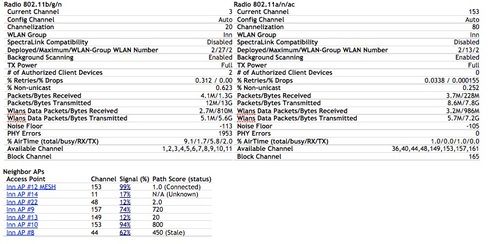
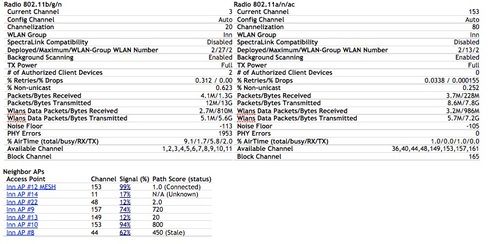
Options
- Mark as New
- Bookmark
- Subscribe
- Mute
- Subscribe to RSS Feed
- Permalink
- Report Inappropriate Content
06-22-2016 02:34 PM
Hi Josh, OK so neighbour list may need sorting by channel to see all 2.4 but the utilisation stats aren't as high as I would have expected if you had s airtime issue. Although you do have a decent number if phy errors but the drop/retry rate is low.
Hate to say it but I think the best way to progress is for another site survey to be completed. I would suggest the following:
Full passive heat map with professional software.
As your issue is with 2.4GHz then I also recommend a spectrum analysis survey be completed. If you find a VAR who uses Ekahau Pro the two can now be combined into a single survey.
Physical survey of possible alternative locations for the APs. You really need to consider getting them out of the corridor. Along with some AP on a stick surveys of these locations to verify they will give you the coverage you need.
I work specifically with hotels and MDUs in the UK and I can safely say that corridor deployments are always the ones which have issues. You need to get the APs as close to the users as possible.
Hate to say it but I think the best way to progress is for another site survey to be completed. I would suggest the following:
Full passive heat map with professional software.
As your issue is with 2.4GHz then I also recommend a spectrum analysis survey be completed. If you find a VAR who uses Ekahau Pro the two can now be combined into a single survey.
Physical survey of possible alternative locations for the APs. You really need to consider getting them out of the corridor. Along with some AP on a stick surveys of these locations to verify they will give you the coverage you need.
I work specifically with hotels and MDUs in the UK and I can safely say that corridor deployments are always the ones which have issues. You need to get the APs as close to the users as possible.
Options
- Mark as New
- Bookmark
- Subscribe
- Mute
- Subscribe to RSS Feed
- Permalink
- Report Inappropriate Content
06-22-2016 02:36 PM
Sorry couple of basic questions I forgot to ask:
How are the APs mounted? Wall or Ceiling
How many floors does the hotel have?
How are the APs mounted? Wall or Ceiling
How many floors does the hotel have?
Options
- Mark as New
- Bookmark
- Subscribe
- Mute
- Subscribe to RSS Feed
- Permalink
- Report Inappropriate Content
06-22-2016 02:49 PM
Hotel is only 2 floors and APs are mounted above the 2nd floors false ceiling along center of hallway pointing down.
Thank you!
Thank you!
Options
- Mark as New
- Bookmark
- Subscribe
- Mute
- Subscribe to RSS Feed
- Permalink
- Report Inappropriate Content
06-22-2016 03:33 PM
I agree with Robert, the first thing I would suggest in a hotel type environment where you have limited control over the devices introduced, is to disable Channelfly, allow background scanning to manage the channels, only use channels 1,6,11, probably set the background scan time out to 2 minutes or so - it'll probably default to 20 sec which will cause a lot of channel changes in a hotel due to the introduced interference.
If you can get remote access to the controller CLI, set the WLANs to OFDM only.
Considering you are running R600 etc, you should be able to check the 802.11r and 802.11k which will probably help movement and allow you to potentially get better client information from the controller if their device is 802.11k compliant.
I have no idea how the site was deployed and what your surveys look like, but if your 2.4 is covering everything so well with that much overlap, you may be able to drop it down by just 2 or 3dB and test again for coverage - you may find the coverage is still good and there is less overlap on the 2.4, giving you cleaner air and probably higher throughput.
If you can get remote access to the controller CLI, set the WLANs to OFDM only.
Considering you are running R600 etc, you should be able to check the 802.11r and 802.11k which will probably help movement and allow you to potentially get better client information from the controller if their device is 802.11k compliant.
I have no idea how the site was deployed and what your surveys look like, but if your 2.4 is covering everything so well with that much overlap, you may be able to drop it down by just 2 or 3dB and test again for coverage - you may find the coverage is still good and there is less overlap on the 2.4, giving you cleaner air and probably higher throughput.
Labels
-
Access points
1 -
AP Controller Connectivity
2 -
AP Management
6 -
AP migration
1 -
Authentication Server
1 -
cli
1 -
Client Management
1 -
Firmware Upgrade
2 -
Guest Pass
1 -
I live in
1 -
Installation
3 -
IP Multicast
1 -
mounting
1 -
Poe
3 -
Proposed Solution
2 -
R320 SLOW SPEED
1 -
R550
1 -
R610
1 -
R650
2 -
R750
2 -
Ruckus
1 -
Security
1 -
SmartZone
1 -
Solution Proposed
2 -
SSH
1 -
T710
1 -
Unleashed
1 -
User Management
1 -
Wireless Throughput
1 -
WLAN Management
1 -
ZoneDirector
1
- « Previous
- Next »

