- Community
- RUCKUS Technologies
- RUCKUS Lennar Support
- Community Services
- RTF
- RTF Community
- Australia and New Zealand – English
- Brazil – Português
- China – 简体中文
- France – Français
- Germany – Deutsch
- Hong Kong – 繁體中文
- India – English
- Indonesia – bahasa Indonesia
- Italy – Italiano
- Japan – 日本語
- Korea – 한국어
- Latin America – Español (Latinoamérica)
- Middle East & Africa – English
- Netherlands – Nederlands
- Nordics – English
- North America – English
- Poland – polski
- Russia – Русский
- Singapore, Malaysia, and Philippines – English
- Spain – Español
- Taiwan – 繁體中文
- Thailand – ไทย
- Turkey – Türkçe
- United Kingdom – English
- Vietnam – Tiếng Việt
- EOL Products
- RUCKUS Forums
- RUCKUS Technologies
- Access Points
- Re: Upgrading single R510 from Unleashed to standa...
- Subscribe to RSS Feed
- Mark Topic as New
- Mark Topic as Read
- Float this Topic for Current User
- Bookmark
- Subscribe
- Mute
- Printer Friendly Page
Upgrading single R510 from Unleashed to standalone issue
- Mark as New
- Bookmark
- Subscribe
- Mute
- Subscribe to RSS Feed
- Permalink
- Report Inappropriate Content
11-22-2021 01:55 AM
Hi Experts,
I have one R510 AP and I want converted to standalone mode, I have reset it and connected via 192.168.0.1 on internet explorer and tried to upgraded from local but for the moment I face with this message and doesn't let me to upgrade from local
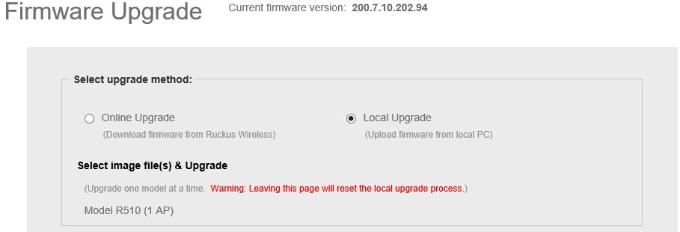
and I have also tried to upgrade online but again I face with this message:
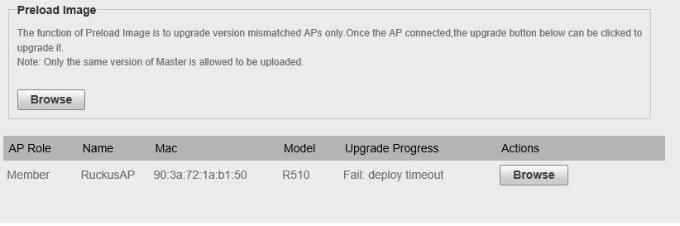
Do you have any ideas or solution?
The AP current firmware is: 200.7.10.202.94
Thank you for sharing your experiences,
Best
Ghasem
- Mark as New
- Bookmark
- Subscribe
- Mute
- Subscribe to RSS Feed
- Permalink
- Report Inappropriate Content
11-22-2021 04:02 PM
Hi @ghasem_ashjaei ,
Try to upgrade from controller prompt and not ap-mode, see how it goes.
Using TFTP
ruckus> en
ruckus#
ruckus# debug
ruckus(debug)# fw_upgrade -p tftp -s 192.168.2.1 -n AP_firmware_filename.img
Using FTP
ruckus(debug)# fw_upgrade -p ftp -s username:password@192.168.2.1 -n AP_firmware_filename.img
Syamantak Omer
Sr.Staff TSE | CWNA | CCNA | RCWA | RASZA | RICXI
RUCKUS Networks, CommScope!
Follow me on LinkedIn
- Mark as New
- Bookmark
- Subscribe
- Mute
- Subscribe to RSS Feed
- Permalink
- Report Inappropriate Content
11-23-2021 01:43 AM
Thank you for your comment,
I tried these command and still no luck,
ruckus(debug)# apfw_upgrade -p ftp -s admin1:admin1@192.168.0.4 -n 1.bl7
------------------------------------------------------------------------
** Starting CLI Upgrade **
------------------------------------------------------------------------
Protocol : ftp
URL : ftp://admin1:admin1@192.168.0.4/1.bl7
----->Ruckus Wireless suggest you go to backup ZD setteings first
----->y: contintue upgrade; n: leave here to excute bakup command <save-config> ;
----->Please select one from above
[y|n] enter>------------------------------------------------------------------------
** Checking if memory is sufficient **
------------------------------------------------------------------------
.
----->Sufficient memory to perform upgrade
------------------------------------------------------------------------
** Downloading AP patch image **
------------------------------------------------------------------------
----->Downloading image failed (code:6)
Please check your network connection
as well as ftp server, and try again
------------------------------------------------------------------------
** Upgrade failed, please try again **
------------------------------------------------------------------------
apfw_upgrade "-p" "ftp" "-s" "admin1:admin1@192.168.0.4" "-n" "1.bl7"
ruckus(debug)#
I have also tried this command:
ruckus(debug)#apfw_upgrade ftp://192.168.0.4/1.bl7
- Mark as New
- Bookmark
- Subscribe
- Mute
- Subscribe to RSS Feed
- Permalink
- Report Inappropriate Content
11-23-2021 01:58 AM
Can you please let me know which Firmware should be download for changing unleashed to standalone ??
Tnx
Ghasem
- Mark as New
- Bookmark
- Subscribe
- Mute
- Subscribe to RSS Feed
- Permalink
- Report Inappropriate Content
11-23-2021 02:27 AM
This is my control info
I want to connect one single R510 AP to this controller

- Mark as New
- Bookmark
- Subscribe
- Mute
- Subscribe to RSS Feed
- Permalink
- Report Inappropriate Content
11-23-2021 05:53 AM
Hi Ghasem,
R510 AP is compatible with the above version ( 6.0.0.0.1331) and any Standalone version of R510 is compatible.
If the commands are still not working, I would request you to please create a case with us and one of our Engineers will help you to upgrade the AP to a standalone version, and connect the AP to the controller.
-
Access points
1 -
AP Controller Connectivity
2 -
AP Management
6 -
AP migration
1 -
Authentication Server
1 -
cli
1 -
Client Management
1 -
Firmware Upgrade
2 -
Guest Pass
1 -
I live in
1 -
Installation
3 -
IP Multicast
1 -
mounting
1 -
Poe
3 -
Proposed Solution
2 -
R320 SLOW SPEED
1 -
R550
1 -
R610
1 -
R650
2 -
R750
2 -
Ruckus
1 -
Security
1 -
SmartZone
1 -
Solution Proposed
2 -
SSH
1 -
T710
1 -
Unleashed
1 -
User Management
1 -
Wireless Throughput
1 -
WLAN Management
1 -
ZoneDirector
1
- « Previous
- Next »

