This website uses cookies. By clicking Accept, you consent to the use of cookies. Click Here to learn more about how we use cookies.
- Community
- RUCKUS Technologies
- RUCKUS Lennar Support
- Community Services
- RTF
- RTF Community
- Australia and New Zealand – English
- Brazil – Português
- China – 简体中文
- France – Français
- Germany – Deutsch
- Hong Kong – 繁體中文
- India – English
- Indonesia – bahasa Indonesia
- Italy – Italiano
- Japan – 日本語
- Korea – 한국어
- Latin America – Español (Latinoamérica)
- Middle East & Africa – English
- Netherlands – Nederlands
- Nordics – English
- North America – English
- Poland – polski
- Russia – Русский
- Singapore, Malaysia, and Philippines – English
- Spain – Español
- Taiwan – 繁體中文
- Thailand – ไทย
- Turkey – Türkçe
- United Kingdom – English
- Vietnam – Tiếng Việt
- EOL Products
- RUCKUS Technologies
- RUCKUS Lennar Support
- Community Services
- RTF
- RTF Community
- Australia and New Zealand – English
- Brazil – Português
- China – 简体中文
- France – Français
- Germany – Deutsch
- Hong Kong – 繁體中文
- India – English
- Indonesia – bahasa Indonesia
- Italy – Italiano
- Japan – 日本語
- Korea – 한국어
- Latin America – Español (Latinoamérica)
- Middle East & Africa – English
- Netherlands – Nederlands
- Nordics – English
- North America – English
- Poland – polski
- Russia – Русский
- Singapore, Malaysia, and Philippines – English
- Spain – Español
- Taiwan – 繁體中文
- Thailand – ไทย
- Turkey – Türkçe
- United Kingdom – English
- Vietnam – Tiếng Việt
- EOL Products
Turn on suggestions
Auto-suggest helps you quickly narrow down your search results by suggesting possible matches as you type.
Showing results for
- RUCKUS Forums
- RUCKUS Technologies
- Access Points
- Re: Unable to perform firmware upgrade on a Standa...
Options
- Subscribe to RSS Feed
- Mark Topic as New
- Mark Topic as Read
- Float this Topic for Current User
- Bookmark
- Subscribe
- Mute
- Printer Friendly Page
Unable to perform firmware upgrade on a Standalone AP
Options
- Mark as New
- Bookmark
- Subscribe
- Mute
- Subscribe to RSS Feed
- Permalink
- Report Inappropriate Content
10-12-2013 03:43 PM
I'm trying to upgrade my 2 standalone 7363 AP and I'm not able to do it
One is running code 9.0.0.0.80 and the other one 8.2.2.0.7.
I don't have the local choice as you can see here : http://img62.imageshack.us/img62/8262...
Of course TFTP, FTP and HTTP when I try them.
I have the latest BL7 code 9.6.1.0.15 . Is there a way to have the right url or the file ?
The ruckuss website seems to not have the file in place anymore :
wget http://fwupdate1.ruckuswireless.com/z...
--2013-10-13 00:38:25-- http://fwupdate1.ruckuswireless.com/z...
Resolving fwupdate1.ruckuswireless.com... 204.42.138.144
Connecting to fwupdate1.ruckuswireless.com|204.42.138.144|:80... connected.
HTTP request sent, awaiting response... 404 Not Found
2013-10-13 00:38:26 ERROR 404: Not Found.
Any help are welcome.
One is running code 9.0.0.0.80 and the other one 8.2.2.0.7.
I don't have the local choice as you can see here : http://img62.imageshack.us/img62/8262...
Of course TFTP, FTP and HTTP when I try them.
I have the latest BL7 code 9.6.1.0.15 . Is there a way to have the right url or the file ?
The ruckuss website seems to not have the file in place anymore :
wget http://fwupdate1.ruckuswireless.com/z...
--2013-10-13 00:38:25-- http://fwupdate1.ruckuswireless.com/z...
Resolving fwupdate1.ruckuswireless.com... 204.42.138.144
Connecting to fwupdate1.ruckuswireless.com|204.42.138.144|:80... connected.
HTTP request sent, awaiting response... 404 Not Found
2013-10-13 00:38:26 ERROR 404: Not Found.
Any help are welcome.
25 REPLIES 25
Options
- Mark as New
- Bookmark
- Subscribe
- Mute
- Subscribe to RSS Feed
- Permalink
- Report Inappropriate Content
11-09-2013 09:33 AM
Hello Keith,
I'm back from a business trip and I tried to upgrade the AP and I have this error :
Raphael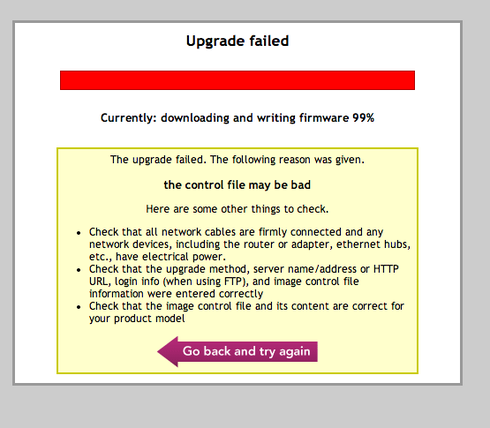
Raphael
I'm back from a business trip and I tried to upgrade the AP and I have this error :
Raphael
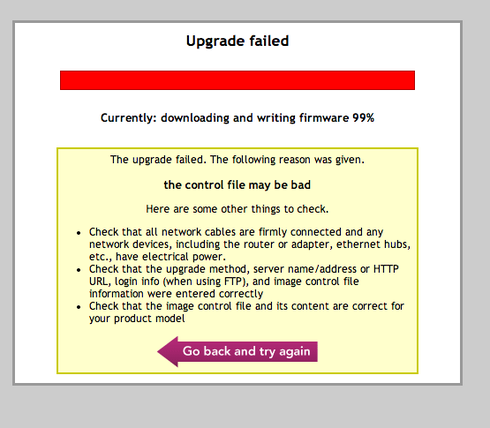
Raphael
Options
- Mark as New
- Bookmark
- Subscribe
- Mute
- Subscribe to RSS Feed
- Permalink
- Report Inappropriate Content
11-20-2013 01:42 PM
Keith,
Any news ?
Any news ?
Options
- Mark as New
- Bookmark
- Subscribe
- Mute
- Subscribe to RSS Feed
- Permalink
- Report Inappropriate Content
11-20-2013 02:43 PM
Wow, and for so long standalone APs were so easy to use.
You guys have mentioned the fact that FTP has to pass thru company FWs,
and found that we didn't have a Local method for upgrade until 9.1.
Also,if you were told you are at the current version, that's because your image
control file specifies which version to load, and won't go up to new versions.
Tech Support used to simply give customers updated image control file names,
like zf7363_940_cntrl.rcks that would point to 7363_9.4.0.0.110.BL7but with the
Local upgrade method available for a couple years now, we've posted the AP
firmware on our support site that can be installed without an image control file.
So, let me hopefully help anyone with old code. Login to the Ruckus support site
and download version 9.1.2.0.8 for your model of ZoneFlex indoor/outdoor AP.
From a DOS cmd window, use 'dir' to determine the byte count of the file, ie:
7363_9.1.2.0.8.BL7 is 5,652,480 bytes in size. We use this to create an image
control file. Use NotePad/WordPad and create a file, with a name like
zf7363_912_cntrl.rcks
Type 4 lines into the file:
[rcks_fw.main]
0.0.0.0
7363_9.1.2.0.8.BL7
5652480
... and that's all an image control file is, the name of the FW image and byte count.
Then using TFTPd32 or your favorite TFTP utility, put the image control file and
the firmware file in your TFTP-Root directory. From your AP Maintenance/Upgrade
page, use TFTP, your PC's IP address, and the image control file you created.
This should work for any model beside 7363, if you download from our support site
and get the correct byte count, to upgrade your ZoneFlex APs running prior to 9.1
firmware, from which the Local method will eliminate need for future image control
files.
You guys have mentioned the fact that FTP has to pass thru company FWs,
and found that we didn't have a Local method for upgrade until 9.1.
Also,if you were told you are at the current version, that's because your image
control file specifies which version to load, and won't go up to new versions.
Tech Support used to simply give customers updated image control file names,
like zf7363_940_cntrl.rcks that would point to 7363_9.4.0.0.110.BL7but with the
Local upgrade method available for a couple years now, we've posted the AP
firmware on our support site that can be installed without an image control file.
So, let me hopefully help anyone with old code. Login to the Ruckus support site
and download version 9.1.2.0.8 for your model of ZoneFlex indoor/outdoor AP.
From a DOS cmd window, use 'dir' to determine the byte count of the file, ie:
7363_9.1.2.0.8.BL7 is 5,652,480 bytes in size. We use this to create an image
control file. Use NotePad/WordPad and create a file, with a name like
zf7363_912_cntrl.rcks
Type 4 lines into the file:
[rcks_fw.main]
0.0.0.0
7363_9.1.2.0.8.BL7
5652480
... and that's all an image control file is, the name of the FW image and byte count.
Then using TFTPd32 or your favorite TFTP utility, put the image control file and
the firmware file in your TFTP-Root directory. From your AP Maintenance/Upgrade
page, use TFTP, your PC's IP address, and the image control file you created.
This should work for any model beside 7363, if you download from our support site
and get the correct byte count, to upgrade your ZoneFlex APs running prior to 9.1
firmware, from which the Local method will eliminate need for future image control
files.
Options
- Mark as New
- Bookmark
- Subscribe
- Mute
- Subscribe to RSS Feed
- Permalink
- Report Inappropriate Content
08-19-2015 06:19 PM
This problem still exists as of today (8/19/2015) with the R300. Downloading the file and using the Local option, as suggested, worked, But it took a bit of digging to find this post.
I just ordered another ZoneFlex for a different location -- at least I know the process now! It would be great if the ftp/http options were fixed, or alternatively, removed and replaced with a link to the download location for the current files....
I just ordered another ZoneFlex for a different location -- at least I know the process now! It would be great if the ftp/http options were fixed, or alternatively, removed and replaced with a link to the download location for the current files....
Options
- Mark as New
- Bookmark
- Subscribe
- Mute
- Subscribe to RSS Feed
- Permalink
- Report Inappropriate Content
12-15-2015 01:42 PM
I would use the fw commands to upgrade AP's as it's far easier using automation to upgrade stand alone AP's than using the UI:
The AP's will update automatically as they wil be read the rcks file on the FTP server every 240 minutes, based on the "fw set interval 240" command (you can increase this value to be what you want).
If they find that the value shown below has changed, it will download the appropriate file from the FTP server and the reboot at 2am, based on the "fw set reboot 2 am" command (NTP Server is advised for this function to work, or you will have to manually set the time on all your AP's):
set ntp server 192.168.0.1The reason behind this is that once you have flashed all of your stahd alone AP's with the above script, all you need to do moving forward is edit your rcks file that resides on your FTP server and upload the new image that you want your AP's to take
set ntp update synchronize time now
fw auto enable
fw set host 192.168.0.1
fw set proto ftp
fw set user admin
fw set password admin
fw set control zf7363.rcks
fw auto enable
fw set firstcheck 5
fw set interval 240
fw set badfile_retry 30
fw set reboot 2 am
The AP's will update automatically as they wil be read the rcks file on the FTP server every 240 minutes, based on the "fw set interval 240" command (you can increase this value to be what you want).
If they find that the value shown below has changed, it will download the appropriate file from the FTP server and the reboot at 2am, based on the "fw set reboot 2 am" command (NTP Server is advised for this function to work, or you will have to manually set the time on all your AP's):
[rcks_fw.main]Note: Ensure that the rcks file has the correct image name and file size and the IP address of your FTP server.
192.168.0.1
zf7363_100.1.0.0.194.BL7
7233536
Labels
-
Access points
1 -
AP Controller Connectivity
2 -
AP Management
6 -
AP migration
1 -
Authentication Server
1 -
cli
1 -
Client Management
1 -
Firmware Upgrade
2 -
Guest Pass
1 -
I live in
1 -
Installation
3 -
IP Multicast
1 -
mounting
1 -
Poe
3 -
Proposed Solution
2 -
R320 SLOW SPEED
1 -
R550
1 -
R610
1 -
R650
2 -
R750
2 -
Ruckus
1 -
Security
1 -
SmartZone
1 -
Solution Proposed
2 -
SSH
1 -
T710
1 -
Unleashed
1 -
User Management
1 -
Wireless Throughput
1 -
WLAN Management
1 -
ZoneDirector
1
- « Previous
- Next »

