This website uses cookies. By clicking Accept, you consent to the use of cookies. Click Here to learn more about how we use cookies.
- Community
- RUCKUS Technologies
- RUCKUS Lennar Support
- Community Services
- RTF
- RTF Community
- Australia and New Zealand – English
- Brazil – Português
- China – 简体中文
- France – Français
- Germany – Deutsch
- Hong Kong – 繁體中文
- India – English
- Indonesia – bahasa Indonesia
- Italy – Italiano
- Japan – 日本語
- Korea – 한국어
- Latin America – Español (Latinoamérica)
- Middle East & Africa – English
- Netherlands – Nederlands
- Nordics – English
- North America – English
- Poland – polski
- Russia – Русский
- Singapore, Malaysia, and Philippines – English
- Spain – Español
- Taiwan – 繁體中文
- Thailand – ไทย
- Turkey – Türkçe
- United Kingdom – English
- Vietnam – Tiếng Việt
- EOL Products
Turn on suggestions
Auto-suggest helps you quickly narrow down your search results by suggesting possible matches as you type.
Showing results for
- RUCKUS Forums
- RUCKUS Technologies
- Access Points
- T300 Connectivity Issues in Sea Port Environment
Options
- Subscribe to RSS Feed
- Mark Topic as New
- Mark Topic as Read
- Float this Topic for Current User
- Bookmark
- Subscribe
- Mute
- Printer Friendly Page
T300 Connectivity Issues in Sea Port Environment
Options
- Mark as New
- Bookmark
- Subscribe
- Mute
- Subscribe to RSS Feed
- Permalink
- Report Inappropriate Content
06-11-2019 06:45 AM
Hey Guys,
Our current ( outdated ) wifi system is based on Cisco 4400 Controller with B/G AP's with 8dbi dual omni antennas which mounted and installed at around 25m height poles around the port. ( around 70 AP's total )
Last year we upgraded our WiFi system to Zone Director ZD3025 and T300 AP's. ( same number of AP's on the same poles )
Our main clients are :
1) industrial PC with Intel 7260 N wifi adapter with 8-9dbi omni external antenna
2) MOXA 3121 ( B/G ) & MOXA 3131 ( B/G/N ) with 8-9dbi omni external antenna
With the CISCO wifi system - we get solid connection and good coverage and signal all over the sea port area
Once we moves to Ruckus system - with all the clients we have huge packet drops and ping lost.
Tried :
1) firmware and driver upgrading on all clients
2) Tried different channels and different transmit power experiments
3) tried different client antennas height and type ( some of them are installed on cranes - some of them installed on moving forklifts and etc..
4) tried to open few support tickets on Ruckus
5) tried same Cisco configuration on Ruckus ( 20MHz , 1,6,11 CH, N type disabled )
Why the newer Ruckus equipment does not work properly ?
Any advise ?
Thanks 🙂
Our current ( outdated ) wifi system is based on Cisco 4400 Controller with B/G AP's with 8dbi dual omni antennas which mounted and installed at around 25m height poles around the port. ( around 70 AP's total )
Last year we upgraded our WiFi system to Zone Director ZD3025 and T300 AP's. ( same number of AP's on the same poles )
Our main clients are :
1) industrial PC with Intel 7260 N wifi adapter with 8-9dbi omni external antenna
2) MOXA 3121 ( B/G ) & MOXA 3131 ( B/G/N ) with 8-9dbi omni external antenna
With the CISCO wifi system - we get solid connection and good coverage and signal all over the sea port area
Once we moves to Ruckus system - with all the clients we have huge packet drops and ping lost.
Tried :
1) firmware and driver upgrading on all clients
2) Tried different channels and different transmit power experiments
3) tried different client antennas height and type ( some of them are installed on cranes - some of them installed on moving forklifts and etc..
4) tried to open few support tickets on Ruckus
5) tried same Cisco configuration on Ruckus ( 20MHz , 1,6,11 CH, N type disabled )
Why the newer Ruckus equipment does not work properly ?
Any advise ?
Thanks 🙂
9 REPLIES 9
Options
- Mark as New
- Bookmark
- Subscribe
- Mute
- Subscribe to RSS Feed
- Permalink
- Report Inappropriate Content
06-12-2019 02:48 AM
Hi,
I'm in discussions with a colleague in Israel but just wanted to address the questions you've asked:
1) Absolutely! I've personally deployed the T300 in highly complex environments (prior to joining Ruckus) and it performed better than any AP I'd previously used (and I've used a lot from different vendors). The T300 has a high-performance version of the Ruckus Beam-Flex technology, which will be hugely beneficial in the large, complex environment you describe.
2) I understand the maximum EIRP you are allowed to transmit in Israel @ 2.4GHz is 100mW/20dBm. The T300 can easily exceed this with a maximum TX power (aggregate) of 26dBm.
The T610 is indeed a very powerful AP, in terms of RF and hardware performance, as it's aimed at high-density user/device environments. From what you've told me, I'm guessing you only have 10-20 clients (at most) on an AP at any one time.
3) As I said previously I suspect that there's a feature mis-configuration issue here, rather than a Radio Frequency (layer 1) issue. If it was purely RF then ALL your devices would have problems, not just the industrial ones. The noise floor of -90dB is high but that's not unusual for 2.4GHz. Most environments are very noisy in 2.4GHz these days. This is actually another reason why BeamFlex will bring higher performance than standard Wi-Fi from Cisco or other vendors.
Would it be possible to post a screenshot of the radio and WLAN config please? (Ensure you blank out any identifyable details such as WLAN name, SSID, etc.)
Many thanks,
Darrel.
I'm in discussions with a colleague in Israel but just wanted to address the questions you've asked:
1) Absolutely! I've personally deployed the T300 in highly complex environments (prior to joining Ruckus) and it performed better than any AP I'd previously used (and I've used a lot from different vendors). The T300 has a high-performance version of the Ruckus Beam-Flex technology, which will be hugely beneficial in the large, complex environment you describe.
2) I understand the maximum EIRP you are allowed to transmit in Israel @ 2.4GHz is 100mW/20dBm. The T300 can easily exceed this with a maximum TX power (aggregate) of 26dBm.
The T610 is indeed a very powerful AP, in terms of RF and hardware performance, as it's aimed at high-density user/device environments. From what you've told me, I'm guessing you only have 10-20 clients (at most) on an AP at any one time.
3) As I said previously I suspect that there's a feature mis-configuration issue here, rather than a Radio Frequency (layer 1) issue. If it was purely RF then ALL your devices would have problems, not just the industrial ones. The noise floor of -90dB is high but that's not unusual for 2.4GHz. Most environments are very noisy in 2.4GHz these days. This is actually another reason why BeamFlex will bring higher performance than standard Wi-Fi from Cisco or other vendors.
Would it be possible to post a screenshot of the radio and WLAN config please? (Ensure you blank out any identifyable details such as WLAN name, SSID, etc.)
Many thanks,
Darrel.
Options
- Mark as New
- Bookmark
- Subscribe
- Mute
- Subscribe to RSS Feed
- Permalink
- Report Inappropriate Content
06-13-2019 01:05 AM
Who is the colleague in Israel ? maybe he works with us someway during the process.
1) well.. thats not the case here
2) I dont really know how it works and what you mean - but does the Cisco with 100mW transmission power with 8dbi Antenna exceeds this law limit ?
And no, we have around 100-120 clients connected on every moment .
3) our settings changed so many times and got through with Ruckus engineers as well.
Another point - The Cisco antennas is "outside" and a little bit away from the pole.
the Ruckus AP is very close to the pole - maybe it has something to do with it being this close to the pole ? can it make any difference signal wise?
Something worth mention - on Lab environment test we see drops with our industrial PC with 1-2 meter away from Ruckus AP, but other vendors work good with same test.
Another thing - when attaching dual pol antenna that support MIMO - the results on the field is much better than with 1 antenna.
Looks like we have problems on lower rates. and once the clients get around to 70db RSSI signal ( Ruckus claims this is big part of the problem )
Just wanted to ask the mass knowledge of people in those kind of places 🙂
Maybe you spread more light on this
1) well.. thats not the case here
2) I dont really know how it works and what you mean - but does the Cisco with 100mW transmission power with 8dbi Antenna exceeds this law limit ?
And no, we have around 100-120 clients connected on every moment .
3) our settings changed so many times and got through with Ruckus engineers as well.
Another point - The Cisco antennas is "outside" and a little bit away from the pole.
the Ruckus AP is very close to the pole - maybe it has something to do with it being this close to the pole ? can it make any difference signal wise?
Something worth mention - on Lab environment test we see drops with our industrial PC with 1-2 meter away from Ruckus AP, but other vendors work good with same test.
Another thing - when attaching dual pol antenna that support MIMO - the results on the field is much better than with 1 antenna.
Looks like we have problems on lower rates. and once the clients get around to 70db RSSI signal ( Ruckus claims this is big part of the problem )
Just wanted to ask the mass knowledge of people in those kind of places 🙂
Maybe you spread more light on this
Options
- Mark as New
- Bookmark
- Subscribe
- Mute
- Subscribe to RSS Feed
- Permalink
- Report Inappropriate Content
06-13-2019 12:17 PM
Turbine,
Do you know how your data rates are set on your old Cisco WLAN? Are all 802.11b/g data rates enabled/support? Your symptoms make it sound like the Ruckus solution has lower data rates disabled and as your clients get to the edge of the cell, they cant maintain the needed data rate to communicate.
As Darrel mentioned, if you can provide some screenshots of the config (Cisco and Ruckus), we might can be of additional help.
Do you know how your data rates are set on your old Cisco WLAN? Are all 802.11b/g data rates enabled/support? Your symptoms make it sound like the Ruckus solution has lower data rates disabled and as your clients get to the edge of the cell, they cant maintain the needed data rate to communicate.
As Darrel mentioned, if you can provide some screenshots of the config (Cisco and Ruckus), we might can be of additional help.
Options
- Mark as New
- Bookmark
- Subscribe
- Mute
- Subscribe to RSS Feed
- Permalink
- Report Inappropriate Content
06-16-2019 11:58 PM
Hello
Sorry for the late reply
I attached few photos of the configuration both ruckus and cisco ( Ruckus changed a lot during the tests, this is the current settings )
Note: the TX power is -3db 1/2 because we are at country code US at the moment which is 200mw. ( In Israel only 100mw is allowed ) so...
Thanks 🙂
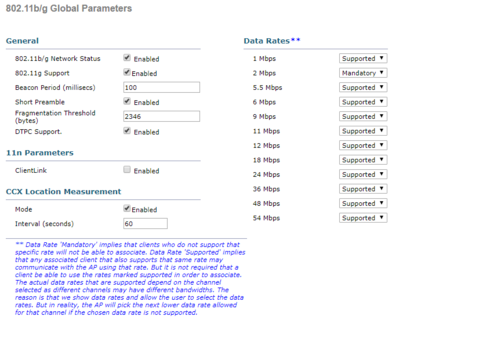
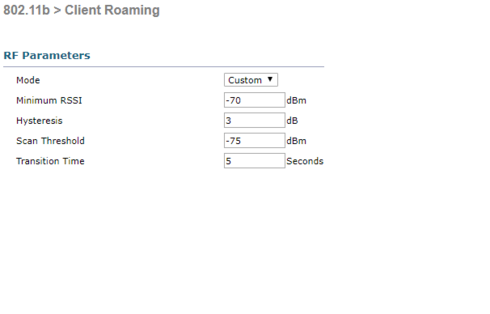
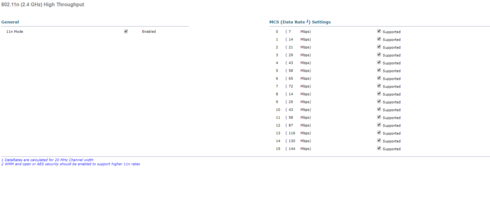
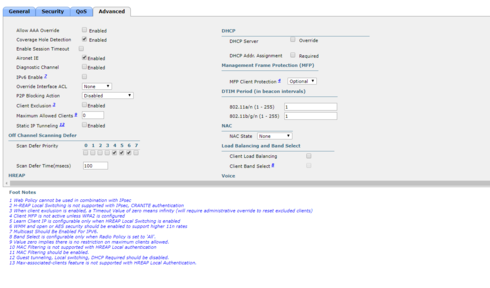
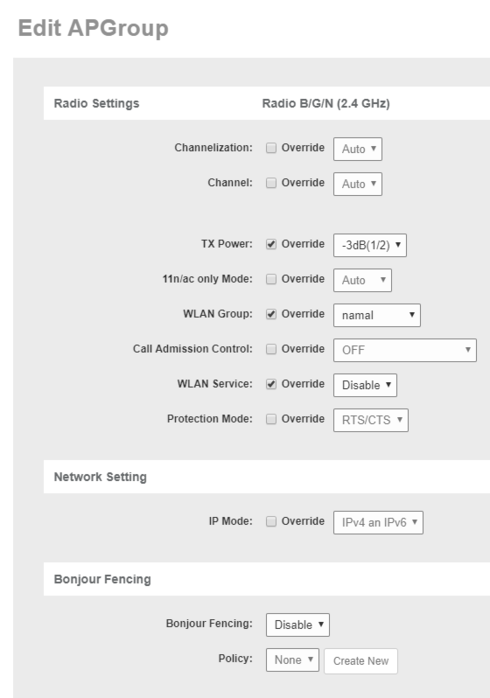
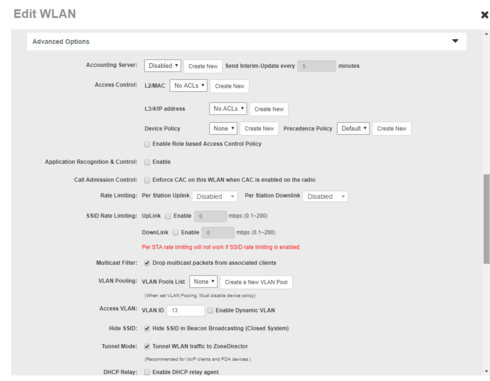
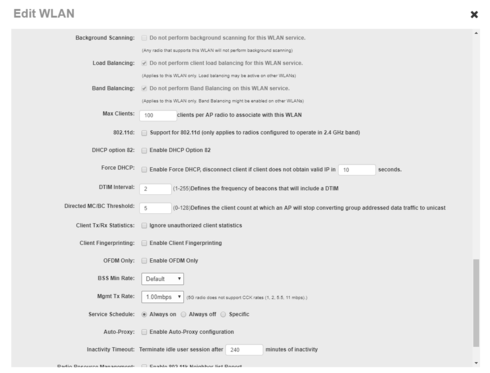
Sorry for the late reply
I attached few photos of the configuration both ruckus and cisco ( Ruckus changed a lot during the tests, this is the current settings )
Note: the TX power is -3db 1/2 because we are at country code US at the moment which is 200mw. ( In Israel only 100mw is allowed ) so...
Thanks 🙂
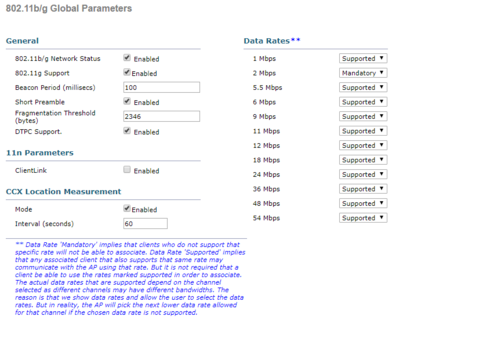
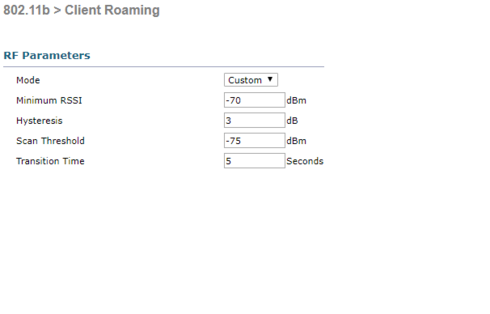
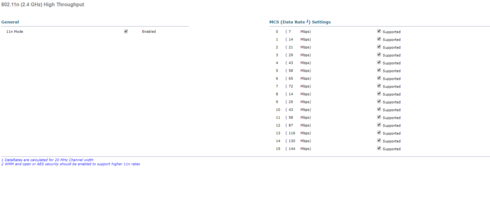
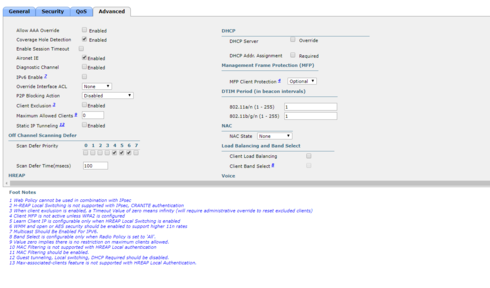
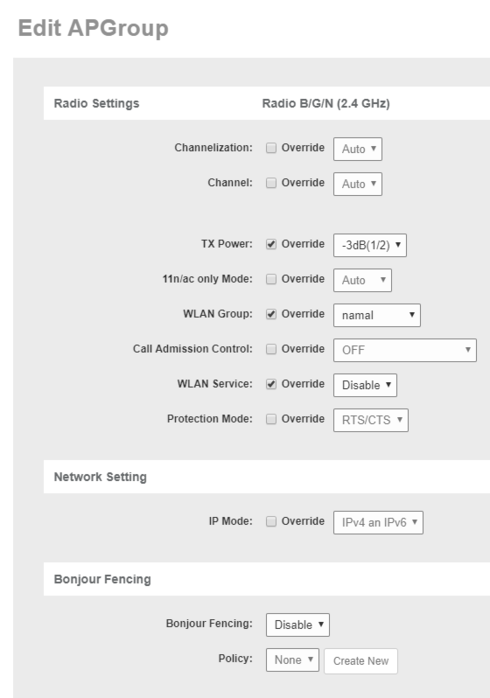
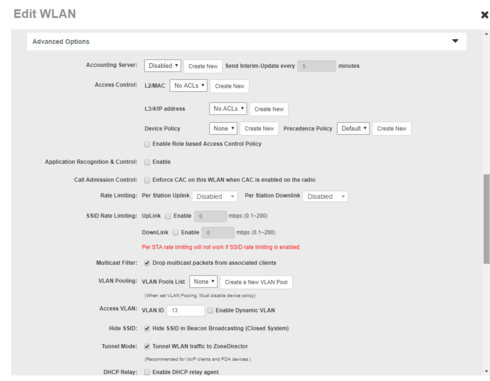
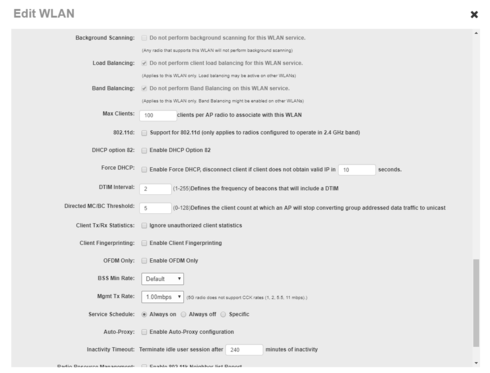
Options
- Mark as New
- Bookmark
- Subscribe
- Mute
- Subscribe to RSS Feed
- Permalink
- Report Inappropriate Content
06-18-2019 06:03 AM
Turbine,
That all looks as similar as it can be. I do wonder though what the Default value means for BSS Min Rate. As the help file doesn't explicitly state what data rate is used when Default is selected.
"BSS Min Rate: Use this option to configure the minimum transmission rate supported by the WLAN. If OFDM Only is enabled, the only valid options are 12 Mbps and 24 Mbps, with Mgmt Tx frames fixed at 6 Mbps. This option can also be used to prevent 11b clients from connecting, and to allow greater client density with higher data rates."
What options are under that setting (1, 2, 5.5, 12, 24)? It may be worthwhile to set it to 1 or 2 (to match the data rates set in the Cisco solution.
Also, are you at the site and able grab a .pcap file of the environment during the time that the client devices are struggling to function properly? That may shed some additional light on things.
That all looks as similar as it can be. I do wonder though what the Default value means for BSS Min Rate. As the help file doesn't explicitly state what data rate is used when Default is selected.
"BSS Min Rate: Use this option to configure the minimum transmission rate supported by the WLAN. If OFDM Only is enabled, the only valid options are 12 Mbps and 24 Mbps, with Mgmt Tx frames fixed at 6 Mbps. This option can also be used to prevent 11b clients from connecting, and to allow greater client density with higher data rates."
What options are under that setting (1, 2, 5.5, 12, 24)? It may be worthwhile to set it to 1 or 2 (to match the data rates set in the Cisco solution.
Also, are you at the site and able grab a .pcap file of the environment during the time that the client devices are struggling to function properly? That may shed some additional light on things.
Labels
-
Access points
1 -
AP Controller Connectivity
2 -
AP Management
6 -
AP migration
1 -
Authentication Server
1 -
cli
1 -
Client Management
1 -
Firmware Upgrade
2 -
Guest Pass
1 -
I live in
1 -
Installation
3 -
IP Multicast
1 -
mounting
1 -
Poe
3 -
Proposed Solution
2 -
R320 SLOW SPEED
1 -
R550
1 -
R610
1 -
R650
2 -
R750
2 -
Ruckus
1 -
Security
1 -
SmartZone
1 -
Solution Proposed
2 -
SSH
1 -
T710
1 -
Unleashed
1 -
User Management
1 -
Wireless Throughput
1 -
WLAN Management
1 -
ZoneDirector
1
- « Previous
- Next »

