This website uses cookies. By clicking Accept, you consent to the use of cookies. Click Here to learn more about how we use cookies.
- Community
- RUCKUS Technologies
- RUCKUS Lennar Support
- Community Services
- RTF
- RTF Community
- Australia and New Zealand – English
- Brazil – Português
- China – 简体中文
- France – Français
- Germany – Deutsch
- Hong Kong – 繁體中文
- India – English
- Indonesia – bahasa Indonesia
- Italy – Italiano
- Japan – 日本語
- Korea – 한국어
- Latin America – Español (Latinoamérica)
- Middle East & Africa – English
- Netherlands – Nederlands
- Nordics – English
- North America – English
- Poland – polski
- Russia – Русский
- Singapore, Malaysia, and Philippines – English
- Spain – Español
- Taiwan – 繁體中文
- Thailand – ไทย
- Turkey – Türkçe
- United Kingdom – English
- Vietnam – Tiếng Việt
- EOL Products
Turn on suggestions
Auto-suggest helps you quickly narrow down your search results by suggesting possible matches as you type.
Showing results for
- RUCKUS Forums
- RUCKUS Technologies
- Access Points
- Ruckus 7962, set 802.11n only?
Options
- Subscribe to RSS Feed
- Mark Topic as New
- Mark Topic as Read
- Float this Topic for Current User
- Bookmark
- Subscribe
- Mute
- Printer Friendly Page
Ruckus 7962, set 802.11n only?
Options
- Mark as New
- Bookmark
- Subscribe
- Mute
- Subscribe to RSS Feed
- Permalink
- Report Inappropriate Content
11-03-2016 07:37 PM
I want to set both bands to use 802.11n only, but there is no option to do so.
You can see in this screenshot for the 5G radio, the only option is a/n. On the 2.4 radio, the only option is b/g/n.
How can I set it to N only?
I am running 9.8.3.0.14 on a standalone 7962.
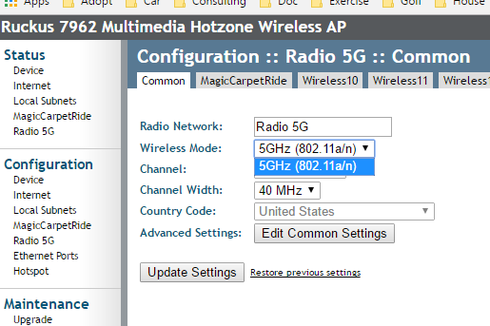
You can see in this screenshot for the 5G radio, the only option is a/n. On the 2.4 radio, the only option is b/g/n.
How can I set it to N only?
I am running 9.8.3.0.14 on a standalone 7962.
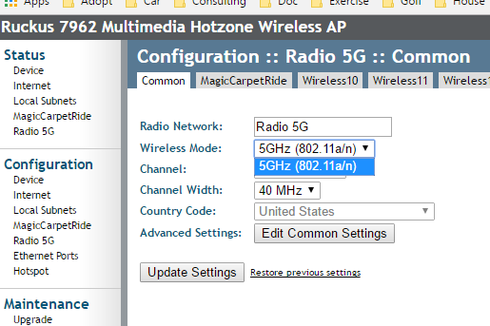
4 REPLIES 4
Options
- Mark as New
- Bookmark
- Subscribe
- Mute
- Subscribe to RSS Feed
- Permalink
- Report Inappropriate Content
11-04-2016 04:13 PM
The option is not available. We will connect 802.11ac, or 802.11n clients.
Options
- Mark as New
- Bookmark
- Subscribe
- Mute
- Subscribe to RSS Feed
- Permalink
- Report Inappropriate Content
11-04-2016 04:22 PM
I'm running a 7962 and it does not have AC...I'm looking to deny B, G and A clients.
Page 128 of the 9.8.1 users guide seems to say that I should be able to restrict to just one client type:
The wireless mode options include the following:
• Auto-Select: Allows both 802.11g- and 802.11b-compliant
devices to connect to the network. This is the default setting.
• 2.4GHz 54 Mbps (For faster 802.11g devices only): Allows
only 802.11g-compliant devices to join the network.
• 2.4GHz 11Mbps (For slower 802.11b devices only): Allows
only 802.11b-compliant devices to join the network.
Page 128 of the 9.8.1 users guide seems to say that I should be able to restrict to just one client type:
The wireless mode options include the following:
• Auto-Select: Allows both 802.11g- and 802.11b-compliant
devices to connect to the network. This is the default setting.
• 2.4GHz 54 Mbps (For faster 802.11g devices only): Allows
only 802.11g-compliant devices to join the network.
• 2.4GHz 11Mbps (For slower 802.11b devices only): Allows
only 802.11b-compliant devices to join the network.
Options
- Mark as New
- Bookmark
- Subscribe
- Mute
- Subscribe to RSS Feed
- Permalink
- Report Inappropriate Content
05-19-2020 09:47 PM
Bump
Is there a CLI command to select N only?
Is there a CLI command to select N only?
Options
- Mark as New
- Bookmark
- Subscribe
- Mute
- Subscribe to RSS Feed
- Permalink
- Report Inappropriate Content
05-20-2020 12:57 AM
There's a few other threads here saying the best you can do is disable dsss/cck.
On a solo 7962 you can do this with set ofdm-only wlanx enable
(get wlanlist will show you the mappings between wlanID and ssid)
On a solo 7962 you can do this with set ofdm-only wlanx enable
(get wlanlist will show you the mappings between wlanID and ssid)
Labels
-
Access points
1 -
AP Controller Connectivity
2 -
AP Management
6 -
AP migration
1 -
Authentication Server
1 -
cli
1 -
Client Management
1 -
Firmware Upgrade
2 -
Guest Pass
1 -
I live in
1 -
Installation
3 -
IP Multicast
1 -
mounting
1 -
Poe
3 -
Proposed Solution
2 -
R320 SLOW SPEED
1 -
R550
1 -
R610
1 -
R650
2 -
R750
2 -
Ruckus
1 -
Security
1 -
SmartZone
1 -
Solution Proposed
2 -
SSH
1 -
T710
1 -
Unleashed
1 -
User Management
1 -
Wireless Throughput
1 -
WLAN Management
1 -
ZoneDirector
1
- « Previous
- Next »

