- Community
- RUCKUS Technologies
- RUCKUS Lennar Support
- Community Services
- RTF
- RTF Community
- Australia and New Zealand – English
- Brazil – Português
- China – 简体中文
- France – Français
- Germany – Deutsch
- Hong Kong – 繁體中文
- India – English
- Indonesia – bahasa Indonesia
- Italy – Italiano
- Japan – 日本語
- Korea – 한국어
- Latin America – Español (Latinoamérica)
- Middle East & Africa – English
- Netherlands – Nederlands
- Nordics – English
- North America – English
- Poland – polski
- Russia – Русский
- Singapore, Malaysia, and Philippines – English
- Spain – Español
- Taiwan – 繁體中文
- Thailand – ไทย
- Turkey – Türkçe
- United Kingdom – English
- Vietnam – Tiếng Việt
- EOL Products
- RUCKUS Forums
- RUCKUS Technologies
- Access Points
- Re: R510 Unleashed - disable 802.11b
- Subscribe to RSS Feed
- Mark Topic as New
- Mark Topic as Read
- Float this Topic for Current User
- Bookmark
- Subscribe
- Mute
- Printer Friendly Page
R510 Unleashed - disable 802.11b
- Mark as New
- Bookmark
- Subscribe
- Mute
- Subscribe to RSS Feed
- Permalink
- Report Inappropriate Content
01-22-2022 11:16 AM
Hi Guys,
iam running a mesh with 3 R510 AP with Unleashed Firmware 200.11.10.5.195.
There should be an AP-Group Option for configuring 11n only Mode.
But there is no such Option. This one is missing.
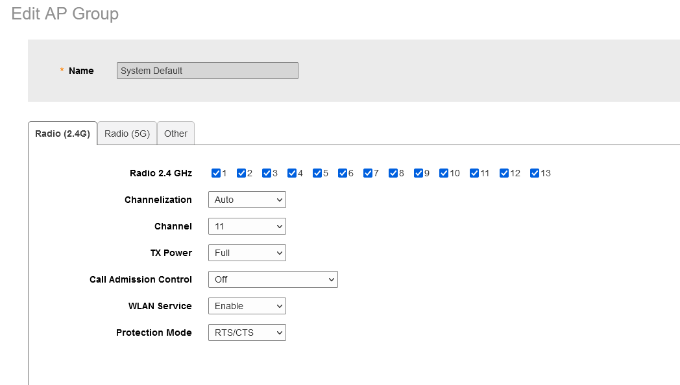
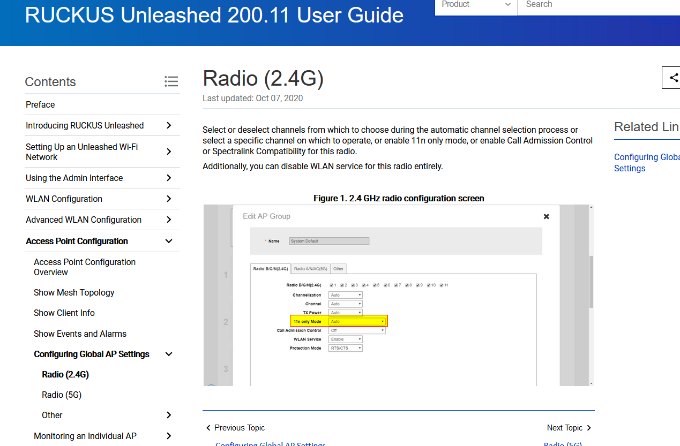
- Mark as New
- Bookmark
- Subscribe
- Mute
- Subscribe to RSS Feed
- Permalink
- Report Inappropriate Content
01-22-2022 12:32 PM
Yeah, that is annoying. Every now and then Ruckus decides to remove or hide functionality that might confuse the 2% of users who are inexperienced while complicating life for the other 98%. They also removed proxy-arp at some point. You can disable 11b by enabling OFDM mode on each WLAN. If you have more than one wlan, the commands should be executed for each wlan. Here is an example to enable OFDM only mode on two wlans - "Blue1" and "Blue2"
login:
password:
en (or enable)
config
wlan Blue1
ofdm-only
exit
wlan Blue2
ofdm-only
exit
exit
exit
If desired, you can enable proxy arp with the command "proxy-arp" after the ofdm-only command.
You can also use the command "show" to verify your changes and see other wlan info.
To disable ofdm-only or proxy-arp, insert the word "no" in front of the command ("no ofdm-only").
- Mark as New
- Bookmark
- Subscribe
- Mute
- Subscribe to RSS Feed
- Permalink
- Report Inappropriate Content
01-22-2022 12:39 PM
hi,
i changed the wifi to ofdm-only, but there was a client connecting with 11b.
i blocked/released the client but it still was connecting with 11b.
- Mark as New
- Bookmark
- Subscribe
- Mute
- Subscribe to RSS Feed
- Permalink
- Report Inappropriate Content
01-22-2022 12:45 PM
Can you CLI to the wlan context and run the show command and verify if the state of OFDM Only is "Enabled" ?
en
config
wlan Blue1
show
- Mark as New
- Bookmark
- Subscribe
- Mute
- Subscribe to RSS Feed
- Permalink
- Report Inappropriate Content
01-22-2022 01:06 PM
WLAN Service:
ID:
1:
NAME = Guest
Tx. Rate of Management Frame(2.4GHz) = 6.0Mbps
Tx. Rate of Management Frame(5GHz) = 6.0Mbps
Beacon Interval = 100ms
SSID = Guest
Description = Guest
Type = Standard Usage
Authentication = open
Encryption = wpa2
Algorithm = aes
Passphrase = ***
FT Roaming = Enabled
802.11k Neighbor report = Enabled
Web Authentication = Disabled
Authentication Server = Disabled
Called-Station-Id type = wlan-bssid
Tunnel Mode = Disabled
Background Scanning = Enabled
Max. Clients = 100
Isolation per AP = Disabled
Isolation across AP = Disabled
Zero-IT Activation = Disabled
Priority = High
Load Balancing = Enabled
Band Balancing = Enabled
Wifi6 = Enabled
Dynamic PSK = Enabled
Dynamic PSK Passphrase Length = 62
Dynamic PSK Type = friendly
Dynamic PSK Expire Time = unlimited
Dynamic PSK Validity Period = first-use
Limit Dynamic PSK = Enabled
Limit Dynamic PSK Number = 4
Shared Dynamic PSK = Disabled
Rate Limiting Uplink = Disabled
PerSSID Rate Limiting Uplink = 0
Rate Limiting Downlink = Disabled
PerSSID Rate Limiting Downlink = 0
Auto-Proxy configuration:
Status = Disabled
Inactivity Timeout:
Status = Enabled
Timeout = 1 Minutes
VLAN-ID = 120
Dynamic VLAN = Disabled
Closed System = Disabled
Https Redirection = Disabled
OFDM-Only State = Enabled
Multicast Filter State = Disabled
Directed Multicast= Enabled
802.11d State = Enabled
Force DHCP State = Disabled
Force DHCP Timeout = 10
DHCP Option82:
Status = Disabled
Option82 sub-Option1 = Disabled
Option82 sub-Option2 = Disabled
Option82 sub-Option150 = Disabled
Option82 sub-Option151 = Disabled
Ignore unauthorized client statistic = Disabled
STA Info Extraction State = Enabled
BSS Minrate = Disabled
DTIM period = 1
Directed MC/BC Threshold = 1
Call Admission Control State = Disabled
PMK Cache Timeout= 720 minutes
PMK Cache for Reconnect= Enabled
NAS-ID Type= wlan-bssid
Roaming Acct-Interim-Update= Disabled
PAP Message Authenticator = Enabled
Send EAP-Failure = Disabled
L2/MAC = No ACLS
L3/L4/IP Address = No ACLS
L3/L4/IPv6 Address = No ACLS
Precedence = Default
Proxy ARP = Disabled
Device Policy = No ACLS
Vlan Pool = No Pools
Role based Access Control Policy = Disabled
SmartRoam = Disabled Roam-factor = 1
White List = No ACLS
URL Filtering = Disabled
Application Recognition & Control = Disabled
Apply ARC Policy = NO POLICY
Client Flow Data Logging = Disabled
Wlan Bind = all
Client Connection Data = Disabled
Transient Client Management = Disabled
80211w-pmf = Disabled
-
Access points
1 -
AP Controller Connectivity
2 -
AP Management
6 -
AP migration
1 -
Authentication Server
1 -
cli
1 -
Client Management
1 -
Firmware Upgrade
2 -
Guest Pass
1 -
I live in
1 -
Installation
3 -
IP Multicast
1 -
mounting
1 -
Poe
3 -
Proposed Solution
2 -
R320 SLOW SPEED
1 -
R550
1 -
R610
1 -
R650
2 -
R750
2 -
Ruckus
1 -
Security
1 -
SmartZone
1 -
Solution Proposed
2 -
SSH
1 -
T710
1 -
Unleashed
1 -
User Management
1 -
Wireless Throughput
1 -
WLAN Management
1 -
ZoneDirector
1
- « Previous
- Next »

