This website uses cookies. By clicking Accept, you consent to the use of cookies. Click Here to learn more about how we use cookies.
- Community
- RUCKUS Technologies
- RUCKUS Lennar Support
- Community Services
- RTF
- RTF Community
- Australia and New Zealand – English
- Brazil – Português
- China – 简体中文
- France – Français
- Germany – Deutsch
- Hong Kong – 繁體中文
- India – English
- Indonesia – bahasa Indonesia
- Italy – Italiano
- Japan – 日本語
- Korea – 한국어
- Latin America – Español (Latinoamérica)
- Middle East & Africa – English
- Netherlands – Nederlands
- Nordics – English
- North America – English
- Poland – polski
- Russia – Русский
- Singapore, Malaysia, and Philippines – English
- Spain – Español
- Taiwan – 繁體中文
- Thailand – ไทย
- Turkey – Türkçe
- United Kingdom – English
- Vietnam – Tiếng Việt
- EOL Products
Turn on suggestions
Auto-suggest helps you quickly narrow down your search results by suggesting possible matches as you type.
Showing results for
- RUCKUS Forums
- RUCKUS Technologies
- Access Points
- Re: How to set Access Point ruckus r610 so it can ...
Options
- Subscribe to RSS Feed
- Mark Topic as New
- Mark Topic as Read
- Float this Topic for Current User
- Bookmark
- Subscribe
- Mute
- Printer Friendly Page
How to set Access Point ruckus r610 so it can be used by more than 100 clients
Options
- Mark as New
- Bookmark
- Subscribe
- Mute
- Subscribe to RSS Feed
- Permalink
- Report Inappropriate Content
06-11-2019 11:18 PM
Dear Master,
I want to ask,
I have ruckus R610 to install in my office. I use the default settings, before I searched the internet that ruckus r610 could be used for 512 clients. but why after 100 clients, the client to 101 cannot connect to ruckus.
how do I set Access Point ruckus r610 so that it can be used by more than 100 clients ???
I did not find it in the admin menu https://unleashed.ruckuswireless.com/admin/dashboard.jsp
I have tried editing on the Access point menu (like the attached picture) but it's still the same.
Please help me 😞
Before edit setting :
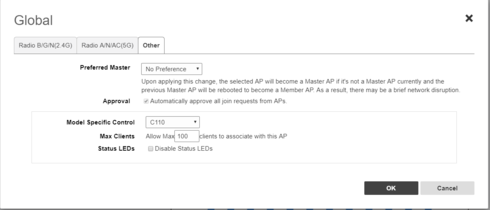
After edit setting :
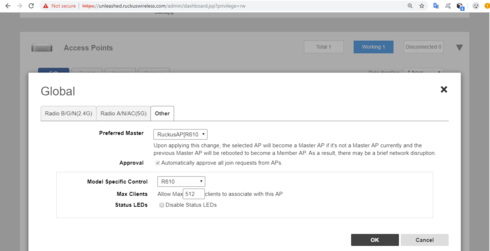
I want to ask,
I have ruckus R610 to install in my office. I use the default settings, before I searched the internet that ruckus r610 could be used for 512 clients. but why after 100 clients, the client to 101 cannot connect to ruckus.
how do I set Access Point ruckus r610 so that it can be used by more than 100 clients ???
I did not find it in the admin menu https://unleashed.ruckuswireless.com/admin/dashboard.jsp
I have tried editing on the Access point menu (like the attached picture) but it's still the same.
Please help me 😞
Before edit setting :
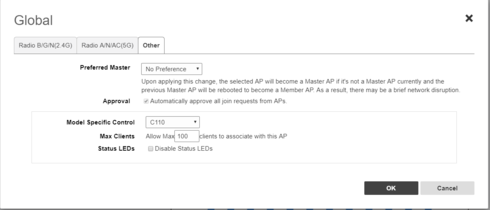
After edit setting :
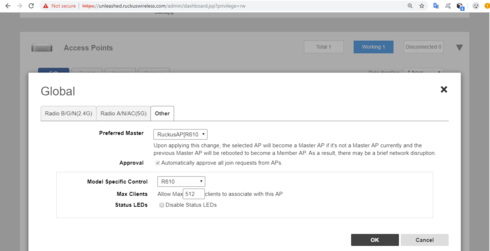
21 REPLIES 21
Options
- Mark as New
- Bookmark
- Subscribe
- Mute
- Subscribe to RSS Feed
- Permalink
- Report Inappropriate Content
06-21-2019 04:21 AM
If you were adjust max client to 512 under Global >Other > Max cliients, you were correctly done.
That's Max number on the AP.
And you did set 100+ in WLAN setting, you have to see it connected 100+ client on the APs.
Example : If you did set 100 in WLAN setting, Max clients are 110 on 2.4Ghz and 110 on 5Ghz; total is 220 client on APs because you did set 512 under Global >Other > Max cliients.
Thanks.
That's Max number on the AP.
And you did set 100+ in WLAN setting, you have to see it connected 100+ client on the APs.
Example : If you did set 100 in WLAN setting, Max clients are 110 on 2.4Ghz and 110 on 5Ghz; total is 220 client on APs because you did set 512 under Global >Other > Max cliients.
Thanks.
Options
- Mark as New
- Bookmark
- Subscribe
- Mute
- Subscribe to RSS Feed
- Permalink
- Report Inappropriate Content
06-24-2019 12:32 AM
Dear Mr. @Jeronimo
I have done what you informed me, but when the device goes to 101, it cannot connect with the notification "Temporarily Full Access Point".
This is my Ruckus R610 setting.
Please help me 😞
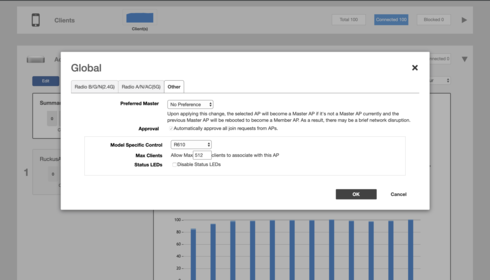
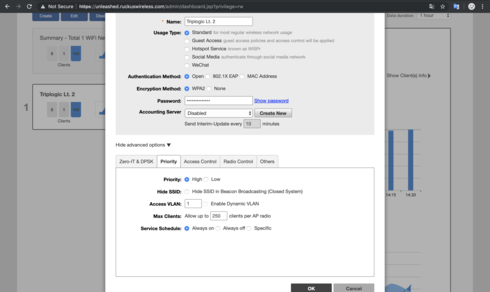
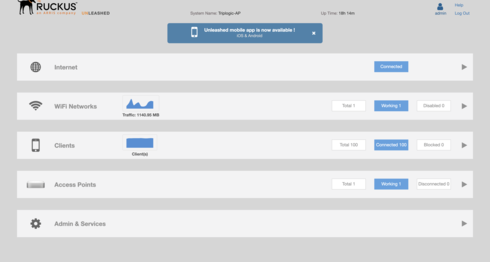
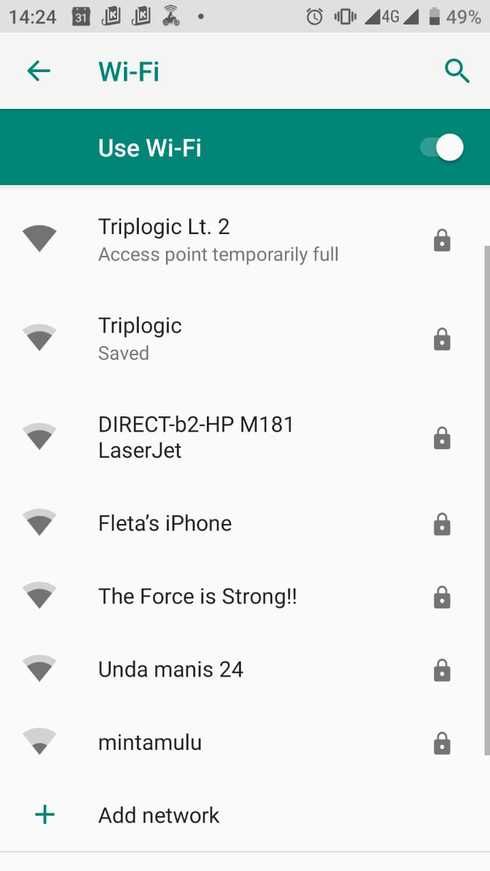
Please help 😞
I have done what you informed me, but when the device goes to 101, it cannot connect with the notification "Temporarily Full Access Point".
This is my Ruckus R610 setting.
Please help me 😞
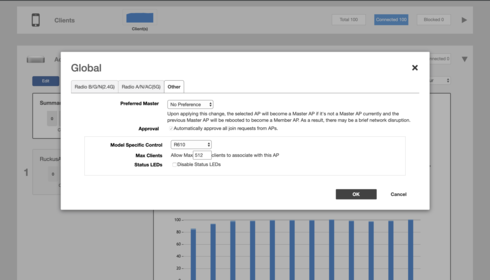
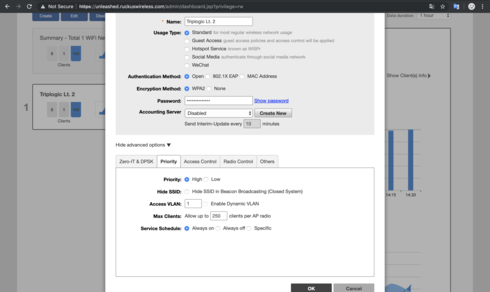
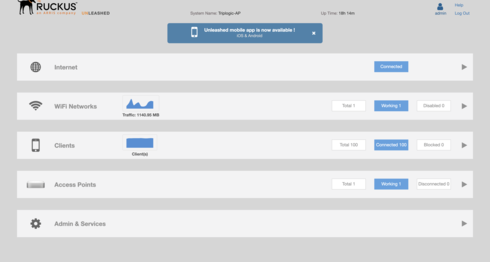
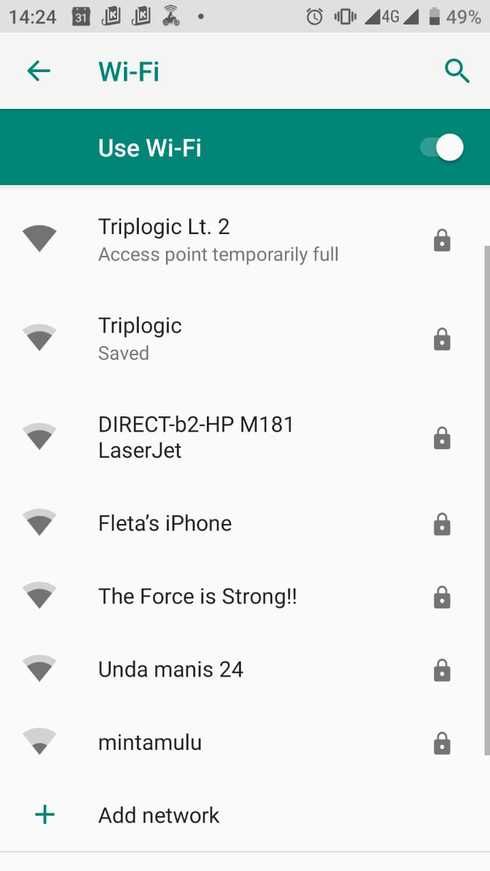
Please help 😞
Options
- Mark as New
- Bookmark
- Subscribe
- Mute
- Subscribe to RSS Feed
- Permalink
- Report Inappropriate Content
06-24-2019 12:52 AM
Do you configure gateway-mode?
Options
- Mark as New
- Bookmark
- Subscribe
- Mute
- Subscribe to RSS Feed
- Permalink
- Report Inappropriate Content
06-24-2019 12:55 AM
Gateway mode is disable.
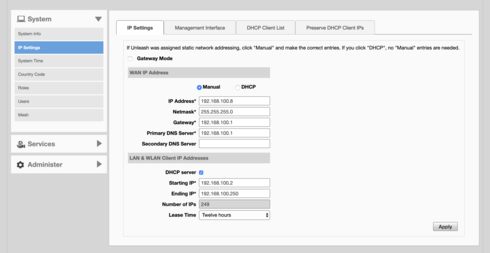
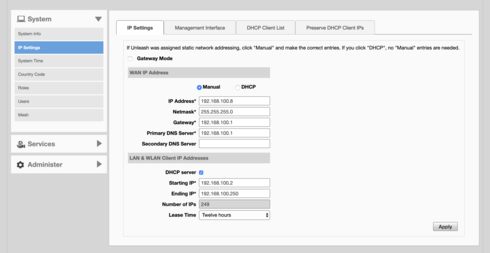
Options
- Mark as New
- Bookmark
- Subscribe
- Mute
- Subscribe to RSS Feed
- Permalink
- Report Inappropriate Content
06-24-2019 01:02 AM
You may help opening a case to solve or confirm.
Labels
-
Access points
1 -
AP Controller Connectivity
2 -
AP Management
6 -
AP migration
1 -
Authentication Server
1 -
cli
1 -
Client Management
1 -
Firmware Upgrade
2 -
Guest Pass
1 -
I live in
1 -
Installation
3 -
IP Multicast
1 -
mounting
1 -
Poe
3 -
Proposed Solution
2 -
R320 SLOW SPEED
1 -
R550
1 -
R610
1 -
R650
2 -
R750
2 -
Ruckus
1 -
Security
1 -
SmartZone
1 -
Solution Proposed
2 -
SSH
1 -
T710
1 -
Unleashed
1 -
User Management
1 -
Wireless Throughput
1 -
WLAN Management
1 -
ZoneDirector
1
- « Previous
- Next »

