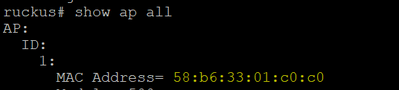- Community
- RUCKUS Technologies
- RUCKUS Lennar Support
- Community Services
- RTF
- RTF Community
- Australia and New Zealand – English
- Brazil – Português
- China – 简体中文
- France – Français
- Germany – Deutsch
- Hong Kong – 繁體中文
- India – English
- Indonesia – bahasa Indonesia
- Italy – Italiano
- Japan – 日本語
- Korea – 한국어
- Latin America – Español (Latinoamérica)
- Middle East & Africa – English
- Netherlands – Nederlands
- Nordics – English
- North America – English
- Poland – polski
- Russia – Русский
- Singapore, Malaysia, and Philippines – English
- Spain – Español
- Taiwan – 繁體中文
- Thailand – ไทย
- Turkey – Türkçe
- United Kingdom – English
- Vietnam – Tiếng Việt
- EOL Products
- RUCKUS Forums
- RUCKUS Technologies
- Access Points
- Re: How to do a manual upgrade on an unleashed R50...
- Subscribe to RSS Feed
- Mark Topic as New
- Mark Topic as Read
- Float this Topic for Current User
- Bookmark
- Subscribe
- Mute
- Printer Friendly Page
- Mark as New
- Bookmark
- Subscribe
- Mute
- Subscribe to RSS Feed
- Permalink
- Report Inappropriate Content
07-13-2022 01:40 PM
I have two R500 APs running 200.1.9.12.62 in Unleashed mode. I want to upgrade them to the most recent AP firmware. They have internet access, but clicking the "upgrade" button tells me that the server cannot be reached or the file not found (no indication of what server or what file). The documentation has screenshots showing a Local Upgrade option and I've downloaded the latest firmware for the R500 (200.7.10.202.127) but I do not have a Local Upgrade option on my admin portal.
How do I upgrade this when the automatic upgrade fails and the local upgrade option simply doesn't appear?
Solved! Go to Solution.
- Mark as New
- Bookmark
- Subscribe
- Mute
- Subscribe to RSS Feed
- Permalink
- Report Inappropriate Content
07-13-2022 06:07 PM - edited 07-13-2022 06:11 PM
Hi @jrowat ,
You can try the below set of command to upgrade the R500 AP offline, as 200.1.9.12.62 takes ZD based commands.
1:Find out the AP mac from the unleashed cli.
ruckus#show ap all
2: Switch to debug mode.
ruckus#debug
ruckus(debug)#
3: Use remote AP cli commands to upload firmware on the AP in debug mode, one by one.
if using FTP use below commands
remote_ap_cli -a ap-mac "fw set host FTP-UIP"
remote_ap_cli -a ap-mac "fw set proto ftp"
remote_ap_cli -a ap-mac "fw set user ftpuser"
remote_ap_cli -a ap-mac "fw set password ftppass"
remote_ap_cli -a ap-mac "fw set control R500_200.7.10.202.127.bl7"
remote_ap_cli -a ap-mac "fw update"
You might see execution timeout after last command.
Wait for few minutes based on your ftp speed.(2-3 minutes) and then execute reboot.
remote_ap_cli -a ap-mac "reboot"
OR
if using TFTP use below commands
remote_ap_cli -a ap-mac "fw set host TFTP-IP"
remote_ap_cli -a ap-mac "fw set proto tftp"
remote_ap_cli -a ap-mac "fw set port 69"
remote_ap_cli -a ap-mac "fw set control R500_200.7.10.202.127.bl7"
remote_ap_cli -a ap-mac "fw update"
You might see execution timeout after last command.
Wait for few minutes based on your tftp speed.(3-4 minutes), and then execute reboot.(on TFTP you will be able to see the upload progress, take some time after the upload finishes)
remote_ap_cli -a ap-mac "reboot"
Note: Bold words in the commands are variable, like ap-mac: will be replaced with 58:b6:33:01:c0:c0 as an example, similarly ftp ip, ftpuser, ftppass, tftp ip.
Staff Technical Support Engineer
CCNA RnS | CCNA Wireless | CWNA | RASZA | Meraki CMNO | RACPA
- Mark as New
- Bookmark
- Subscribe
- Mute
- Subscribe to RSS Feed
- Permalink
- Report Inappropriate Content
07-14-2022 08:58 AM
Hey @jrowat
Thank you.
Staff Technical Support Engineer
CCNA RnS | CCNA Wireless | CWNA | RASZA | Meraki CMNO | RACPA
-
Access points
1 -
AP Controller Connectivity
2 -
AP Management
6 -
AP migration
1 -
Authentication Server
1 -
cli
1 -
Client Management
1 -
Firmware Upgrade
2 -
Guest Pass
1 -
I live in
1 -
Installation
3 -
IP Multicast
1 -
mounting
1 -
Poe
3 -
Proposed Solution
2 -
R320 SLOW SPEED
1 -
R550
1 -
R610
1 -
R650
2 -
R750
2 -
Ruckus
1 -
Security
1 -
SmartZone
1 -
Solution Proposed
2 -
SSH
1 -
T710
1 -
Unleashed
1 -
User Management
1 -
Wireless Throughput
1 -
WLAN Management
1 -
ZoneDirector
1
- « Previous
- Next »