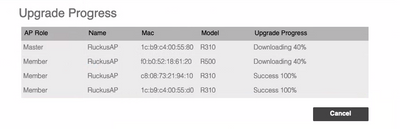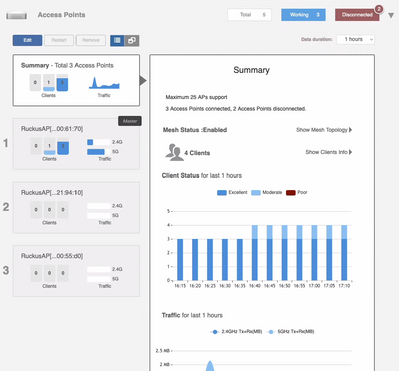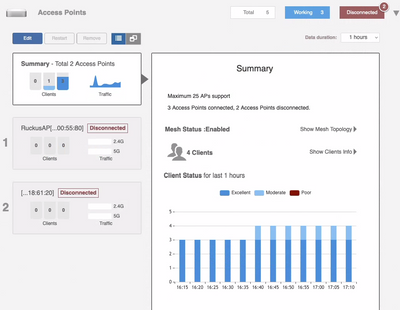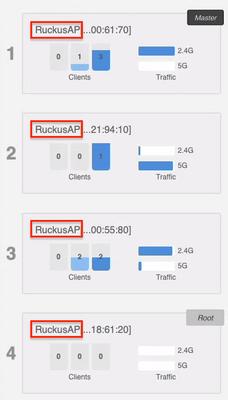- Community
- RUCKUS Technologies
- RUCKUS Lennar Support
- Community Services
- RTF
- RTF Community
- Australia and New Zealand – English
- Brazil – Português
- China – 简体中文
- France – Français
- Germany – Deutsch
- Hong Kong – 繁體中文
- India – English
- Indonesia – bahasa Indonesia
- Italy – Italiano
- Japan – 日本語
- Korea – 한국어
- Latin America – Español (Latinoamérica)
- Middle East & Africa – English
- Netherlands – Nederlands
- Nordics – English
- North America – English
- Poland – polski
- Russia – Русский
- Singapore, Malaysia, and Philippines – English
- Spain – Español
- Taiwan – 繁體中文
- Thailand – ไทย
- Turkey – Türkçe
- United Kingdom – English
- Vietnam – Tiếng Việt
- EOL Products
- RUCKUS Forums
- RUCKUS Technologies
- Access Points
- Re: Getting control of a Ruckus network with R310'...
- Subscribe to RSS Feed
- Mark Topic as New
- Mark Topic as Read
- Float this Topic for Current User
- Bookmark
- Subscribe
- Mute
- Printer Friendly Page
Getting control of a Ruckus network with R310's and R500's
- Mark as New
- Bookmark
- Subscribe
- Mute
- Subscribe to RSS Feed
- Permalink
- Report Inappropriate Content
04-25-2023 09:27 AM
Hi pack,
I first wrote the longest post ever, but realized that if I should get some help, I must shorten this. 🤪 I have done some small work with Ruckus before, but consider me a noob.
Background
A friend of mine have a network consisting of some Ruckus's. Probably 1 x R500 and 3 x R310. I say "probably", because it varies from time to time when I log in (and I'm not at his place so I can't verify the actual hardware).
The company that installed this doesn't exist any longer, and I don't know anybody that have knowledge about Ruckus, hence this post.
So, the first problem, that actaully may solve most of the headache: How do I upgrade the units to the latest firmware!? For the last 4 hours I have been able to update 2 of the R310's to version 200.7.10.202.141 (yes, it's taken that insanely long time, because more often than not the upgrade halted, the session closed (is there any way to stop that behavior!?), there was an error, the IP's didn't match, Reboots of the system one zillion times, etc etc…).
As I write this I see this dialogue (btw, this is the first time I see 4 AP's in the list):
It has been on 40% for ten minutes now. Should I wat more? How long?
Before this, I did a restart of the system, and then it looked like this:
Some of these units switch IP's (or possibly MAC addresses) between restarts, which is extremely disturbing, and I don't have any explanation for that.
Two questions at this moment:
- What is the best way to do a fw update?
- Can I access the units any other way than through the "Master Dashboard" (which is on IP 192.168.1.12, but sometimes there are two Ruckus's on that IP which makes me go insane).
Any input appreciated! ☀️
/Andreas
- Mark as New
- Bookmark
- Subscribe
- Mute
- Subscribe to RSS Feed
- Permalink
- Report Inappropriate Content
04-25-2023 11:34 AM
More questions:
- Even though I have "Excellent" signal (according to the Dashboard), I don't have more than 78 mbit/s in WiFi speed on the machine I'm connecting to. The machine itself is approximately 3 meters from the AP, separated by a floor/ceiling. This sounds bad to me, since it's connected via 802.11n. It connects to the 2.4 GHz network (which still should give higher speeds). The machine itself is a Mac Mini Late 2012 (which in theory can run up to 450 mbit/s).
- Another connection issue; An Apple TV approximately 2 meters from the nearest AP (the same AP as above), separated by a wall, shows as having "Poor" connection. This also sounds strange.
- Is there any way to name the AP's? Instead of remembering the MAC addresses I would prefer a more human name like "Hallway 1" (I mean the names marked in the screenshot). This way I could give them normal names, if I also am able to identify them when I'm there. Thus, it would be much easier to solve connection issues like the ones described above.
- Mark as New
- Bookmark
- Subscribe
- Mute
- Subscribe to RSS Feed
- Permalink
- Report Inappropriate Content
04-26-2023 01:59 AM
Hi @carlsson
Can you do a Speedflex test on the client which will tell us the speed between the AP and client?
You can install the Speedflex from playstore or apple store.
Connect the client to the SSID.
Input the details and do the test.
For naming the APs, you can select the AP >> Click on Edit >> And then give the name under "Device Name"
-
Access points
1 -
AP Controller Connectivity
2 -
AP Management
6 -
AP migration
1 -
Authentication Server
1 -
cli
1 -
Client Management
1 -
Firmware Upgrade
2 -
Guest Pass
1 -
I live in
1 -
Installation
3 -
IP Multicast
1 -
mounting
1 -
Poe
3 -
Proposed Solution
2 -
R320 SLOW SPEED
1 -
R550
1 -
R610
1 -
R650
2 -
R750
2 -
Ruckus
1 -
Security
1 -
SmartZone
1 -
Solution Proposed
2 -
SSH
1 -
T710
1 -
Unleashed
1 -
User Management
1 -
Wireless Throughput
1 -
WLAN Management
1 -
ZoneDirector
1
- « Previous
- Next »