- Community
- RUCKUS Technologies
- RUCKUS Lennar Support
- Community Services
- RTF
- RTF Community
- Australia and New Zealand – English
- Brazil – Português
- China – 简体中文
- France – Français
- Germany – Deutsch
- Hong Kong – 繁體中文
- India – English
- Indonesia – bahasa Indonesia
- Italy – Italiano
- Japan – 日本語
- Korea – 한국어
- Latin America – Español (Latinoamérica)
- Middle East & Africa – English
- Netherlands – Nederlands
- Nordics – English
- North America – English
- Poland – polski
- Russia – Русский
- Singapore, Malaysia, and Philippines – English
- Spain – Español
- Taiwan – 繁體中文
- Thailand – ไทย
- Turkey – Türkçe
- United Kingdom – English
- Vietnam – Tiếng Việt
- EOL Products
- RUCKUS Forums
- RUCKUS Technologies
- Access Points
- Adding AP to VSz
- Subscribe to RSS Feed
- Mark Topic as New
- Mark Topic as Read
- Float this Topic for Current User
- Bookmark
- Subscribe
- Mute
- Printer Friendly Page
Adding AP to VSz
- Mark as New
- Bookmark
- Subscribe
- Mute
- Subscribe to RSS Feed
- Permalink
- Report Inappropriate Content
12-15-2020 11:57 AM
I have an R510 with firmware 114.0.0.0.1360 connected to our VSz controller (VMWare) The VSz and all the other APs are version 5.1.2.0.373. The new AP says 'Online' and has and IP address in the range of the others but has no traffic and channels are 'N/A'
I am guessing i need to change the firmware for it to connect correctly, how would i do that for a single AP?
Thanks
WJ
- Mark as New
- Bookmark
- Subscribe
- Mute
- Subscribe to RSS Feed
- Permalink
- Report Inappropriate Content
12-15-2020 02:11 PM
Hi,
When standalone AP is adopted by vSZ, it upgrades firmware to vSZ version. If you still see standalone firmware, it is not upgraded for some reason. With standalone firmware it doesn't work with vSZ.
What firmware version you see on vSZ for this AP? 114?
Look on events (chose AP in AP winodw and look under AP window for Events tab -- does AP try to upgrade firmware? If yes, what are error messages?
How you connected AP to vSZ -manual provisioning or what?
Connect to AP through SSH and check it status with vSZ: "get scg ip".
Than it will be more clear what happens.
Hope it helps,
- Mark as New
- Bookmark
- Subscribe
- Mute
- Subscribe to RSS Feed
- Permalink
- Report Inappropriate Content
12-15-2020 07:03 PM
Doesn't like my image I think. Third time isn't a charm, I'll just type it out.
SCG Information
SCG Service is enabled
AP ismanaged by SCG
State: CONN_GET_ADDR_STATE
Server List: 172.30.130.2
No SSH Tunnel exists
Failover list: Not found - Max retry 2
DHCP Opt43 Code: 6
Server List from DHCP: Not Found
SCG Default URL: RuckusController
Controller Cert Validation: Disable
AP FW is 114...1360 - VSz and other APs are 501
Looks like it should upgrade - appears in controller display
Events just repeat 'heartbeat lost' / 'disconnected' / 'connected' [after discovery']
Any ideas welcome - Thanks!
WJ
- Mark as New
- Bookmark
- Subscribe
- Mute
- Subscribe to RSS Feed
- Permalink
- Report Inappropriate Content
12-17-2020 12:29 PM
if you're AP shows up in the default or staging zone (depending your vSZ model), it will not auto upgrade. You will need to move it to the proper domain/zone or zone in order for it to trigger an upgrade of the firmware
- Mark as New
- Bookmark
- Subscribe
- Mute
- Subscribe to RSS Feed
- Permalink
- Report Inappropriate Content
12-17-2020 02:25 PM
Thanks for the response. I only have the default zone, all the other APs are in it...? Top line is errant AP
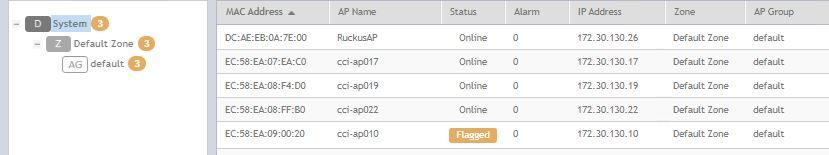
Thanks - WJ
-
Access points
1 -
AP Controller Connectivity
2 -
AP Management
6 -
AP migration
1 -
Authentication Server
1 -
cli
1 -
Client Management
1 -
Firmware Upgrade
2 -
Guest Pass
1 -
I live in
1 -
Installation
3 -
IP Multicast
1 -
mounting
1 -
Poe
3 -
Proposed Solution
2 -
R320 SLOW SPEED
1 -
R550
1 -
R610
1 -
R650
2 -
R750
2 -
Ruckus
1 -
Security
1 -
SmartZone
1 -
Solution Proposed
2 -
SSH
1 -
T710
1 -
Unleashed
1 -
User Management
1 -
Wireless Throughput
1 -
WLAN Management
1 -
ZoneDirector
1
- « Previous
- Next »

