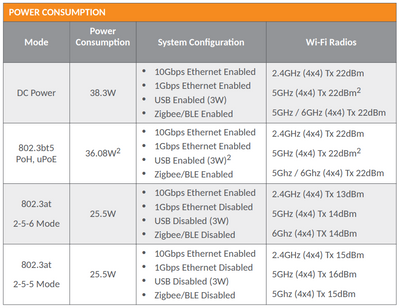- Community
- RUCKUS Technologies
- RUCKUS Lennar Support
- Community Services
- RTF
- RTF Community
- Australia and New Zealand – English
- Brazil – Português
- China – 简体中文
- France – Français
- Germany – Deutsch
- Hong Kong – 繁體中文
- India – English
- Indonesia – bahasa Indonesia
- Italy – Italiano
- Japan – 日本語
- Korea – 한국어
- Latin America – Español (Latinoamérica)
- Middle East & Africa – English
- Netherlands – Nederlands
- Nordics – English
- North America – English
- Poland – polski
- Russia – Русский
- Singapore, Malaysia, and Philippines – English
- Spain – Español
- Taiwan – 繁體中文
- Thailand – ไทย
- Turkey – Türkçe
- United Kingdom – English
- Vietnam – Tiếng Việt
- EOL Products
- RUCKUS Forums
- RUCKUS Technologies
- Access Points
- Move to R760s Has Been Terrible, I Miss My R710s
- Subscribe to RSS Feed
- Mark Topic as New
- Mark Topic as Read
- Float this Topic for Current User
- Bookmark
- Subscribe
- Mute
- Printer Friendly Page
- Mark as New
- Bookmark
- Subscribe
- Mute
- Subscribe to RSS Feed
- Permalink
- Report Inappropriate Content
09-13-2023 04:35 PM
This summer I moved my school from R710s to R760s and my SZ100 to a vSZ. The move to the vSZ was painful enough since there is no migration process, but it seems that even with the R760s using the same settings that I had on the old SZ100 w/ R710s, the network is just terrible. I am getting daily complaints of teachers and students losing connection or having slow speeds. I have tried tweaking all kinds of settings large and small, but not much seems to help dramatically. I thought moving channelization to 20 was a fix a few weeks ago, but the problems keep popping up and the R710s were running at 40. Is there some technical aspect that is so different in the R760s that might explain this huge difference? I have about 80 in my environment and used the same placement as my 710s. My WiFi network has run great for years and now I really regret "upgrading". Any suggestions welcome. Thanks!
Solved! Go to Solution.
- Mark as New
- Bookmark
- Subscribe
- Mute
- Subscribe to RSS Feed
- Permalink
- Report Inappropriate Content
09-18-2023 11:17 PM
Hello @JasonKCD,
Thanks for bringing this to our notice! It's little challenging to predict what went wrong in R760s, we need to validate many parameters before concluding. For better tracking purpose, please feel free to log a Support ticket with us, available Engineers could help you out. Please share the AP Support logs from couple of APs the very next time users report connectivity issue. Before reporting a case please validate below power consumption chart.
Note that, R760 APs are WiFi6E capable and consume BT5 power mode to operate at full capacity. See the chart below. To validate the current power consumption, please run "get power-mode" from AP CLI. Specific power can be configured by "set power-mode BT5".
Regards,
Parik
- Mark as New
- Bookmark
- Subscribe
- Mute
- Subscribe to RSS Feed
- Permalink
- Report Inappropriate Content
09-18-2023 11:16 AM
Hi JasonKCD,
I'm going to move this to the RUCKUS Technologies > Access Points board, where you'll get better tech response.
DF
- Mark as New
- Bookmark
- Subscribe
- Mute
- Subscribe to RSS Feed
- Permalink
- Report Inappropriate Content
09-18-2023 11:17 PM
Hello @JasonKCD,
Thanks for bringing this to our notice! It's little challenging to predict what went wrong in R760s, we need to validate many parameters before concluding. For better tracking purpose, please feel free to log a Support ticket with us, available Engineers could help you out. Please share the AP Support logs from couple of APs the very next time users report connectivity issue. Before reporting a case please validate below power consumption chart.
Note that, R760 APs are WiFi6E capable and consume BT5 power mode to operate at full capacity. See the chart below. To validate the current power consumption, please run "get power-mode" from AP CLI. Specific power can be configured by "set power-mode BT5".
Regards,
Parik
-
Access points
1 -
AP Controller Connectivity
2 -
AP Management
6 -
AP migration
1 -
Authentication Server
1 -
cli
1 -
Client Management
1 -
Firmware Upgrade
2 -
Guest Pass
1 -
I live in
1 -
Installation
3 -
IP Multicast
1 -
mounting
1 -
Poe
3 -
Proposed Solution
2 -
R320 SLOW SPEED
1 -
R550
1 -
R610
1 -
R650
2 -
R750
2 -
Ruckus
1 -
Security
1 -
SmartZone
1 -
Solution Proposed
2 -
SSH
1 -
T710
1 -
Unleashed
1 -
User Management
1 -
Wireless Throughput
1 -
WLAN Management
1 -
ZoneDirector
1
- « Previous
- Next »