This website uses cookies. By clicking Accept, you consent to the use of cookies. Click Here to learn more about how we use cookies.
- Community
- RUCKUS Technologies
- RUCKUS Lennar Support
- Community Services
- RTF
- RTF Community
- Australia and New Zealand – English
- Brazil – Português
- China – 简体中文
- France – Français
- Germany – Deutsch
- Hong Kong – 繁體中文
- India – English
- Indonesia – bahasa Indonesia
- Italy – Italiano
- Japan – 日本語
- Korea – 한국어
- Latin America – Español (Latinoamérica)
- Middle East & Africa – English
- Netherlands – Nederlands
- Nordics – English
- North America – English
- Poland – polski
- Russia – Русский
- Singapore, Malaysia, and Philippines – English
- Spain – Español
- Taiwan – 繁體中文
- Thailand – ไทย
- Turkey – Türkçe
- United Kingdom – English
- Vietnam – Tiếng Việt
- EOL Products
Turn on suggestions
Auto-suggest helps you quickly narrow down your search results by suggesting possible matches as you type.
Showing results for
- RUCKUS Forums
- RUCKUS Technologies
- Access Points
- 3xR700 speedflex MAX 300mbit on GIGALAN
Options
- Subscribe to RSS Feed
- Mark Topic as New
- Mark Topic as Read
- Float this Topic for Current User
- Bookmark
- Subscribe
- Mute
- Printer Friendly Page
3xR700 speedflex MAX 300mbit on GIGALAN
Options
- Mark as New
- Bookmark
- Subscribe
- Mute
- Subscribe to RSS Feed
- Permalink
- Report Inappropriate Content
08-24-2020 07:04 AM
Hi,
I have 3 R700 APS with no ZD.
Have tried several sw releases but currently running 100.1.0.0.432 as this has the highest throughput in WIFI and LAN.
running IPERF3 while replacing two APS with PCs give me:
Server listening on 5201-----------------------------------------------------------
Accepted connection from 192.168.100.1, port 37418
[ 5] local 192.168.100.69 port 5201 connected to 192.168.100.1 port 23843
[ ID] Interval Transfer Bandwidth
[ 5] 0.00-1.00 sec 92.3 MBytes 774 Mbits/sec
[ 5] 1.00-2.00 sec 97.9 MBytes 822 Mbits/sec
[ 5] 2.00-3.00 sec 103 MBytes 860 Mbits/sec
[ 5] 3.00-4.00 sec 91.5 MBytes 768 Mbits/sec
[ 5] 4.00-5.00 sec 94.2 MBytes 790 Mbits/sec
[ 5] 5.00-6.00 sec 101 MBytes 851 Mbits/sec
[ 5] 6.00-7.00 sec 102 MBytes 859 Mbits/sec
[ 5] 7.00-8.00 sec 101 MBytes 851 Mbits/sec
[ 5] 8.00-9.00 sec 103 MBytes 862 Mbits/sec
[ 5] 9.00-10.00 sec 103 MBytes 861 Mbits/sec
[ 5] 10.00-10.12 sec 10.2 MBytes 739 Mbits/sec
- - - - - - - - - - - - - - - - - - - - - - - - -
[ ID] Interval Transfer Bandwidth
[ 5] 0.00-10.12 sec 0.00 Bytes 0.00 bits/sec sender
[ 5] 0.00-10.12 sec 999 MBytes 829 Mbits/sec receivertch and ethernet cables
So, 829 Mbits/sec is fine and I think we can eliminate switch and/or cable issues.
Ruckus is giving me MAX 300mbps using SpeedFlex test (tried several ways with all 3 APS)
ethernetport is configured as trunkport
bridged to WAN
802.1X disabled
option 82 enabled
fingerprinting enabled
giving me a 1000M full in the status view:
LAN Port StatusRefresh
is there a setting I`m overlooking to enable full speed between APS?
I have 3 R700 APS with no ZD.
Have tried several sw releases but currently running 100.1.0.0.432 as this has the highest throughput in WIFI and LAN.
running IPERF3 while replacing two APS with PCs give me:
Server listening on 5201-----------------------------------------------------------
Accepted connection from 192.168.100.1, port 37418
[ 5] local 192.168.100.69 port 5201 connected to 192.168.100.1 port 23843
[ ID] Interval Transfer Bandwidth
[ 5] 0.00-1.00 sec 92.3 MBytes 774 Mbits/sec
[ 5] 1.00-2.00 sec 97.9 MBytes 822 Mbits/sec
[ 5] 2.00-3.00 sec 103 MBytes 860 Mbits/sec
[ 5] 3.00-4.00 sec 91.5 MBytes 768 Mbits/sec
[ 5] 4.00-5.00 sec 94.2 MBytes 790 Mbits/sec
[ 5] 5.00-6.00 sec 101 MBytes 851 Mbits/sec
[ 5] 6.00-7.00 sec 102 MBytes 859 Mbits/sec
[ 5] 7.00-8.00 sec 101 MBytes 851 Mbits/sec
[ 5] 8.00-9.00 sec 103 MBytes 862 Mbits/sec
[ 5] 9.00-10.00 sec 103 MBytes 861 Mbits/sec
[ 5] 10.00-10.12 sec 10.2 MBytes 739 Mbits/sec
- - - - - - - - - - - - - - - - - - - - - - - - -
[ ID] Interval Transfer Bandwidth
[ 5] 0.00-10.12 sec 0.00 Bytes 0.00 bits/sec sender
[ 5] 0.00-10.12 sec 999 MBytes 829 Mbits/sec receivertch and ethernet cables
So, 829 Mbits/sec is fine and I think we can eliminate switch and/or cable issues.
Ruckus is giving me MAX 300mbps using SpeedFlex test (tried several ways with all 3 APS)
ethernetport is configured as trunkport
bridged to WAN
802.1X disabled
option 82 enabled
fingerprinting enabled
giving me a 1000M full in the status view:
LAN Port StatusRefresh
Port Interface 802.1X Logical Link Physical Link Label1 eth1 None Down Down 10/100/1000
0 eth0 None Up Up 1000Mbps full 10/100/1000 PoE
is there a setting I`m overlooking to enable full speed between APS?
2 REPLIES 2
Options
- Mark as New
- Bookmark
- Subscribe
- Mute
- Subscribe to RSS Feed
- Permalink
- Report Inappropriate Content
09-16-2020 12:17 AM
can somebody please but some questions in reply so I can investigate or tell me what I overlooked..
Options
- Mark as New
- Bookmark
- Subscribe
- Mute
- Subscribe to RSS Feed
- Permalink
- Report Inappropriate Content
09-16-2020 06:10 AM
Hi Angelo,
R700 is a 3x3x:3 AP, means it will provide highest data rate when a compatible client is connected on 5GHz on 80MHz channel.
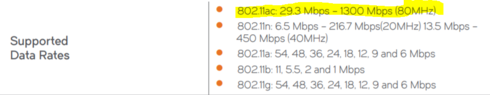
Data rate also depends upon so many factors like, RF noise/interference, type of material used in physical environment where APs are deployed, multipath, etc.
Start checking with supported data rates on the UE WiFi card specification and how many spacial streams it supports. Then check if AP is configured with 80MHz channelization and client is connecting on 5GHz.
For example, my laptop's wifi card only supports 2x2 antenna chains and it can go upto 867Mbps on 5GHz radio.
If I try to connect my laptop to an AP, which support gigbit speed, still I cannot cross the maximum supported speed by the client device WiFi card.
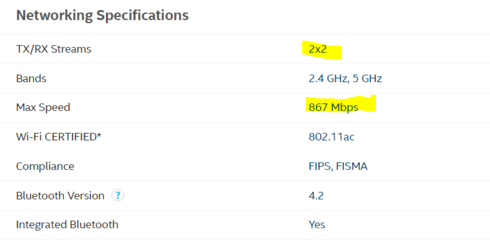
Regards,
Syamantak Omer
Syamantak Omer
Sr.Staff TSE | CWNA | CCNA | RCWA | RASZA | RICXI
RUCKUS Networks, CommScope!
Follow me on LinkedIn
R700 is a 3x3x:3 AP, means it will provide highest data rate when a compatible client is connected on 5GHz on 80MHz channel.
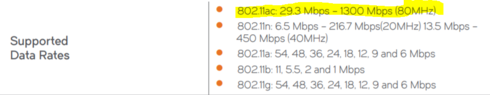
Data rate also depends upon so many factors like, RF noise/interference, type of material used in physical environment where APs are deployed, multipath, etc.
Start checking with supported data rates on the UE WiFi card specification and how many spacial streams it supports. Then check if AP is configured with 80MHz channelization and client is connecting on 5GHz.
For example, my laptop's wifi card only supports 2x2 antenna chains and it can go upto 867Mbps on 5GHz radio.
If I try to connect my laptop to an AP, which support gigbit speed, still I cannot cross the maximum supported speed by the client device WiFi card.
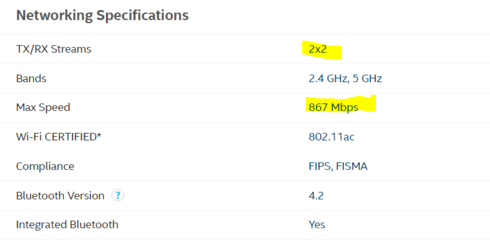
Regards,
Syamantak Omer
Syamantak Omer
Sr.Staff TSE | CWNA | CCNA | RCWA | RASZA | RICXI
RUCKUS Networks, CommScope!
Follow me on LinkedIn
Labels
-
Access points
1 -
AP Controller Connectivity
2 -
AP Management
6 -
AP migration
1 -
Authentication Server
1 -
cli
1 -
Client Management
1 -
Firmware Upgrade
2 -
Guest Pass
1 -
I live in
1 -
Installation
3 -
IP Multicast
1 -
mounting
1 -
Poe
3 -
Proposed Solution
2 -
R320 SLOW SPEED
1 -
R550
1 -
R610
1 -
R650
2 -
R750
2 -
Ruckus
1 -
Security
1 -
SmartZone
1 -
Solution Proposed
2 -
SSH
1 -
T710
1 -
Unleashed
1 -
User Management
1 -
Wireless Throughput
1 -
WLAN Management
1 -
ZoneDirector
1
- « Previous
- Next »

