This website uses cookies. By clicking Accept, you consent to the use of cookies. Click Here to learn more about how we use cookies.
- Community
- RUCKUS Technologies
- RUCKUS Lennar Support
- Community Services
- RTF
- RTF Community
- Australia and New Zealand – English
- Brazil – Português
- China – 简体中文
- France – Français
- Germany – Deutsch
- Hong Kong – 繁體中文
- India – English
- Indonesia – bahasa Indonesia
- Italy – Italiano
- Japan – 日本語
- Korea – 한국어
- Latin America – Español (Latinoamérica)
- Middle East & Africa – English
- Netherlands – Nederlands
- Nordics – English
- North America – English
- Poland – polski
- Russia – Русский
- Singapore, Malaysia, and Philippines – English
- Spain – Español
- Taiwan – 繁體中文
- Thailand – ไทย
- Turkey – Türkçe
- United Kingdom – English
- Vietnam – Tiếng Việt
- EOL Products
Turn on suggestions
Auto-suggest helps you quickly narrow down your search results by suggesting possible matches as you type.
Showing results for
- RUCKUS Forums
- RUCKUS Technologies
- ZD
- Zero IT Cert Issue
Options
- Subscribe to RSS Feed
- Mark Topic as New
- Mark Topic as Read
- Float this Topic for Current User
- Bookmark
- Subscribe
- Mute
- Printer Friendly Page
Zero IT Cert Issue
Options
- Mark as New
- Bookmark
- Subscribe
- Mute
- Subscribe to RSS Feed
- Permalink
- Report Inappropriate Content
05-06-2014 05:38 AM
Hello,
I've been doing some digging and haven't found anything for what we are having.
Our users used to be able to go to the activation page in ZD, download the Prov.exe, and after running it they would be good to go.
However now they download the Prov.exe and it runs but when they connect to the WLAN it times out and in the ZD it just shows as the user having a mac of all 00's.
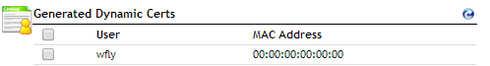
Anyone know of this issue or any idea's what could have caused it? It used to work just last week.
Our ZD is running version 9.7.0.0 build 220.
Thanks!
I've been doing some digging and haven't found anything for what we are having.
Our users used to be able to go to the activation page in ZD, download the Prov.exe, and after running it they would be good to go.
However now they download the Prov.exe and it runs but when they connect to the WLAN it times out and in the ZD it just shows as the user having a mac of all 00's.
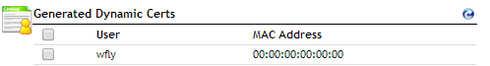
Anyone know of this issue or any idea's what could have caused it? It used to work just last week.
Our ZD is running version 9.7.0.0 build 220.
Thanks!
7 REPLIES 7
Options
- Mark as New
- Bookmark
- Subscribe
- Mute
- Subscribe to RSS Feed
- Permalink
- Report Inappropriate Content
05-06-2014 08:13 AM
Hello David,
00:00...... mac address shows up when client has not executed the Prov.exe successfully. with limited info, would like to ask the following:
Is it happening on Mobile device or Laptop?
Is it happening with specific type of device or OS?
If i recall correctly, on win laptop, while executing, prov.exe shows logging while processing happens, if you see this too on Win Laptop, please take a look there for hints.
i hope this helps.
00:00...... mac address shows up when client has not executed the Prov.exe successfully. with limited info, would like to ask the following:
Is it happening on Mobile device or Laptop?
Is it happening with specific type of device or OS?
If i recall correctly, on win laptop, while executing, prov.exe shows logging while processing happens, if you see this too on Win Laptop, please take a look there for hints.
i hope this helps.
Options
- Mark as New
- Bookmark
- Subscribe
- Mute
- Subscribe to RSS Feed
- Permalink
- Report Inappropriate Content
05-06-2014 08:21 AM
And what changed between the time it was working and now?
Options
- Mark as New
- Bookmark
- Subscribe
- Mute
- Subscribe to RSS Feed
- Permalink
- Report Inappropriate Content
05-06-2014 09:54 AM
Hey All,
We only use the Zero IT config for our laptops. They are running Windows 7 32bit.
Below is the log from the Prov.exe and it says its completed successfully; but we are still unable to connect to them.
And we haven't made any changes since we last set a department up on wireless. The existing users who were set up last time are still able to connect to it with the certs.
Info: Checking Windows version...
Info: Windows 7 platform
Info: Checking User Privilege ...
Info: Loading wireless configurations ...
Info: 1 profiles loaded
Info: Preparing profile for 'dcwifi' WLAN
Info: Preparing certificate 'C:\Users\dbateman\AppData\Local\Temp\certificate.pfx'
Info: Searching wireless adapters ...
Info: Wireless Adapter 'Intel(R) Centrino(R) Advanced-N 6235' found. GUID=10740a2e-51bf-40d6-827a-a740a1cbff77
Info: Preparing configuration...
Info: Your personal certificate has been created. Click OK to install it.
Certificate Import Wizard will be launched. Please accept the default settings until it is finished.
Info: Configuring your wireless access - 'dcwifi' WLAN ... Done
Info: Configuration completed. Click 'Close' to finish
We only use the Zero IT config for our laptops. They are running Windows 7 32bit.
Below is the log from the Prov.exe and it says its completed successfully; but we are still unable to connect to them.
And we haven't made any changes since we last set a department up on wireless. The existing users who were set up last time are still able to connect to it with the certs.
Info: Checking Windows version...
Info: Windows 7 platform
Info: Checking User Privilege ...
Info: Loading wireless configurations ...
Info: 1 profiles loaded
Info: Preparing profile for 'dcwifi' WLAN
Info: Preparing certificate 'C:\Users\dbateman\AppData\Local\Temp\certificate.pfx'
Info: Searching wireless adapters ...
Info: Wireless Adapter 'Intel(R) Centrino(R) Advanced-N 6235' found. GUID=10740a2e-51bf-40d6-827a-a740a1cbff77
Info: Preparing configuration...
Info: Your personal certificate has been created. Click OK to install it.
Certificate Import Wizard will be launched. Please accept the default settings until it is finished.
Info: Configuring your wireless access - 'dcwifi' WLAN ... Done
Info: Configuration completed. Click 'Close' to finish
Options
- Mark as New
- Bookmark
- Subscribe
- Mute
- Subscribe to RSS Feed
- Permalink
- Report Inappropriate Content
05-07-2014 03:44 AM
Hi David Bateman,
above logs looks ok. My hunch IS that its a AP-client connectivity issue...i have listed few questions to look at:
1. Select any Random AP for a quick test and see if this Windows 7 32bit laptop able to connect ok on any other WLAN like guest WLAN or non- Zero IT WLAN?
2. what does the Events/Activities says for this client when it fails:
http://prntscr.com/3gzio8
above logs looks ok. My hunch IS that its a AP-client connectivity issue...i have listed few questions to look at:
1. Select any Random AP for a quick test and see if this Windows 7 32bit laptop able to connect ok on any other WLAN like guest WLAN or non- Zero IT WLAN?
2. what does the Events/Activities says for this client when it fails:
http://prntscr.com/3gzio8
Labels
-
DHCP
1 -
IP lease
1 -
license snmp
1 -
Proposed Solution
1 -
Ruckus
1 -
server
1 -
VLAN
1 -
wap
1 -
zone director
1 -
ZoneDirector
1

