This website uses cookies. By clicking Accept, you consent to the use of cookies. Click Here to learn more about how we use cookies.
- Community
- RUCKUS Technologies
- RUCKUS Lennar Support
- Community Services
- RTF
- RTF Community
- Australia and New Zealand – English
- Brazil – Português
- China – 简体中文
- France – Français
- Germany – Deutsch
- Hong Kong – 繁體中文
- India – English
- Indonesia – bahasa Indonesia
- Italy – Italiano
- Japan – 日本語
- Korea – 한국어
- Latin America – Español (Latinoamérica)
- Middle East & Africa – English
- Netherlands – Nederlands
- Nordics – English
- North America – English
- Poland – polski
- Russia – Русский
- Singapore, Malaysia, and Philippines – English
- Spain – Español
- Taiwan – 繁體中文
- Thailand – ไทย
- Turkey – Türkçe
- United Kingdom – English
- Vietnam – Tiếng Việt
- EOL Products
Turn on suggestions
Auto-suggest helps you quickly narrow down your search results by suggesting possible matches as you type.
Showing results for
- RUCKUS Forums
- RUCKUS Technologies
- ZD
- Re: Why does the ios device disassociate every 5 m...
Options
- Subscribe to RSS Feed
- Mark Topic as New
- Mark Topic as Read
- Float this Topic for Current User
- Bookmark
- Subscribe
- Mute
- Printer Friendly Page
Why does the ios device disassociate every 5 minutes?
Options
- Mark as New
- Bookmark
- Subscribe
- Mute
- Subscribe to RSS Feed
- Permalink
- Report Inappropriate Content
11-07-2013 06:09 AM
Why does the iOS device disassociate every 5 minutes? Any ideas?
See pic below:
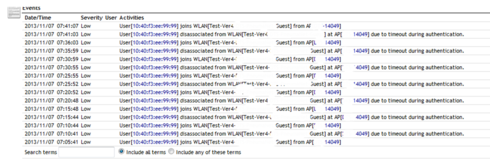
See pic below:
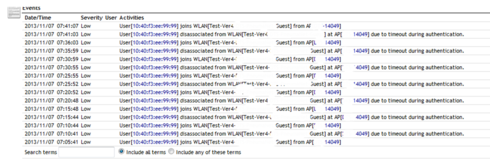
6 REPLIES 6
Options
- Mark as New
- Bookmark
- Subscribe
- Mute
- Subscribe to RSS Feed
- Permalink
- Report Inappropriate Content
11-07-2013 06:16 AM
It can be about 100 different reasons.
If you provide us with little more data, maybe we can help.
What FW is running on ZD, which ios version. Is it in use or not at the time. Maybe it just goes back to sleep. Is it at the edge of a cell, is it in use when this happenes,...
If you provide us with little more data, maybe we can help.
What FW is running on ZD, which ios version. Is it in use or not at the time. Maybe it just goes back to sleep. Is it at the edge of a cell, is it in use when this happenes,...
Options
- Mark as New
- Bookmark
- Subscribe
- Mute
- Subscribe to RSS Feed
- Permalink
- Report Inappropriate Content
11-07-2013 08:20 AM
Did you increase the "Inactivity Timeout" in the advanced options? It should say Terminate idle user session after 5 minutes of inactivity after creating your WLAN. You can change to a Max of 500 minutes. Not sure if it can be disabled in CLI or not.
Options
- Mark as New
- Bookmark
- Subscribe
- Mute
- Subscribe to RSS Feed
- Permalink
- Report Inappropriate Content
11-07-2013 09:11 AM
ThX using >>>>
ZD300 w/ 9.6.1.0 build 15
iOS = 7, OSX (mountain lion), and Windows = 7 << expanded to include windows 7 and OSX (All disassociate at a 5 minute increments.)
"inactivity timeout" set for 480 minutes
No, not on edge of cell.
iOS and OSX in use when a disassociation message is created. Win 7 is sleeping.
ZD300 w/ 9.6.1.0 build 15
iOS = 7, OSX (mountain lion), and Windows = 7 << expanded to include windows 7 and OSX (All disassociate at a 5 minute increments.)
"inactivity timeout" set for 480 minutes
No, not on edge of cell.
iOS and OSX in use when a disassociation message is created. Win 7 is sleeping.
Options
- Mark as New
- Bookmark
- Subscribe
- Mute
- Subscribe to RSS Feed
- Permalink
- Report Inappropriate Content
11-07-2013 04:23 PM
This behavior is a result of current iOS software's aggressive power-saving strategy.
Current iOS devices will typically disassociate from their AP shortly after their screen has been deactivated. They will periodically wake up, re-associate, check for pending application-layer notifications, disassociate, and repeat the process. They will re-associate as soon as the screen is activated and will stay associated for the duration of screen activity.
Current iOS devices will typically disassociate from their AP shortly after their screen has been deactivated. They will periodically wake up, re-associate, check for pending application-layer notifications, disassociate, and repeat the process. They will re-associate as soon as the screen is activated and will stay associated for the duration of screen activity.
Labels
-
DHCP
1 -
IP lease
1 -
license snmp
1 -
Proposed Solution
1 -
Ruckus
1 -
server
1 -
VLAN
1 -
wap
1 -
zone director
1 -
ZoneDirector
1

