This website uses cookies. By clicking Accept, you consent to the use of cookies. Click Here to learn more about how we use cookies.
- Community
- RUCKUS Technologies
- RUCKUS Lennar Support
- Community Services
- RTF
- RTF Community
- Australia and New Zealand – English
- Brazil – Português
- China – 简体中文
- France – Français
- Germany – Deutsch
- Hong Kong – 繁體中文
- India – English
- Indonesia – bahasa Indonesia
- Italy – Italiano
- Japan – 日本語
- Korea – 한국어
- Latin America – Español (Latinoamérica)
- Middle East & Africa – English
- Netherlands – Nederlands
- Nordics – English
- North America – English
- Poland – polski
- Russia – Русский
- Singapore, Malaysia, and Philippines – English
- Spain – Español
- Taiwan – 繁體中文
- Thailand – ไทย
- Turkey – Türkçe
- United Kingdom – English
- Vietnam – Tiếng Việt
- EOL Products
Turn on suggestions
Auto-suggest helps you quickly narrow down your search results by suggesting possible matches as you type.
Showing results for
- RUCKUS Forums
- RUCKUS Technologies
- ZD
- Upgrading ZD1100 from 9.8 to 9.10 - restore config...
Options
- Subscribe to RSS Feed
- Mark Topic as New
- Mark Topic as Read
- Float this Topic for Current User
- Bookmark
- Subscribe
- Mute
- Printer Friendly Page
Upgrading ZD1100 from 9.8 to 9.10 - restore configuration not compatible
Options
- Mark as New
- Bookmark
- Subscribe
- Mute
- Subscribe to RSS Feed
- Permalink
- Report Inappropriate Content
05-24-2015 08:18 AM
what a shock !!! the config file for 9.10 is not backwards compatible with 9.8 firmware. is there a tool to convert it to the latest version? or what is the best practice?
1 REPLY 1
Options
- Mark as New
- Bookmark
- Subscribe
- Mute
- Subscribe to RSS Feed
- Permalink
- Report Inappropriate Content
05-26-2015 10:02 AM
With changes to memory layout and internal processes, the ZD upgrade path has long been needed to retain existing/earlier configuration when upgrading. We always recommend saving a backup (and updating the file name to remind you what version it came from), at each upgrade, which allows you to restore the confugration if you need to revert back for any unknown reason.
Without a saved backup, a ZD downgrade can result in a factory default config (also an option
if you want it).
If I guess your situation, you maybe upgraded to 9.10 and configured WLANs but have APs that
aren't supported past 9.8? The Support site, under Tools, has a Log Analyzer (Rowdy) that can
read a ZD debug (save one from Administer/Diagnostics). You can view your present 9.10 WLAN
details, to help recreate them if you have to start over after a 9.8 downgrade.
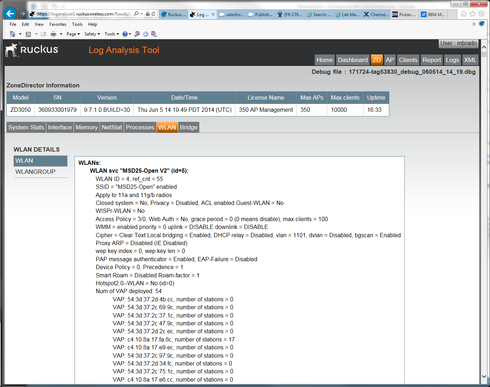
If you have APs which did connect on 9.10, they will retain their AP names (but not location) info
after they reconnect to your ZD on 9.8, which might help restore them too. I hope this is helpful.
Without a saved backup, a ZD downgrade can result in a factory default config (also an option
if you want it).
If I guess your situation, you maybe upgraded to 9.10 and configured WLANs but have APs that
aren't supported past 9.8? The Support site, under Tools, has a Log Analyzer (Rowdy) that can
read a ZD debug (save one from Administer/Diagnostics). You can view your present 9.10 WLAN
details, to help recreate them if you have to start over after a 9.8 downgrade.
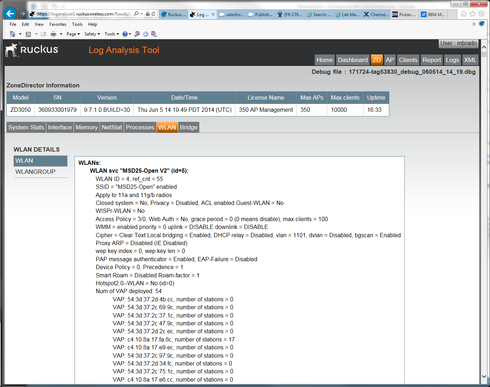
If you have APs which did connect on 9.10, they will retain their AP names (but not location) info
after they reconnect to your ZD on 9.8, which might help restore them too. I hope this is helpful.
Labels
-
DHCP
1 -
IP lease
1 -
license snmp
1 -
Proposed Solution
1 -
Ruckus
1 -
server
1 -
VLAN
1 -
wap
1 -
zone director
1 -
ZoneDirector
1

