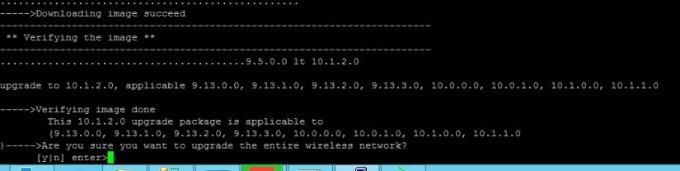- Community
- RUCKUS Technologies
- RUCKUS Lennar Support
- Community Services
- RTF
- RTF Community
- Australia and New Zealand – English
- Brazil – Português
- China – 简体中文
- France – Français
- Germany – Deutsch
- Hong Kong – 繁體中文
- India – English
- Indonesia – bahasa Indonesia
- Italy – Italiano
- Japan – 日本語
- Korea – 한국어
- Latin America – Español (Latinoamérica)
- Middle East & Africa – English
- Netherlands – Nederlands
- Nordics – English
- North America – English
- Poland – polski
- Russia – Русский
- Singapore, Malaysia, and Philippines – English
- Spain – Español
- Taiwan – 繁體中文
- Thailand – ไทย
- Turkey – Türkçe
- United Kingdom – English
- Vietnam – Tiếng Việt
- EOL Products
- RUCKUS Forums
- RUCKUS Technologies
- ZD
- Re: Upgrade ZD3050
- Subscribe to RSS Feed
- Mark Topic as New
- Mark Topic as Read
- Float this Topic for Current User
- Bookmark
- Subscribe
- Mute
- Printer Friendly Page
- Mark as New
- Bookmark
- Subscribe
- Mute
- Subscribe to RSS Feed
- Permalink
- Report Inappropriate Content
12-04-2021 06:27 PM
Hi,
i have network with ZD3050 and AP 7352
my current controller version 9.5.0.0 build 156
is there last safe firmware for ZD3050 and AP 7352 to upgrade ?
Solved! Go to Solution.
- Mark as New
- Bookmark
- Subscribe
- Mute
- Subscribe to RSS Feed
- Permalink
- Report Inappropriate Content
12-04-2021 07:30 PM
Hi @ryan_ardhi
You can upgrade your controller ZD3k to build code 10.1.2 which will still support AP ZF7352. These AP model's are not supported from 10.2 and above. Below is the article that would help you with upgrade path which is required while upgrade to keep the current config of system intact.
https://support.ruckuswireless.com/articles/000001845
Note : Always take the backup while upgrade and post upgrade of one code of controller wait for the AP's to update the new code too and then go to next code.
Best Regards
Vineet
- Mark as New
- Bookmark
- Subscribe
- Mute
- Subscribe to RSS Feed
- Permalink
- Report Inappropriate Content
12-04-2021 07:30 PM
Hi @ryan_ardhi
You can upgrade your controller ZD3k to build code 10.1.2 which will still support AP ZF7352. These AP model's are not supported from 10.2 and above. Below is the article that would help you with upgrade path which is required while upgrade to keep the current config of system intact.
https://support.ruckuswireless.com/articles/000001845
Note : Always take the backup while upgrade and post upgrade of one code of controller wait for the AP's to update the new code too and then go to next code.
Best Regards
Vineet
- Mark as New
- Bookmark
- Subscribe
- Mute
- Subscribe to RSS Feed
- Permalink
- Report Inappropriate Content
12-04-2021 08:00 PM
@vineet_nejawala
thank you
i'll try
- Mark as New
- Bookmark
- Subscribe
- Mute
- Subscribe to RSS Feed
- Permalink
- Report Inappropriate Content
01-13-2022 02:34 AM
- Mark as New
- Bookmark
- Subscribe
- Mute
- Subscribe to RSS Feed
- Permalink
- Report Inappropriate Content
01-13-2022 02:40 AM
I am unable to identify your existing version of ZD? You need to be on below version before upgrading to 10.1 to keep your config intact. If you are not on any of below code the ZD would go to factory default setting (you will lose all configuration on ZD).
The following release builds can be directly upgraded to this version:
• 9.13.0.0.232 (9.13 GA)
• 9.13.1.0.11 (9.13 MR1)
• 9.13.1.0.26 (9.13 MR1 Refresh)
• 9.13.2.0.33 (9.13 MR2)
• 9.13.3.0.22 (9.13 MR3)
• 9.13.3.0.41 (9.13 MR3 Refresh)
• 9.13.3.0.106 (9.13 MR3 Refresh 2)
• 9.13.3.0.121 (9.13 MR3 Refresh 3)
• 9.13.3.0.133 (9.13 MR3 Refresh 4)
• 9.13.3.0.145 (9.13 MR3 Refresh 5)
• 9.13.3.0.157 (9.13 MR3 Refresh 6)
• 9.13.3.0.164 (9.13 MR3 Refresh 7)
• 10.0.0.0.1424 (10.0 GA)
• 10.0.1.0.17 (10.0 MR1)
• 10.0.1.0.35 (10.0 MR1 Refresh)
• 10.0.1.0.44 (10.0 MR1 Refresh 2)
• 10.0.1.0.61 (10.0 MR1 Refresh 3)
• 10.0.1.0.83 (10.0 MR1 Refresh 4)
• 10.0.1.0.88 (10.0 MR1 Refresh 5)
• 10.0.1.0.90 (10.0 MR1 Refresh 6)
• 10.0.1.0.93 (10.0 MR1 Refresh 7)
• 10.0.1.0.123 (10.0 MR1 Refresh 😎
• 10.0.1.0.133 (10.0 MR1 Refresh 9)
Best Regards
Vineet
-
DHCP
1 -
IP lease
1 -
license snmp
1 -
Proposed Solution
1 -
Ruckus
1 -
server
1 -
VLAN
1 -
wap
1 -
zone director
1 -
ZoneDirector
1