This website uses cookies. By clicking Accept, you consent to the use of cookies. Click Here to learn more about how we use cookies.
- Community
- RUCKUS Technologies
- RUCKUS Lennar Support
- Community Services
- RTF
- RTF Community
- Australia and New Zealand – English
- Brazil – Português
- China – 简体中文
- France – Français
- Germany – Deutsch
- Hong Kong – 繁體中文
- India – English
- Indonesia – bahasa Indonesia
- Italy – Italiano
- Japan – 日本語
- Korea – 한국어
- Latin America – Español (Latinoamérica)
- Middle East & Africa – English
- Netherlands – Nederlands
- Nordics – English
- North America – English
- Poland – polski
- Russia – Русский
- Singapore, Malaysia, and Philippines – English
- Spain – Español
- Taiwan – 繁體中文
- Thailand – ไทย
- Turkey – Türkçe
- United Kingdom – English
- Vietnam – Tiếng Việt
- EOL Products
Turn on suggestions
Auto-suggest helps you quickly narrow down your search results by suggesting possible matches as you type.
Showing results for
- RUCKUS Forums
- RUCKUS Technologies
- ZD
- Re: Ruckus ZD100: How to check users connected and...
Options
- Subscribe to RSS Feed
- Mark Topic as New
- Mark Topic as Read
- Float this Topic for Current User
- Bookmark
- Subscribe
- Mute
- Printer Friendly Page
Ruckus ZD100: How to check users connected and disconnected time
Options
- Mark as New
- Bookmark
- Subscribe
- Mute
- Subscribe to RSS Feed
- Permalink
- Report Inappropriate Content
02-01-2015 06:43 PM
Hi,
I am using Ruckus ZD1100. I have setted inactivity time out as 240 mins and grace time as 30 mins.
Still I am receiving complaints from my students as they are logged out in every few minutes. I have to prove that they are connected upto 240 mins. So I need to know the connected user start time and disconnected time.
How can I achieve this ?
Thank you,
Thanika
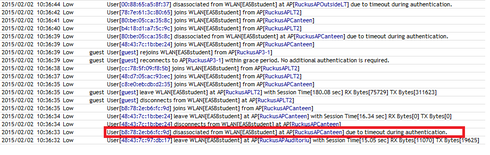
I am using Ruckus ZD1100. I have setted inactivity time out as 240 mins and grace time as 30 mins.
Still I am receiving complaints from my students as they are logged out in every few minutes. I have to prove that they are connected upto 240 mins. So I need to know the connected user start time and disconnected time.
How can I achieve this ?
Thank you,
Thanika
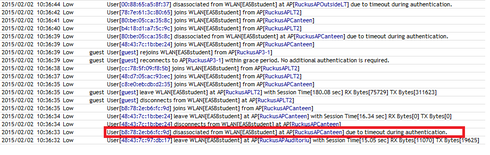
6 REPLIES 6
Options
- Mark as New
- Bookmark
- Subscribe
- Mute
- Subscribe to RSS Feed
- Permalink
- Report Inappropriate Content
05-22-2019 10:22 AM
Instead of adding to a thread from 2015, please open new questions, thanks.
You can collect client connectivity logs from the Administer::Diagnostics page, select Client Association in the debug components.
After time, click Save Debug Info to collect the logs. Analyze your logs on the Support site "Rowdy" tool:
http://loganalyzer1.ruckuswireless.com/Rowdy/
You could also save the System Logs from the box below debug logs. These show AP connectivity as well as client activity.
You can collect client connectivity logs from the Administer::Diagnostics page, select Client Association in the debug components.
After time, click Save Debug Info to collect the logs. Analyze your logs on the Support site "Rowdy" tool:
http://loganalyzer1.ruckuswireless.com/Rowdy/
You could also save the System Logs from the box below debug logs. These show AP connectivity as well as client activity.
Options
- Mark as New
- Bookmark
- Subscribe
- Mute
- Subscribe to RSS Feed
- Permalink
- Report Inappropriate Content
05-22-2019 12:22 AM
where you can find disconnected users logs in controller ??
i am using zd 1200
i am using zd 1200
Labels
-
DHCP
1 -
IP lease
1 -
license snmp
1 -
Proposed Solution
1 -
Ruckus
1 -
server
1 -
VLAN
1 -
wap
1 -
zone director
1 -
ZoneDirector
1

