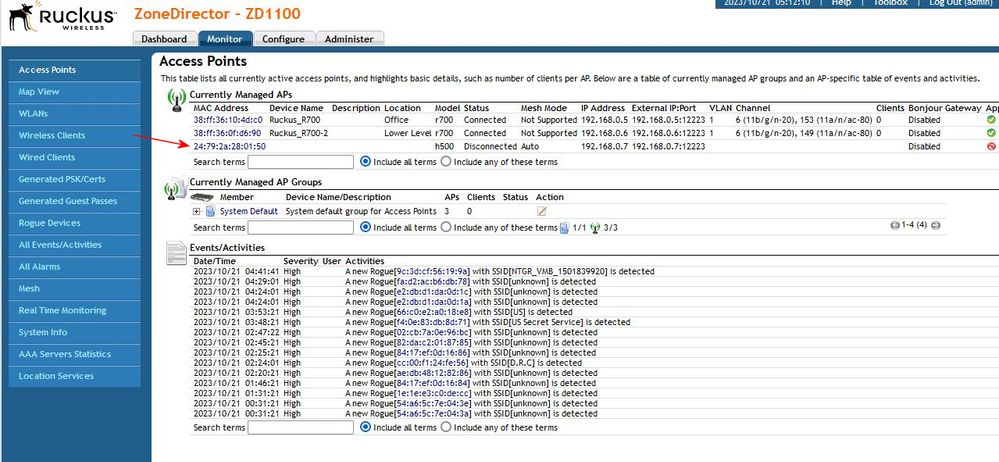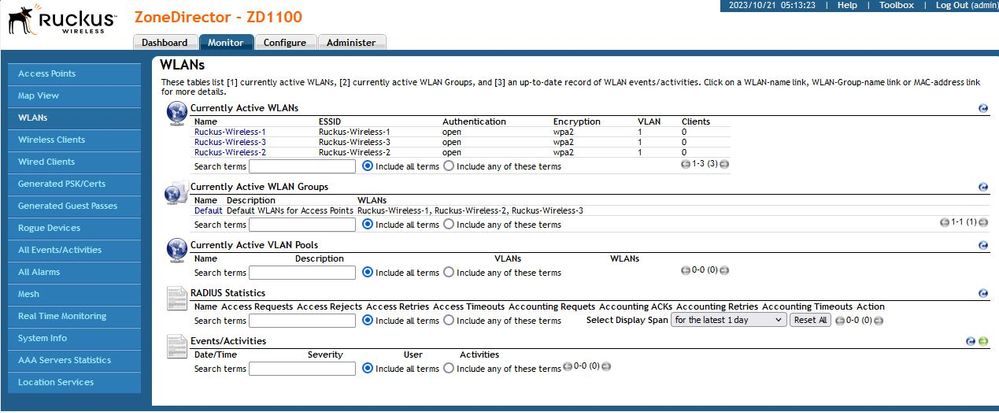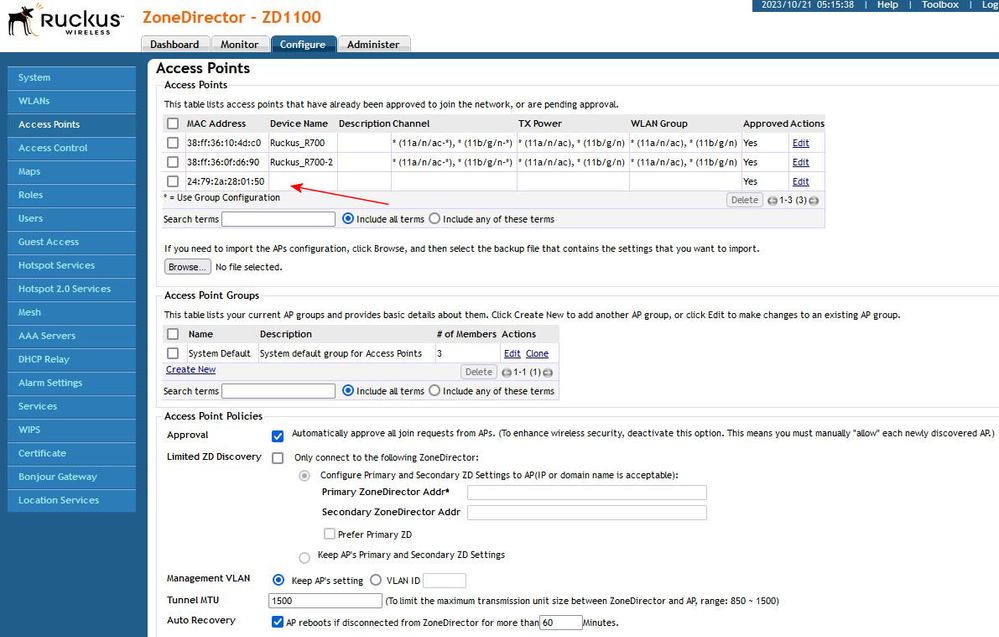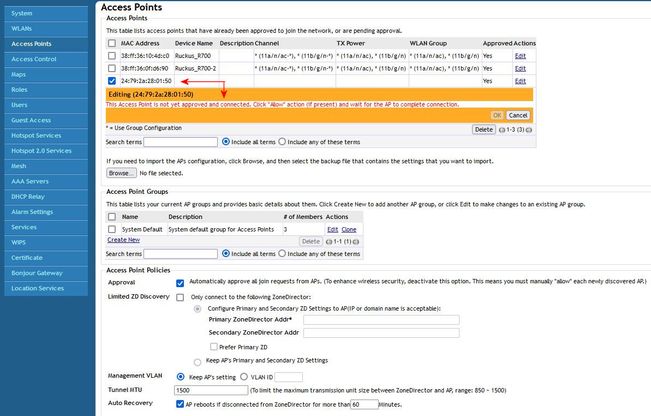- Community
- RUCKUS Technologies
- RUCKUS Lennar Support
- Community Services
- RTF
- RTF Community
- Australia and New Zealand – English
- Brazil – Português
- China – 简体中文
- France – Français
- Germany – Deutsch
- Hong Kong – 繁體中文
- India – English
- Indonesia – bahasa Indonesia
- Italy – Italiano
- Japan – 日本語
- Korea – 한국어
- Latin America – Español (Latinoamérica)
- Middle East & Africa – English
- Netherlands – Nederlands
- Nordics – English
- North America – English
- Poland – polski
- Russia – Русский
- Singapore, Malaysia, and Philippines – English
- Spain – Español
- Taiwan – 繁體中文
- Thailand – ไทย
- Turkey – Türkçe
- United Kingdom – English
- Vietnam – Tiếng Việt
- EOL Products
- RUCKUS Forums
- RUCKUS Technologies
- ZD
- Re: Resolve Rescue MODE for ZONEDIRECTOR 1100
- Subscribe to RSS Feed
- Mark Topic as New
- Mark Topic as Read
- Float this Topic for Current User
- Bookmark
- Subscribe
- Mute
- Printer Friendly Page
Resolve Rescue MODE for ZONEDIRECTOR 1100
- Mark as New
- Bookmark
- Subscribe
- Mute
- Subscribe to RSS Feed
- Permalink
- Report Inappropriate Content
07-20-2023 03:57 AM
How can i resolve this issue, RESCUE MODE for ZONEDIRECTOR 1100, system can't boot the ZONE DIRECTOR Image correctly?
Hope anyone can assist us,
Thank you in advance!
- Mark as New
- Bookmark
- Subscribe
- Mute
- Subscribe to RSS Feed
- Permalink
- Report Inappropriate Content
10-19-2023 05:26 AM
Hi @uplinkal,
Yes, you are correct if there are no clients connected or associated with the 5G radio the LED will be orange. If there are clients connected then it would be green.
Below is the info related to the AIR LED and the other LEDs on the AP.
AIR Off: The AP is operating in standalone mode or as a Root AP (RAP) or non-Mesh AP.
Green: The AP is functioning as a Mesh AP (MAP), and the wireless uplink signal is good.
Fast flashing green (two flashes every second): The AP is functioning as a Mesh AP (MAP), and the wireless uplink signal is fair.
Slow flashing green (one flash every two seconds): Mesh networking is enabled, but the AP is still searching for a mesh uplink.
2.4G Off: The WLAN service is down.
Green: The WLAN is up and at least one client is associated.
Amber: The WLAN is up. No clients are associated.
5G Off: The WLAN service is down.
Green: The WLAN is up and at least one client is associated. No downlink MAPs are connected.
Slow flashing green (one flash every two seconds): The WLAN is up and at least one downlink MAP is connected. No clients are associated.
Fast flashing green (two flashes every second): The WLAN is up, at least one downlink MAP is connected and at least one client is associated.
Thank you!
Amith
- Mark as New
- Bookmark
- Subscribe
- Mute
- Subscribe to RSS Feed
- Permalink
- Report Inappropriate Content
10-19-2023 10:07 AM
Ok, I sorta lied. I have another question. I have the ZD110 and R700 working and I can access them wired or wireless, but I can't see the internet. Is there a secret to that?
I am using STARLINK as my internet provider. It is connected to my inhouse router and the R700 is connected to that router. My internet is working fine on all devices except when I try to connect them to the R700. A mystery is unfolding.
- Mark as New
- Bookmark
- Subscribe
- Mute
- Subscribe to RSS Feed
- Permalink
- Report Inappropriate Content
10-20-2023 08:02 AM
No matter how I try, I can't find any place in the menus for allowing access to the internet (both on R700 and ZD1100 devices). Is there a secret?
I am using Starlink as my internet provider and it works well with all my other devices. Does Ruckus just not play well with Starlink? Shouldn't it be just like any other ISP?
- Mark as New
- Bookmark
- Subscribe
- Mute
- Subscribe to RSS Feed
- Permalink
- Report Inappropriate Content
10-21-2023 05:29 AM
While I was waiting on further information on my ZD1100 and R700 and why I can't access the internet, I started working on my third device. I am setting up a n H500. Everything is going fine, but when I query the ZD1100, I notice that it sees all three devices but the H500 shows inactive with an error message. See the screenshot images attached.
I don't know if there is a more current firmware. I have searched but can't find anything. But I don't think the firmware would prevent me from connecting to the internet. Can you help me please?
- Mark as New
- Bookmark
- Subscribe
- Mute
- Subscribe to RSS Feed
- Permalink
- Report Inappropriate Content
10-21-2023 12:31 PM
Can someone provide me with a link to get ZD1100 Firmware upgrade v 9.9.0.0.212 as I have another device I want to bring up to current. I can't find a link anywhere.
-
DHCP
1 -
IP lease
1 -
license snmp
1 -
Proposed Solution
1 -
Ruckus
1 -
server
1 -
VLAN
1 -
wap
1 -
zone director
1 -
ZoneDirector
1