This website uses cookies. By clicking Accept, you consent to the use of cookies. Click Here to learn more about how we use cookies.
- Community
- RUCKUS Technologies
- RUCKUS Lennar Support
- Community Services
- RTF
- RTF Community
- Australia and New Zealand – English
- Brazil – Português
- China – 简体中文
- France – Français
- Germany – Deutsch
- Hong Kong – 繁體中文
- India – English
- Indonesia – bahasa Indonesia
- Italy – Italiano
- Japan – 日本語
- Korea – 한국어
- Latin America – Español (Latinoamérica)
- Middle East & Africa – English
- Netherlands – Nederlands
- Nordics – English
- North America – English
- Poland – polski
- Russia – Русский
- Singapore, Malaysia, and Philippines – English
- Spain – Español
- Taiwan – 繁體中文
- Thailand – ไทย
- Turkey – Türkçe
- United Kingdom – English
- Vietnam – Tiếng Việt
- EOL Products
Turn on suggestions
Auto-suggest helps you quickly narrow down your search results by suggesting possible matches as you type.
Showing results for
- RUCKUS Forums
- RUCKUS Technologies
- ZD
- Re: Java Site Exception
Options
- Subscribe to RSS Feed
- Mark Topic as New
- Mark Topic as Read
- Float this Topic for Current User
- Bookmark
- Subscribe
- Mute
- Printer Friendly Page
Java Site Exception
Options
- Mark as New
- Bookmark
- Subscribe
- Mute
- Subscribe to RSS Feed
- Permalink
- Report Inappropriate Content
04-01-2014 04:02 PM
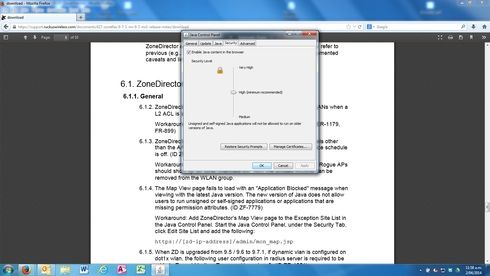
According to the known faults the Java Map not working fault can be worked around by adding the ZD address to the "Site Exceptions" list. That's not appearing in my Java Control Panel...
5 REPLIES 5
Options
- Mark as New
- Bookmark
- Subscribe
- Mute
- Subscribe to RSS Feed
- Permalink
- Report Inappropriate Content
04-02-2014 08:14 AM
Java 7 update 51 looks like this.
Haven't been tempted by Java 8 yet!
Is your version much earlier and lacks required dialog perhaps?
Java control panel
security tab
edit site list
in location put IP of your ZD.
OK
close dialogues.
reload map view page in ZD GUI.
and should now be working
Done.
Note: map view is probably not as wonderful as you are hoping it is going to be!
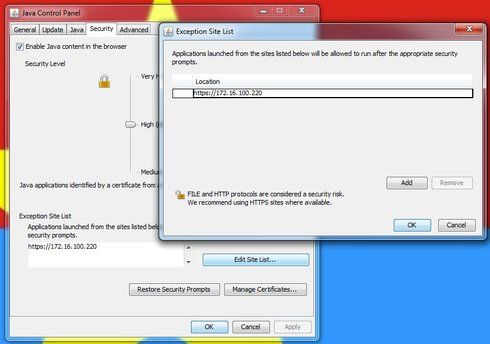
Haven't been tempted by Java 8 yet!
Is your version much earlier and lacks required dialog perhaps?
Java control panel
security tab
edit site list
in location put IP of your ZD.
OK
close dialogues.
reload map view page in ZD GUI.
and should now be working
Done.
Note: map view is probably not as wonderful as you are hoping it is going to be!
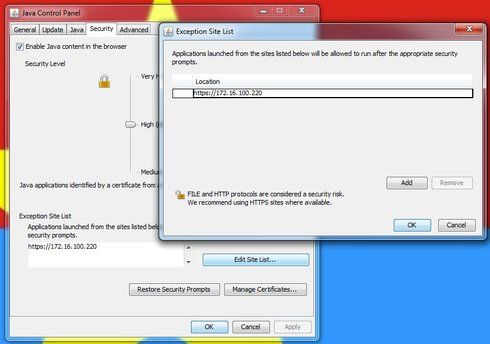
Options
- Mark as New
- Bookmark
- Subscribe
- Mute
- Subscribe to RSS Feed
- Permalink
- Report Inappropriate Content
04-02-2014 11:11 AM
I've just maintained the latest updates for Java as they arrive.
Options
- Mark as New
- Bookmark
- Subscribe
- Mute
- Subscribe to RSS Feed
- Permalink
- Report Inappropriate Content
04-02-2014 10:07 AM
Wild guess - does the security level need to be lower for that dialog to appear?
Options
- Mark as New
- Bookmark
- Subscribe
- Mute
- Subscribe to RSS Feed
- Permalink
- Report Inappropriate Content
04-02-2014 11:10 AM
Max's control box is on the same security level as mine. I'll see what happens if I drop it lower though.
Labels
-
DHCP
1 -
IP lease
1 -
license snmp
1 -
Proposed Solution
1 -
Ruckus
1 -
server
1 -
VLAN
1 -
wap
1 -
zone director
1 -
ZoneDirector
1

