This website uses cookies. By clicking Accept, you consent to the use of cookies. Click Here to learn more about how we use cookies.
- Community
- RUCKUS Technologies
- RUCKUS Self-Help
- Admin and Licensing
- Access Points
- ICX Switches
- Edge
- RUCKUS One
- RUCKUS AI
- Cloudpath
- RWG
- SZ / vSZ
- Unleashed
- IoT
- RND
- Apps and SPoT
- SCI
- Best Practices
- ZD
- RUCKUS Self-Help
- Admin and Licensing
- Access Points
- ICX Switches
- Edge
- RUCKUS One
- RUCKUS AI
- Cloudpath
- RWG
- SZ / vSZ
- Unleashed
- IoT
- RND
- Apps and SPoT
- SCI
- Best Practices
- ZD
- RUCKUS Lennar Support
- Community Services
- RTF
- RTF Community
- Australia and New Zealand – English
- Brazil – Português
- China – 简体中文
- France – Français
- Germany – Deutsch
- Hong Kong – 繁體中文
- India – English
- Indonesia – bahasa Indonesia
- Italy – Italiano
- Japan – 日本語
- Korea – 한국어
- Latin America – Español (Latinoamérica)
- Middle East & Africa – English
- Netherlands – Nederlands
- Nordics – English
- North America – English
- Poland – polski
- Russia – Русский
- Singapore, Malaysia, and Philippines – English
- Spain – Español
- Taiwan – 繁體中文
- Thailand – ไทย
- Turkey – Türkçe
- United Kingdom – English
- Vietnam – Tiếng Việt
- EOL Products
- RUCKUS Technologies
- RUCKUS Self-Help
- Admin and Licensing
- Access Points
- ICX Switches
- Edge
- RUCKUS One
- RUCKUS AI
- Cloudpath
- RWG
- SZ / vSZ
- Unleashed
- IoT
- RND
- Apps and SPoT
- SCI
- Best Practices
- ZD
- RUCKUS Self-Help
- Admin and Licensing
- Access Points
- ICX Switches
- Edge
- RUCKUS One
- RUCKUS AI
- Cloudpath
- RWG
- SZ / vSZ
- Unleashed
- IoT
- RND
- Apps and SPoT
- SCI
- Best Practices
- ZD
- RUCKUS Lennar Support
- Community Services
- RTF
- RTF Community
- Australia and New Zealand – English
- Brazil – Português
- China – 简体中文
- France – Français
- Germany – Deutsch
- Hong Kong – 繁體中文
- India – English
- Indonesia – bahasa Indonesia
- Italy – Italiano
- Japan – 日本語
- Korea – 한국어
- Latin America – Español (Latinoamérica)
- Middle East & Africa – English
- Netherlands – Nederlands
- Nordics – English
- North America – English
- Poland – polski
- Russia – Русский
- Singapore, Malaysia, and Philippines – English
- Spain – Español
- Taiwan – 繁體中文
- Thailand – ไทย
- Turkey – Türkçe
- United Kingdom – English
- Vietnam – Tiếng Việt
- EOL Products
Turn on suggestions
Auto-suggest helps you quickly narrow down your search results by suggesting possible matches as you type.
Showing results for
- RUCKUS Forums
- RUCKUS Technologies
- ZD
- Re: How to access ZD1100 WebUI from different VLAN...
Options
- Subscribe to RSS Feed
- Mark Topic as New
- Mark Topic as Read
- Float this Topic for Current User
- Bookmark
- Subscribe
- Mute
- Printer Friendly Page
How to access ZD1100 WebUI from different VLAN?
Options
- Mark as New
- Bookmark
- Subscribe
- Mute
- Subscribe to RSS Feed
- Permalink
- Report Inappropriate Content
02-27-2014 07:32 PM
Hi all,
Please look at the diagram.
The problem is, from my laptop I cannot open the ZoneDirector WebUI, which is http://10.100.1.50 . And cannot ping also.
But I can open any department switches WebUI just fine, such as http://10.100.1.16
Is there any other thing that need to be set, such as Access Vlan? Please help.
Thanks,
p/s: Sorry for my bad English.
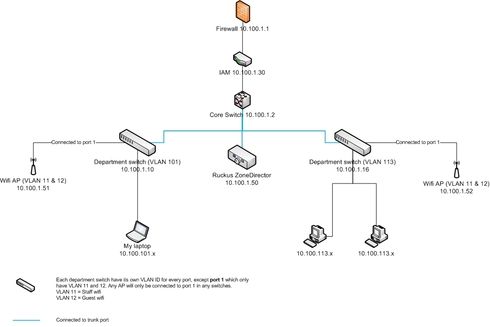
Please look at the diagram.
The problem is, from my laptop I cannot open the ZoneDirector WebUI, which is http://10.100.1.50 . And cannot ping also.
But I can open any department switches WebUI just fine, such as http://10.100.1.16
Is there any other thing that need to be set, such as Access Vlan? Please help.
Thanks,
p/s: Sorry for my bad English.
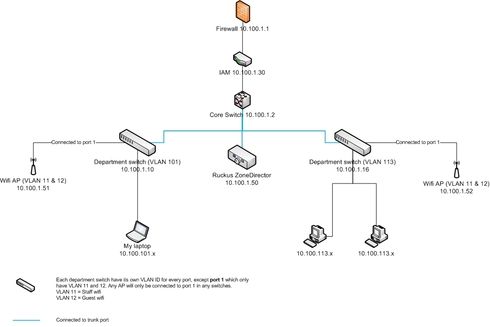
1 REPLY 1
Options
- Mark as New
- Bookmark
- Subscribe
- Mute
- Subscribe to RSS Feed
- Permalink
- Report Inappropriate Content
03-07-2014 05:12 PM
Hi Abang,
We expect the ZD to be controlled from the native VLAN (untagged) which is usually VLAN 1. If you want to manage the ZD from another Tagged VLAN you would need to specify that VLAN in the "Configure/System/Device IP settings". in the bottom of that section you can change the access VLAN setting. Before you do that though if the AP's are on that same tagged VLAN then you would want to go to "Configure/Access Points/Access Points policy". Look for the Management VLAN setting and change that to the tagged VLAN you want to use.
Let me know if this helps.
We expect the ZD to be controlled from the native VLAN (untagged) which is usually VLAN 1. If you want to manage the ZD from another Tagged VLAN you would need to specify that VLAN in the "Configure/System/Device IP settings". in the bottom of that section you can change the access VLAN setting. Before you do that though if the AP's are on that same tagged VLAN then you would want to go to "Configure/Access Points/Access Points policy". Look for the Management VLAN setting and change that to the tagged VLAN you want to use.
Let me know if this helps.
Labels
-
DHCP
1 -
IP lease
1 -
license snmp
1 -
Proposed Solution
1 -
Ruckus
1 -
server
1 -
VLAN
1 -
wap
1 -
zone director
1 -
ZoneDirector
1

