This website uses cookies. By clicking Accept, you consent to the use of cookies. Click Here to learn more about how we use cookies.
- Community
- RUCKUS Technologies
- RUCKUS Lennar Support
- Community Services
- RTF
- RTF Community
- Australia and New Zealand – English
- Brazil – Português
- China – 简体中文
- France – Français
- Germany – Deutsch
- Hong Kong – 繁體中文
- India – English
- Indonesia – bahasa Indonesia
- Italy – Italiano
- Japan – 日本語
- Korea – 한국어
- Latin America – Español (Latinoamérica)
- Middle East & Africa – English
- Netherlands – Nederlands
- Nordics – English
- North America – English
- Poland – polski
- Russia – Русский
- Singapore, Malaysia, and Philippines – English
- Spain – Español
- Taiwan – 繁體中文
- Thailand – ไทย
- Turkey – Türkçe
- United Kingdom – English
- Vietnam – Tiếng Việt
- EOL Products
Turn on suggestions
Auto-suggest helps you quickly narrow down your search results by suggesting possible matches as you type.
Showing results for
- RUCKUS Forums
- RUCKUS Technologies
- ZD
- Re: Anyone using Cacti?
Options
- Subscribe to RSS Feed
- Mark Topic as New
- Mark Topic as Read
- Float this Topic for Current User
- Bookmark
- Subscribe
- Mute
- Printer Friendly Page
Anyone using Cacti?
Options
- Mark as New
- Bookmark
- Subscribe
- Mute
- Subscribe to RSS Feed
- Permalink
- Report Inappropriate Content
06-20-2013 07:17 AM
I am running Cacti for monitoring our network, and would like to monitor the Zone Director as well. What I'm running into is that there are no Cacti templates out there and I'm not comfortable building my own. Has anybody built a Cacti template that monitors the ZD or APs?
64 REPLIES 64
Options
- Mark as New
- Bookmark
- Subscribe
- Mute
- Subscribe to RSS Feed
- Permalink
- Report Inappropriate Content
08-28-2015 10:40 AM
Good afternoon people. At one time concludes my goal to manage to collect the users connected to each AP at Ruckus . After trying both decided to follow a tip in a post on another tópicp from right here . Ran a GET SNMP directly on the controller with the following OIDS , get the description of each AP - .1.3.6.1.4.1.25053.1.2.2.1.1.2.1.1.16
and also
Users get connected - .1.3.6.1.4.1.25053.1.2.2.1.1.2.1.1.15 As I passed the values for a notebook was only associate the AP name in the same sequence of each connected User query. Thus I managed to make several graphics and widened my monitoring with Zabbix . Actually my template was very good and I can now view in real time all my wirelles environment. Thanks for personal assistance without you guys would not be possible to my success in this project
Options
- Mark as New
- Bookmark
- Subscribe
- Mute
- Subscribe to RSS Feed
- Permalink
- Report Inappropriate Content
09-25-2015 01:05 AM
Hi,
I've found a Ruckus template for Cacti from this website http://forums.cacti.net/viewtopic.php?f=12&t=53270 , but when I added a new Host on cacti using those template. I got the following snmp error.
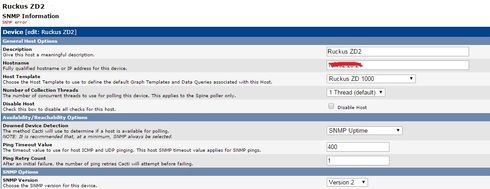
Anyone could help me how to fix this?
Thanks
ps:
ZD1000 ver 9.3
ZF7343 ver 9.3
cacti ver 0.8.8c
I've found a Ruckus template for Cacti from this website http://forums.cacti.net/viewtopic.php?f=12&t=53270 , but when I added a new Host on cacti using those template. I got the following snmp error.
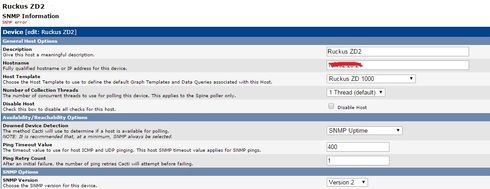
Anyone could help me how to fix this?
Thanks
ps:
ZD1000 ver 9.3
ZF7343 ver 9.3
cacti ver 0.8.8c
Options
- Mark as New
- Bookmark
- Subscribe
- Mute
- Subscribe to RSS Feed
- Permalink
- Report Inappropriate Content
09-25-2015 07:34 AM
Hello,
On your zonedirector: Configure -> System. Scroll to the bottom and expand "Network Management". Make sure the SNMPv2 Agent is enabled and the SNMP community (specifically RO) match the ones you are using in the Cacti host device you are trying to add.
In Cacti "SNMP Error" can mean a lot of different things, but is basically is a connection failure. It means either the target host is not online, is not running SNMP, or the settings are mis-matched. If there is a firewall between your ZD and Cacti this could be the problem also.
-Joel
On your zonedirector: Configure -> System. Scroll to the bottom and expand "Network Management". Make sure the SNMPv2 Agent is enabled and the SNMP community (specifically RO) match the ones you are using in the Cacti host device you are trying to add.
In Cacti "SNMP Error" can mean a lot of different things, but is basically is a connection failure. It means either the target host is not online, is not running SNMP, or the settings are mis-matched. If there is a firewall between your ZD and Cacti this could be the problem also.
-Joel
Options
- Mark as New
- Bookmark
- Subscribe
- Mute
- Subscribe to RSS Feed
- Permalink
- Report Inappropriate Content
09-29-2015 11:29 PM
Thanks joel for your response. And the problem already fix, i've forgotten to open the ACL control access.
But anyway, after i put the ZD host template. Then I chose several graphs which I want to be shown in my cacti, but It is not showing all graphs which i chose.
The shown graphs only 'APs' and 'Authed Clients', and the rest is not shown.
Have any suggestion why that could be happen?
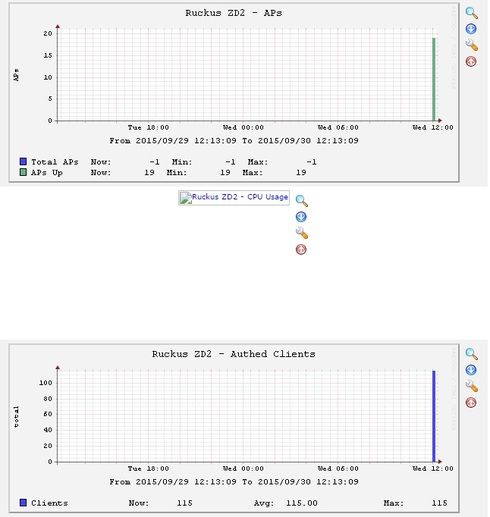
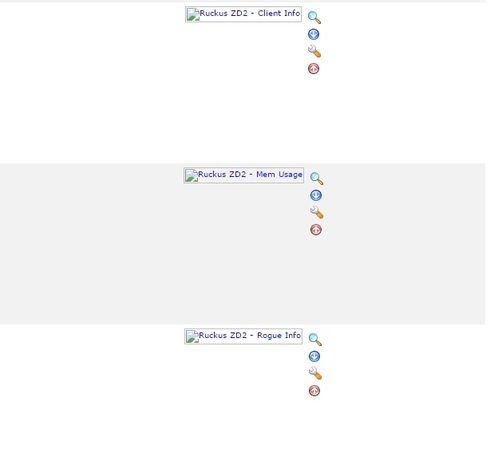
Thank you,
But anyway, after i put the ZD host template. Then I chose several graphs which I want to be shown in my cacti, but It is not showing all graphs which i chose.
The shown graphs only 'APs' and 'Authed Clients', and the rest is not shown.
Have any suggestion why that could be happen?
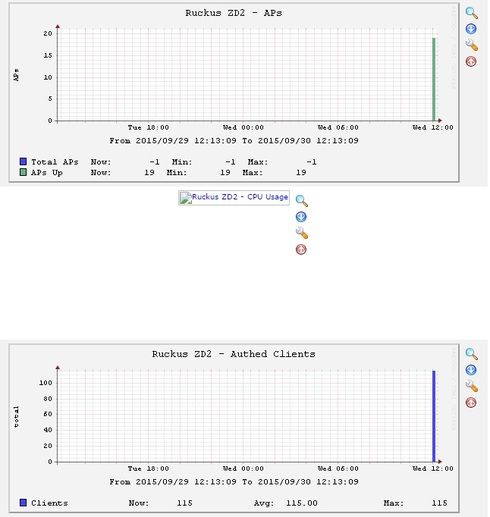
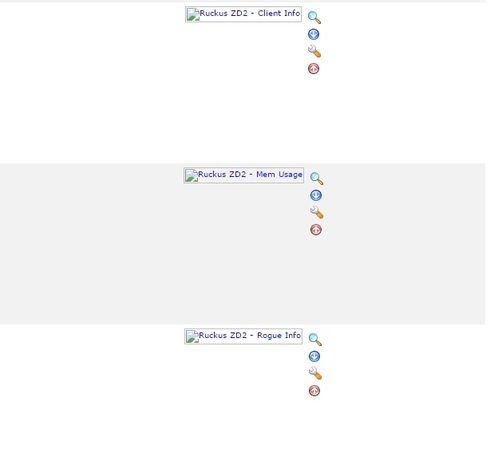
Thank you,
Options
- Mark as New
- Bookmark
- Subscribe
- Mute
- Subscribe to RSS Feed
- Permalink
- Report Inappropriate Content
09-30-2015 06:06 AM
Hello,
Some other users have posted strange issues similar to this in the thread on the cacti forum: http://forums.cacti.net/viewtopic.php?f=12&t=53270 (I'm not able to reproduce this issue on my own Cacti and thus have not changed the templates)
Their solution is to edit the graph templates to change the CF Type of the AREA/LINE objects from "LAST" to "AVERAGE".
Here's an example of how to do that:
In Cacti, go to "Console" -> Graph Templates (under the Templates heading) -> Click on one of the templates that is broken on your system (like "Ruckus ZD 3000 - CPU") -> Click on the "Area" item #1. Change CF Type from "LAST" to "AVERAGE" and click save.
If this fixes your graph(s) then it is the same problem. If not, you may need to run the graph(s) in debug mode to see if there are other errors.
Or you may need to look at the "data templates" that are associated with each graph, then find the OID and do a snmpwalk against it to verify that it is still a valid OID for your Zone Director (for example, the OID for CPU is defined as ".1.3.6.1.4.1.25053.1.1.11.1.1.1.1.0" in the "Ruckus AP - CPU" data template).
-Joel
Some other users have posted strange issues similar to this in the thread on the cacti forum: http://forums.cacti.net/viewtopic.php?f=12&t=53270 (I'm not able to reproduce this issue on my own Cacti and thus have not changed the templates)
Their solution is to edit the graph templates to change the CF Type of the AREA/LINE objects from "LAST" to "AVERAGE".
Here's an example of how to do that:
In Cacti, go to "Console" -> Graph Templates (under the Templates heading) -> Click on one of the templates that is broken on your system (like "Ruckus ZD 3000 - CPU") -> Click on the "Area" item #1. Change CF Type from "LAST" to "AVERAGE" and click save.
If this fixes your graph(s) then it is the same problem. If not, you may need to run the graph(s) in debug mode to see if there are other errors.
Or you may need to look at the "data templates" that are associated with each graph, then find the OID and do a snmpwalk against it to verify that it is still a valid OID for your Zone Director (for example, the OID for CPU is defined as ".1.3.6.1.4.1.25053.1.1.11.1.1.1.1.0" in the "Ruckus AP - CPU" data template).
-Joel
Labels
-
DHCP
1 -
IP lease
1 -
license snmp
1 -
Proposed Solution
1 -
Ruckus
1 -
server
1 -
VLAN
1 -
wap
1 -
zone director
1 -
ZoneDirector
1

