This website uses cookies. By clicking Accept, you consent to the use of cookies. Click Here to learn more about how we use cookies.
- Community
- RUCKUS Technologies
- RUCKUS Lennar Support
- Community Services
- RTF
- RTF Community
- Australia and New Zealand – English
- Brazil – Português
- China – 简体中文
- France – Français
- Germany – Deutsch
- Hong Kong – 繁體中文
- India – English
- Indonesia – bahasa Indonesia
- Italy – Italiano
- Japan – 日本語
- Korea – 한국어
- Latin America – Español (Latinoamérica)
- Middle East & Africa – English
- Netherlands – Nederlands
- Nordics – English
- North America – English
- Poland – polski
- Russia – Русский
- Singapore, Malaysia, and Philippines – English
- Spain – Español
- Taiwan – 繁體中文
- Thailand – ไทย
- Turkey – Türkçe
- United Kingdom – English
- Vietnam – Tiếng Việt
- EOL Products
Turn on suggestions
Auto-suggest helps you quickly narrow down your search results by suggesting possible matches as you type.
Showing results for
- RUCKUS Forums
- RUCKUS Technologies
- Best Practices
- ZD5000 9.12.3 DHCP OPT82 - Causing user failure an...
Options
- Subscribe to RSS Feed
- Mark Topic as New
- Mark Topic as Read
- Float this Topic for Current User
- Bookmark
- Subscribe
- Mute
- Printer Friendly Page
ZD5000 9.12.3 DHCP OPT82 - Causing user failure and roaming
Options
- Mark as New
- Bookmark
- Subscribe
- Mute
- Subscribe to RSS Feed
- Permalink
- Report Inappropriate Content
06-06-2018 05:57 PM
FriendsI have one big problem:
My wifi network has an external DHCP server (WAG7750 Alcatel), and when my users access the wifi network (zf7341 / ZD5000 9.12.3.0 build 83), the first connection happens normally. However, when the user moves, he loses the connection, and to get a new IP, it takes almost 2 minutes.
The only thing that changed was that the server was local, and now the server is external.
Since my configuration is with OPT82 - subopt1, the VLAN is being used to "direct" to the client portal. We ran the TAC with Juan C, who analyzed the packet capture, and said that the server is delaying sending the IP address after the request. But I understand that after the first connection, this process should be transparent, and we should not have this exchange of messages between the AP x server (exchange of messages due to update of OPT82 - APname / APmodel) - So I would like to know if the other options "subopt-2; 150, and 151 would facilitate in this process?
DHCP discover >> DHCP OFFER >> DHCP REQUEST >> DHCP ACK >> <<
User roaming, but not exchanging messages with the server after the first connection.
Can anyone help?
We opened a call with NOKIA (WAG7750), but wanted an alternative solution, since the customer is very dissatisfied with our service.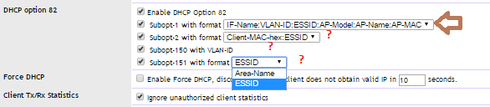
My wifi network has an external DHCP server (WAG7750 Alcatel), and when my users access the wifi network (zf7341 / ZD5000 9.12.3.0 build 83), the first connection happens normally. However, when the user moves, he loses the connection, and to get a new IP, it takes almost 2 minutes.
The only thing that changed was that the server was local, and now the server is external.
Since my configuration is with OPT82 - subopt1, the VLAN is being used to "direct" to the client portal. We ran the TAC with Juan C, who analyzed the packet capture, and said that the server is delaying sending the IP address after the request. But I understand that after the first connection, this process should be transparent, and we should not have this exchange of messages between the AP x server (exchange of messages due to update of OPT82 - APname / APmodel) - So I would like to know if the other options "subopt-2; 150, and 151 would facilitate in this process?
DHCP discover >> DHCP OFFER >> DHCP REQUEST >> DHCP ACK >> <<
User roaming, but not exchanging messages with the server after the first connection.
Can anyone help?
We opened a call with NOKIA (WAG7750), but wanted an alternative solution, since the customer is very dissatisfied with our service.
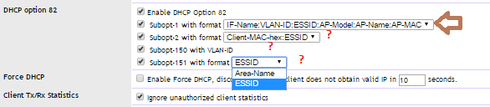
2 REPLIES 2
Options
- Mark as New
- Bookmark
- Subscribe
- Mute
- Subscribe to RSS Feed
- Permalink
- Report Inappropriate Content
06-07-2018 01:36 PM
No idea about other options/sub-options, but your provider DHCP is not performing.
Can a wired PC do 'ipconfig /release' and 'ipconfig /renew' and get an IP update back
quicker? I'd test wired and wireless clients on that. OTW, it sounds like you need local
DHCP again. Just $.02 as I don't have your provider.
Can a wired PC do 'ipconfig /release' and 'ipconfig /renew' and get an IP update back
quicker? I'd test wired and wireless clients on that. OTW, it sounds like you need local
DHCP again. Just $.02 as I don't have your provider.
Options
- Mark as New
- Bookmark
- Subscribe
- Mute
- Subscribe to RSS Feed
- Permalink
- Report Inappropriate Content
06-10-2018 07:52 AM
Hi Michel,
Thanks for the answer.
We are trying to configure the dhcp relay so it directs the handshake to the external server. The WAG Team is trying to understand the problem, since we do not have what to do in access (AP >> WLC), the wag should understand that the device mac already has an active session, and only release the same ip, and this it does not happen.
Thanks for the answer.
We are trying to configure the dhcp relay so it directs the handshake to the external server. The WAG Team is trying to understand the problem, since we do not have what to do in access (AP >> WLC), the wag should understand that the device mac already has an active session, and only release the same ip, and this it does not happen.

