This website uses cookies. By clicking Accept, you consent to the use of cookies. Click Here to learn more about how we use cookies.
- Community
- RUCKUS Technologies
- RUCKUS Lennar Support
- Community Services
- RTF
- RTF Community
- Australia and New Zealand – English
- Brazil – Português
- China – 简体中文
- France – Français
- Germany – Deutsch
- Hong Kong – 繁體中文
- India – English
- Indonesia – bahasa Indonesia
- Italy – Italiano
- Japan – 日本語
- Korea – 한국어
- Latin America – Español (Latinoamérica)
- Middle East & Africa – English
- Netherlands – Nederlands
- Nordics – English
- North America – English
- Poland – polski
- Russia – Русский
- Singapore, Malaysia, and Philippines – English
- Spain – Español
- Taiwan – 繁體中文
- Thailand – ไทย
- Turkey – Türkçe
- United Kingdom – English
- Vietnam – Tiếng Việt
- EOL Products
Turn on suggestions
Auto-suggest helps you quickly narrow down your search results by suggesting possible matches as you type.
Showing results for
- RUCKUS Forums
- RUCKUS Technologies
- Best Practices
- Re: ZD1100 Unable to Active Mesh Mode on AP's
Options
- Subscribe to RSS Feed
- Mark Topic as New
- Mark Topic as Read
- Float this Topic for Current User
- Bookmark
- Subscribe
- Mute
- Printer Friendly Page
ZD1100 Unable to Active Mesh Mode on AP's
Options
- Mark as New
- Bookmark
- Subscribe
- Mute
- Subscribe to RSS Feed
- Permalink
- Report Inappropriate Content
06-16-2015 06:46 AM
Hi ,
I am running ZD1100 with Firmware Version 9.8.2.0 and I am trying to Enable Mesh Mode on the AP's that my ZD is managing BUT all the documentation states to go into each AP and enabled the "Mesh Mode" through the "Advanced Settings" but they those "Advanced Settings" for each AP are not on the ZD interface. Any help?
I am running ZD1100 with Firmware Version 9.8.2.0 and I am trying to Enable Mesh Mode on the AP's that my ZD is managing BUT all the documentation states to go into each AP and enabled the "Mesh Mode" through the "Advanced Settings" but they those "Advanced Settings" for each AP are not on the ZD interface. Any help?
15 REPLIES 15
Options
- Mark as New
- Bookmark
- Subscribe
- Mute
- Subscribe to RSS Feed
- Permalink
- Report Inappropriate Content
06-16-2015 08:01 AM
Also there's a mesh panel in another place (to tell the ZD to enable mesh)!
Be aware that mesh is pretty much a one way shot. Once enabled on the ZD controller you cannot disable it (though you can stop the APs using it) which has a possible 50% bandwidth hit (depending on environment).
So be very sure you want/need it. It's one of those sounds great features, let's have it just in case, but there's a hidden penalty.

Be aware that mesh is pretty much a one way shot. Once enabled on the ZD controller you cannot disable it (though you can stop the APs using it) which has a possible 50% bandwidth hit (depending on environment).
So be very sure you want/need it. It's one of those sounds great features, let's have it just in case, but there's a hidden penalty.

Options
- Mark as New
- Bookmark
- Subscribe
- Mute
- Subscribe to RSS Feed
- Permalink
- Report Inappropriate Content
06-16-2015 10:42 AM
That is the key Anthony/Max, enable Mesh mode on the ZD first.
All APs will reboot and reprovision with mesh features that you can manually
modify later (if needed, but thats why we made our mesh smart).
All APs will reboot and reprovision with mesh features that you can manually
modify later (if needed, but thats why we made our mesh smart).
Options
- Mark as New
- Bookmark
- Subscribe
- Mute
- Subscribe to RSS Feed
- Permalink
- Report Inappropriate Content
06-16-2015 10:21 PM
Yes that has been enabled and it is visible see below:
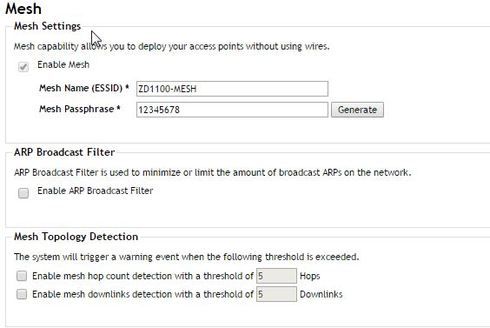
Options
- Mark as New
- Bookmark
- Subscribe
- Mute
- Subscribe to RSS Feed
- Permalink
- Report Inappropriate Content
06-16-2015 10:23 PM
Can not changed the "Mesh Mode" here: 

Options
- Mark as New
- Bookmark
- Subscribe
- Mute
- Subscribe to RSS Feed
- Permalink
- Report Inappropriate Content
06-16-2015 10:25 PM
Any help in enabling those advanced option would save me my sanity guys 🙂

