This website uses cookies. By clicking Accept, you consent to the use of cookies. Click Here to learn more about how we use cookies.
- Community
- RUCKUS Technologies
- RUCKUS Lennar Support
- Community Services
- RTF
- RTF Community
- Australia and New Zealand – English
- Brazil – Português
- China – 简体中文
- France – Français
- Germany – Deutsch
- Hong Kong – 繁體中文
- India – English
- Indonesia – bahasa Indonesia
- Italy – Italiano
- Japan – 日本語
- Korea – 한국어
- Latin America – Español (Latinoamérica)
- Middle East & Africa – English
- Netherlands – Nederlands
- Nordics – English
- North America – English
- Poland – polski
- Russia – Русский
- Singapore, Malaysia, and Philippines – English
- Spain – Español
- Taiwan – 繁體中文
- Thailand – ไทย
- Turkey – Türkçe
- United Kingdom – English
- Vietnam – Tiếng Việt
- EOL Products
Turn on suggestions
Auto-suggest helps you quickly narrow down your search results by suggesting possible matches as you type.
Showing results for
- RUCKUS Forums
- RUCKUS Technologies
- Best Practices
- Re: How I can configure R310 T300 and T301s for th...
Options
- Subscribe to RSS Feed
- Mark Topic as New
- Mark Topic as Read
- Float this Topic for Current User
- Bookmark
- Subscribe
- Mute
- Printer Friendly Page
How I can configure R310 T300 and T301s for the first time knowing that the
ping failed
Options
- Mark as New
- Bookmark
- Subscribe
- Mute
- Subscribe to RSS Feed
- Permalink
- Report Inappropriate Content
11-24-2016 04:11 AM
Hello, I want to Put into service models R310 T300 and T301s, for model R310 indoor, I can't open the interface of configuration (user: super Password sp-admin) to enables this APfor models T300 and T301s i try to activate this only by conecting with my PC ping is successful but I can't open the interface of configuration , Knowing that I use an adaptation chargar and cable!
What should I do, it is verry urgent please !!!!
What should I do, it is verry urgent please !!!!
15 REPLIES 15
Options
- Mark as New
- Bookmark
- Subscribe
- Mute
- Subscribe to RSS Feed
- Permalink
- Report Inappropriate Content
11-25-2016 06:23 AM
Stephan I don't understand what's you mean of place you computer NIC adapter to DHCP exactly ??
so I tried to connect AP to local network but nothing I clicked on the button reset but power signal stayed Green !!
so I tried to connect AP to local network but nothing I clicked on the button reset but power signal stayed Green !!
Options
- Mark as New
- Bookmark
- Subscribe
- Mute
- Subscribe to RSS Feed
- Permalink
- Report Inappropriate Content
11-25-2016 06:28 AM
When clicked on properties you can select Static or Dynamic (Dhcp).
Your local NIC (network interface card).
~~~~~~~~~~~~~
When you don't see the AP power signal go to red after 10 seconds. or letting go after 10 seconds, there is something wrong with the AP i suppose. you have 3 accesspoints, the same result with all of the AP's?
Options
- Mark as New
- Bookmark
- Subscribe
- Mute
- Subscribe to RSS Feed
- Permalink
- Report Inappropriate Content
11-25-2016 07:01 AM
The others T300 and T301s do not have reset they are outdoor they just have a slot for RJ45 POE that is normally must be connected to a SWITCH POE
Options
- Mark as New
- Bookmark
- Subscribe
- Mute
- Subscribe to RSS Feed
- Permalink
- Report Inappropriate Content
11-28-2016 09:18 AM
The T300, T301s have the Hard Reset button inside the case, next to where the Eth cable connects.
My first thought for your issue from above, was to be sure you had factory defaulted the R310 AP too.
My first thought for your issue from above, was to be sure you had factory defaulted the R310 AP too.
Options
- Mark as New
- Bookmark
- Subscribe
- Mute
- Subscribe to RSS Feed
- Permalink
- Report Inappropriate Content
11-28-2016 10:48 AM
Hello Michael, thank you for the intervention, for R310 I click on the reset button but the green path is not changed in red this is what bothered me for the models T300 and T301s sincerely I n ' I have not tried it because I do not or is the location of this button.

