This website uses cookies. By clicking Accept, you consent to the use of cookies. Click Here to learn more about how we use cookies.
- Community
- RUCKUS Technologies
- RUCKUS Lennar Support
- Community Services
- RTF
- RTF Community
- Australia and New Zealand – English
- Brazil – Português
- China – 简体中文
- France – Français
- Germany – Deutsch
- Hong Kong – 繁體中文
- India – English
- Indonesia – bahasa Indonesia
- Italy – Italiano
- Japan – 日本語
- Korea – 한국어
- Latin America – Español (Latinoamérica)
- Middle East & Africa – English
- Netherlands – Nederlands
- Nordics – English
- North America – English
- Poland – polski
- Russia – Русский
- Singapore, Malaysia, and Philippines – English
- Spain – Español
- Taiwan – 繁體中文
- Thailand – ไทย
- Turkey – Türkçe
- United Kingdom – English
- Vietnam – Tiếng Việt
- EOL Products
Turn on suggestions
Auto-suggest helps you quickly narrow down your search results by suggesting possible matches as you type.
Showing results for
- RUCKUS Forums
- RUCKUS Technologies
- Best Practices
- Re: Equivalent of WPA label
Options
- Subscribe to RSS Feed
- Mark Topic as New
- Mark Topic as Read
- Float this Topic for Current User
- Bookmark
- Subscribe
- Mute
- Printer Friendly Page
Equivalent of WPA label
Options
- Mark as New
- Bookmark
- Subscribe
- Mute
- Subscribe to RSS Feed
- Permalink
- Report Inappropriate Content
04-09-2014 07:39 AM
I have some old First Data FD100 credit card units that use wifi and label the connection "WPA-TKIP". I want to remove the current AP and switch these FD100's to a Ruckus SSID. When creating a new SSID in ZD, what are the equivalent encryption options for "WPA-TKIP"? I think I've tried just about every combination of WPA and algorithm, but no luck on getting the FD100 to connect to the Ruckus SSID.
You would think that choosing WPA and TKIP on the ZD would work, but somehow these FD100 units are not able to connect to it.
Thanks.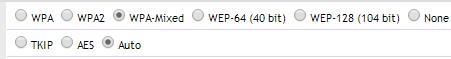
You would think that choosing WPA and TKIP on the ZD would work, but somehow these FD100 units are not able to connect to it.
Thanks.
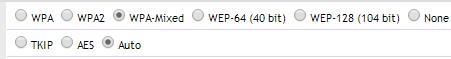
8 REPLIES 8
Options
- Mark as New
- Bookmark
- Subscribe
- Mute
- Subscribe to RSS Feed
- Permalink
- Report Inappropriate Content
04-09-2014 11:30 AM
Hello Lonnie,
When it fails what is the error seen on the device and ZD events and activities?
Do they work on open SSID on Ruckus?
if yes, please make sure that both Ruckus gear and First Data gear is running on latest code and TEST again.
By doing this we can find out whether it is some encryption/keying related issue or not.
I just had a quick peek into First Data FD100 doc at
www.firstdata.com/demos/terminal_demo...
this shows that it has more open security options on the device which you can try.
AND some best practice to follow from the doc:
You may also be able to obtain better performance by setting up
the Wi-Fi access point in some of the following ways:
•Set the Wi-Fi access point to use a non-default wireless channel
(such as 1, 6 or 11), and avoid any channel already being used by
any other Wi-Fi network within the same coverage area.
•If using more than one access point in the Wi-Fi network, ensure
that each access point is assigned a unique channel number.
• If the Wi-Fi access point has an option for “Auto Frequency,”
disable it.
• Set the b/g/n/mixed mode for the 802.11 (2.4 GHz range) to use
either g or n only, and not mixed if possible, depending upon
which terminals you have and what other devices are sharing the
access point. If all your devices support n, then use only n; but if
the devices only support different modes, then mixed is the only
option.
Best of luck
When it fails what is the error seen on the device and ZD events and activities?
Do they work on open SSID on Ruckus?
if yes, please make sure that both Ruckus gear and First Data gear is running on latest code and TEST again.
By doing this we can find out whether it is some encryption/keying related issue or not.
I just had a quick peek into First Data FD100 doc at
www.firstdata.com/demos/terminal_demo...
this shows that it has more open security options on the device which you can try.
AND some best practice to follow from the doc:
You may also be able to obtain better performance by setting up
the Wi-Fi access point in some of the following ways:
•Set the Wi-Fi access point to use a non-default wireless channel
(such as 1, 6 or 11), and avoid any channel already being used by
any other Wi-Fi network within the same coverage area.
•If using more than one access point in the Wi-Fi network, ensure
that each access point is assigned a unique channel number.
• If the Wi-Fi access point has an option for “Auto Frequency,”
disable it.
• Set the b/g/n/mixed mode for the 802.11 (2.4 GHz range) to use
either g or n only, and not mixed if possible, depending upon
which terminals you have and what other devices are sharing the
access point. If all your devices support n, then use only n; but if
the devices only support different modes, then mixed is the only
option.
Best of luck
Options
- Mark as New
- Bookmark
- Subscribe
- Mute
- Subscribe to RSS Feed
- Permalink
- Report Inappropriate Content
04-09-2014 04:06 PM
Thank you for the advice.
How to set the SSID to only broadcast on g, not b or n, and/or broadcast only on 2.4? I can't find that.
How to set the SSID to only broadcast on g, not b or n, and/or broadcast only on 2.4? I can't find that.
Options
- Mark as New
- Bookmark
- Subscribe
- Mute
- Subscribe to RSS Feed
- Permalink
- Report Inappropriate Content
04-09-2014 04:09 PM
Oh, I found it - create some groups and associate them.
Thanks again, I'll test some more.
Thanks again, I'll test some more.
Options
- Mark as New
- Bookmark
- Subscribe
- Mute
- Subscribe to RSS Feed
- Permalink
- Report Inappropriate Content
04-09-2014 04:22 PM
Ok, I need to come back and ask again - is there a way to force an SSID to only broadcast on 2.4? I created an AP group and a WLAN group and was able to associate them, but the group does not have the option to switch off "enable this radio" like an individual AP does. So I can turn off 5 ghz on the AP in question, but then of course it doesn't broadcast the other WLANs on 5, and I need that. So I need some way to set one WLAN to only broadcast on 2.4.
Is this possible?
Is this possible?

