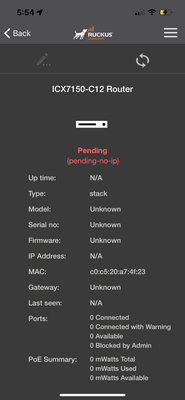- Community
- RUCKUS Technologies
- RUCKUS Lennar Support
- Community Services
- RTF
- RTF Community
- Australia and New Zealand – English
- Brazil – Português
- China – 简体中文
- France – Français
- Germany – Deutsch
- Hong Kong – 繁體中文
- India – English
- Indonesia – bahasa Indonesia
- Italy – Italiano
- Japan – 日本語
- Korea – 한국어
- Latin America – Español (Latinoamérica)
- Middle East & Africa – English
- Netherlands – Nederlands
- Nordics – English
- North America – English
- Poland – polski
- Russia – Русский
- Singapore, Malaysia, and Philippines – English
- Spain – Español
- Taiwan – 繁體中文
- Thailand – ไทย
- Turkey – Türkçe
- United Kingdom – English
- Vietnam – Tiếng Việt
- EOL Products
- RUCKUS Technologies
- RUCKUS Lennar Support
- Community Services
- RTF
- RTF Community
- Australia and New Zealand – English
- Brazil – Português
- China – 简体中文
- France – Français
- Germany – Deutsch
- Hong Kong – 繁體中文
- India – English
- Indonesia – bahasa Indonesia
- Italy – Italiano
- Japan – 日本語
- Korea – 한국어
- Latin America – Español (Latinoamérica)
- Middle East & Africa – English
- Netherlands – Nederlands
- Nordics – English
- North America – English
- Poland – polski
- Russia – Русский
- Singapore, Malaysia, and Philippines – English
- Spain – Español
- Taiwan – 繁體中文
- Thailand – ไทย
- Turkey – Türkçe
- United Kingdom – English
- Vietnam – Tiếng Việt
- EOL Products
- RUCKUS Forums
- RUCKUS Technologies
- Unleashed
- Re: Upgraded to newest firmware and Ruckus access ...
- Subscribe to RSS Feed
- Mark Topic as New
- Mark Topic as Read
- Float this Topic for Current User
- Bookmark
- Subscribe
- Mute
- Printer Friendly Page
Upgraded to newest firmware and Ruckus access points are working inconsistently
- Mark as New
- Bookmark
- Subscribe
- Mute
- Subscribe to RSS Feed
- Permalink
- Report Inappropriate Content
11-05-2022 02:55 PM
Earlier this week, Ruckus had an update for their mobile app come through. I updated my mobile app. I checked my Unleashed app to make sure my network was good. I got a notice to upgrade our APs (model r510) to the newest firmware (version 200.13). I did that. Immediately we noticed the internet connection has become more inconsistent. Examples - webpages on computers and phones taking way longer to load, apps not working smoothly, etc. I did re-boots and restarts to both of our Ruckus access points. No success. I switched to our AT&T wifi coming straight from the AT&T router, it works smoothly and have none of the above issues. When I am on my Ruckus Unleashed dashboard, I am getting notice for a "pending" notice for a Router (ICX7150-C12 Router) and it is asking for another login for a "Switch" username and password
What can I do to help resolve this issue? We are a Lennar home, have 2 Ruckus access points, and have had no issues up until now.
- Mark as New
- Bookmark
- Subscribe
- Mute
- Subscribe to RSS Feed
- Permalink
- Report Inappropriate Content
11-05-2022 02:57 PM
- Mark as New
- Bookmark
- Subscribe
- Mute
- Subscribe to RSS Feed
- Permalink
- Report Inappropriate Content
11-07-2022 06:24 AM
Thank you for notifying this issue. Since this would need us to setup a remote to debug can you please file a Ruckus support ticket via https://support.ruckuswireless.com/contact-us and an Support engineer would help assist over WebEx. Please attach the Unleash support log and debug log while opening the case.
a) Navigate to Admin & Services > Administer > Diagnostics and download the debug log.
b) Unleashed > Access Points > Select that AP --> On Right panel you will see "Show system info" , click on that it will show "Save log" click on that you will be able to download the AP support log file.
Best Regards
Vineet
- Mark as New
- Bookmark
- Subscribe
- Mute
- Subscribe to RSS Feed
- Permalink
- Report Inappropriate Content
11-07-2022 08:08 AM
@Vineet_nejwala Just tried to do that and was denied by Ruckus. Why can't I get anyone to simply help???? This is affecting my work from capability and Ruckus is acting very unprofessionally to even try to help.
-
200.12.10.5.234
1 -
AP Certificate error
1 -
AP Management
5 -
AP reporting
1 -
authentication fails
1 -
captive portal
1 -
Certificate
1 -
Client Management
1 -
DPSK
1 -
Guest Access
1 -
Guest Pass
1 -
Installation
1 -
IP Multicast
1 -
l2acl
1 -
LACP
1 -
laptop hp probook 430 g8
1 -
Mesh
1 -
Monitoring
1 -
Op
1 -
pfSense
1 -
R310
2 -
R550
1 -
R650
1 -
Security
1 -
Solution Proposed
3 -
SSID
1 -
temporarily blocked
1 -
Unleashed
6 -
User Management
1 -
Web UI
1 -
Wired Throughput
1 -
Wireless Throughput
2 -
WLAN
1 -
WLAN Management
1 -
WPA3
1 -
WPA3-Enterprise
1
- « Previous
- Next »