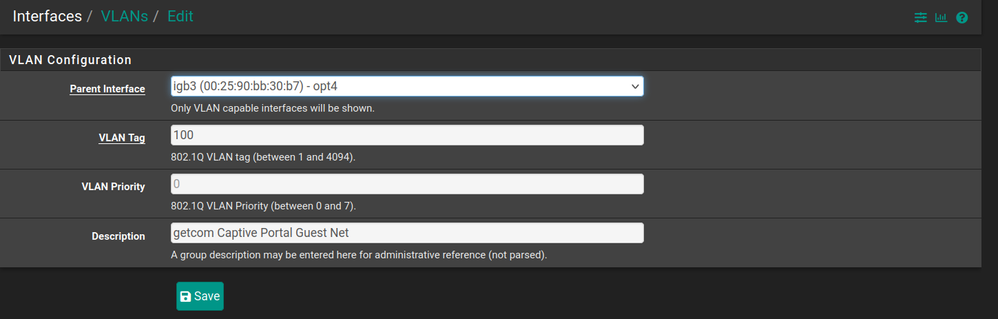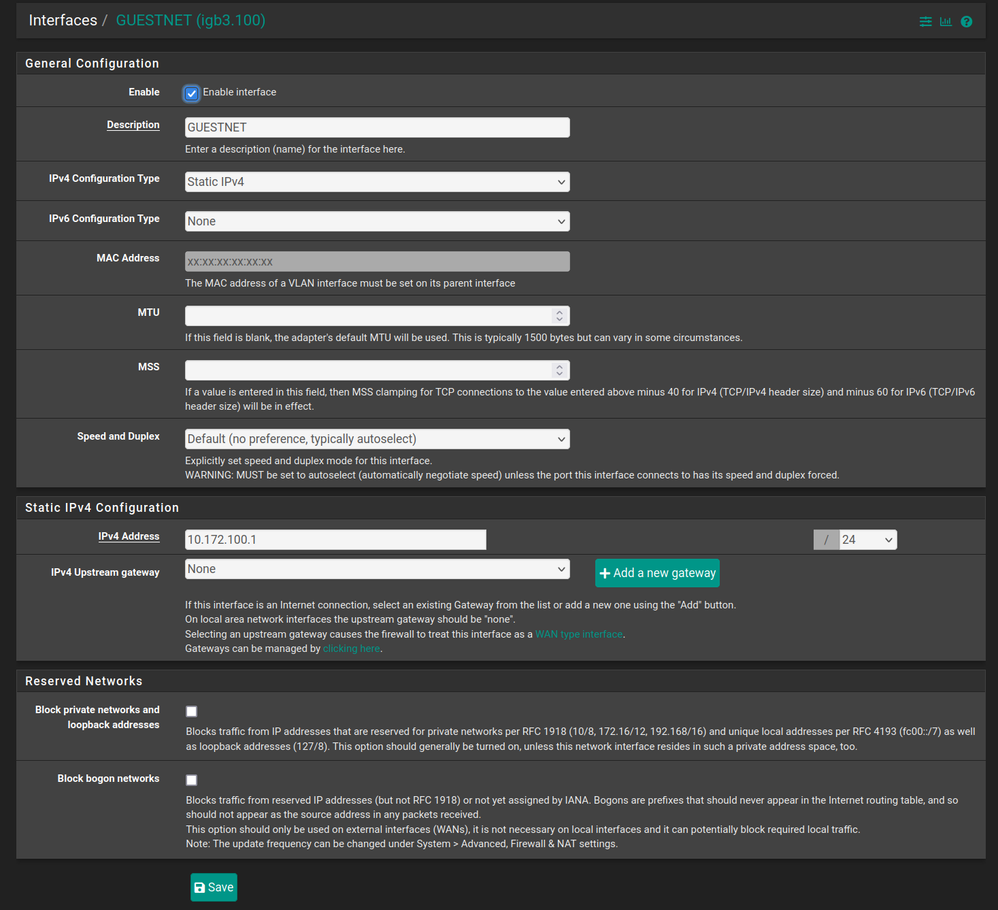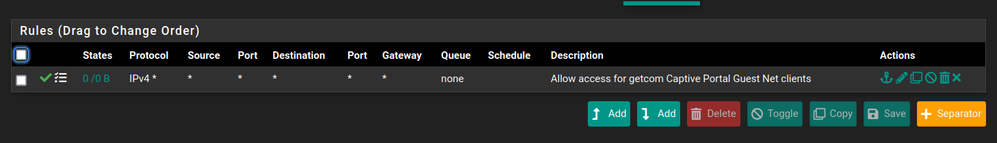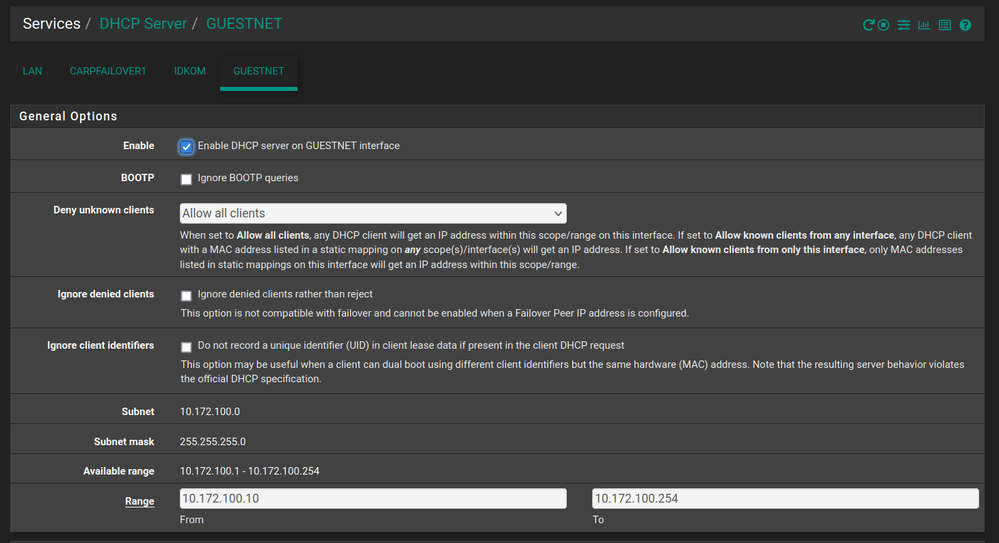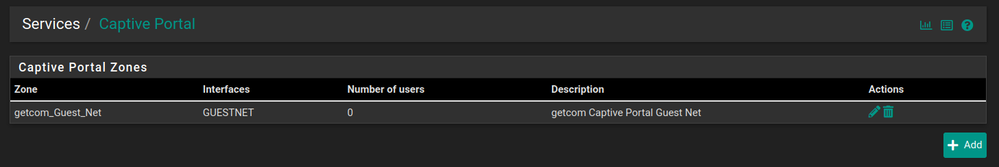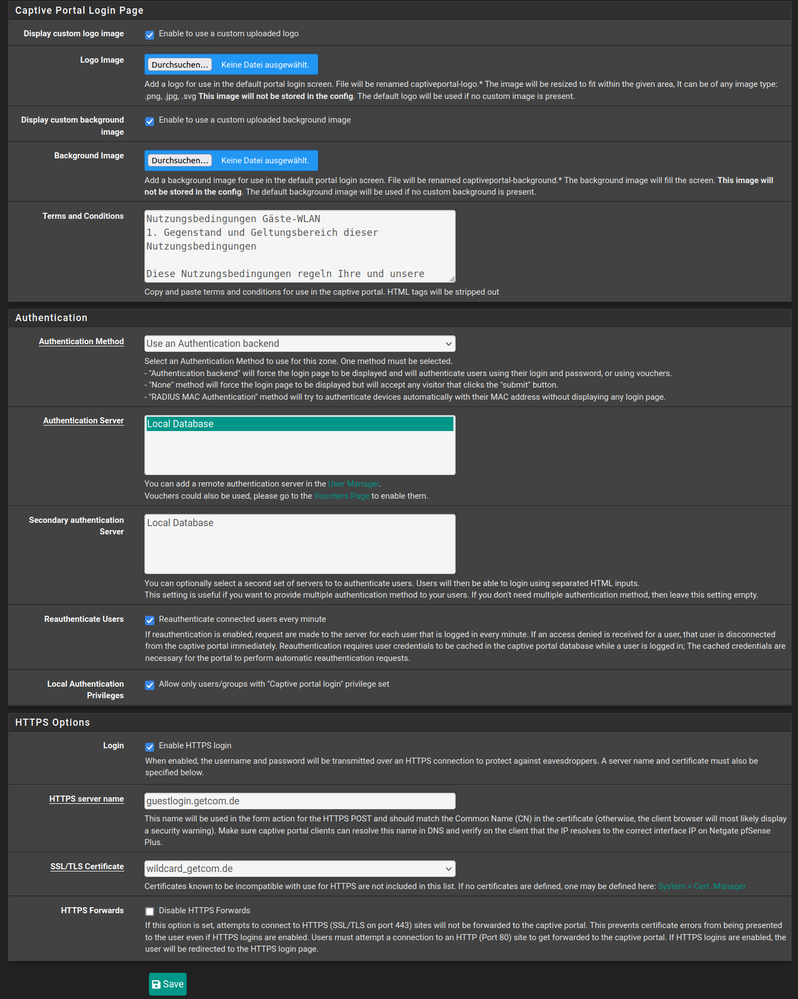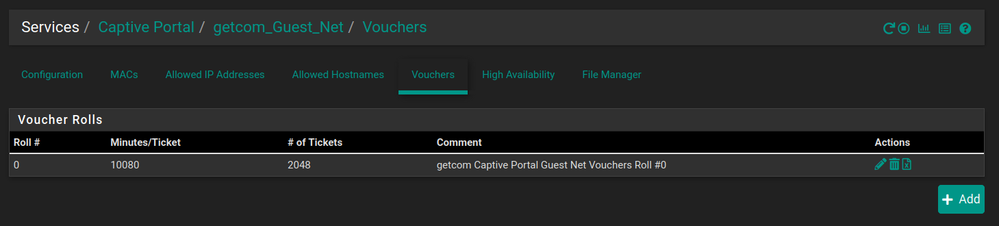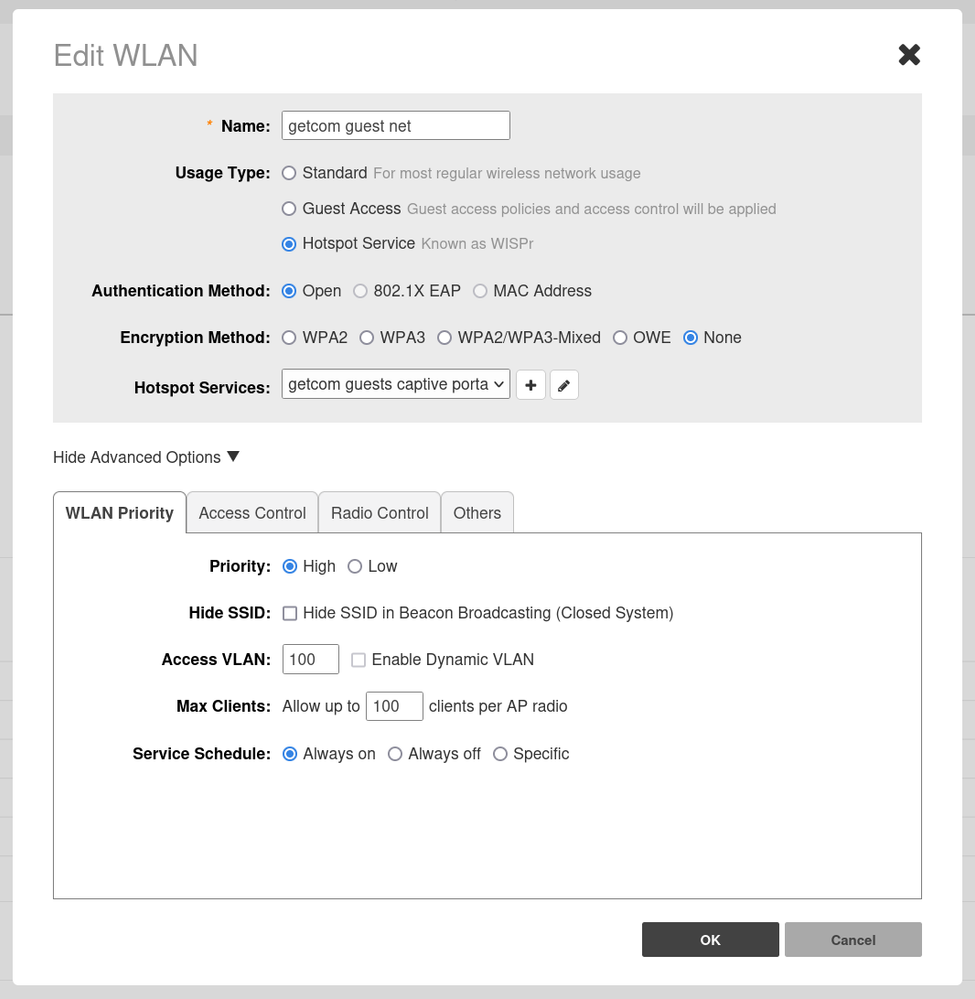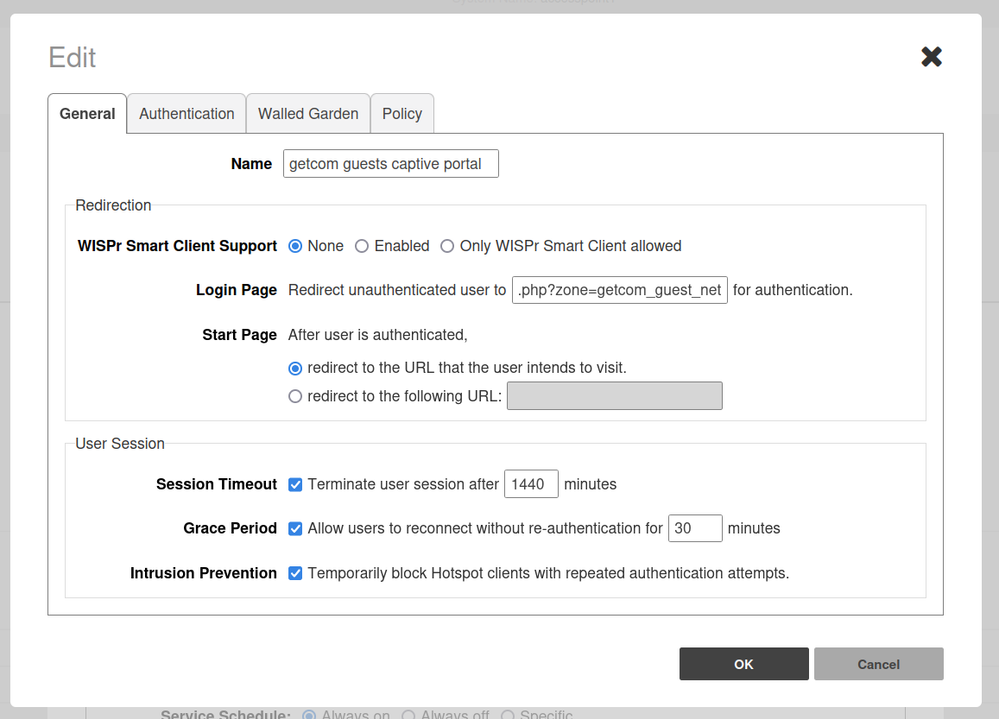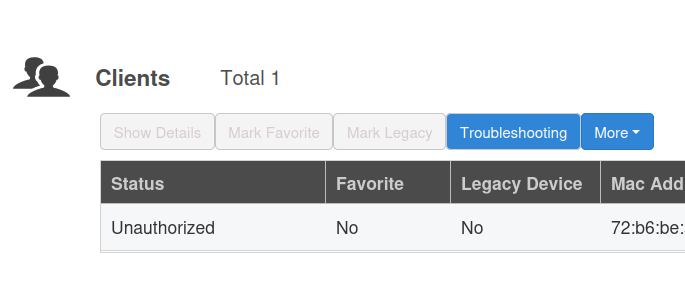- Community
- RUCKUS Technologies
- RUCKUS Lennar Support
- Community Services
- RTF
- RTF Community
- Australia and New Zealand – English
- Brazil – Português
- China – 简体中文
- France – Français
- Germany – Deutsch
- Hong Kong – 繁體中文
- India – English
- Indonesia – bahasa Indonesia
- Italy – Italiano
- Japan – 日本語
- Korea – 한국어
- Latin America – Español (Latinoamérica)
- Middle East & Africa – English
- Netherlands – Nederlands
- Nordics – English
- North America – English
- Poland – polski
- Russia – Русский
- Singapore, Malaysia, and Philippines – English
- Spain – Español
- Taiwan – 繁體中文
- Thailand – ไทย
- Turkey – Türkçe
- United Kingdom – English
- Vietnam – Tiếng Việt
- EOL Products
- RUCKUS Forums
- RUCKUS Technologies
- Unleashed
- Unleashed R610/T610 and captive portal from pfSens...
- Subscribe to RSS Feed
- Mark Topic as New
- Mark Topic as Read
- Float this Topic for Current User
- Bookmark
- Subscribe
- Mute
- Printer Friendly Page
Unleashed R610/T610 and captive portal from pfSense: No internet access after Voucher login
- Mark as New
- Bookmark
- Subscribe
- Mute
- Subscribe to RSS Feed
- Permalink
- Report Inappropriate Content
10-20-2023 02:41 PM - edited 10-20-2023 02:42 PM
Hello all,
on a test system we try to integrate the pfSense captive portal into Ruckus unleashed and ran into issues.
I just explain below what we have done and what is the issue with that setup.
Maybe somebody can enlighten me.
On pfSense we have done following:
Adding a VLAN 100 on top of a physical link:
Creating a new interface GUESTNET on this VLAN with a static IPv4 address with CIDR 24:
Adding a firewall rule for the GUESTNET with full access for testing:
Enabled DHCP on GUESTNET with a range, no limitations, rest is default:
Adding a Captive Portal zone getcom_Guest_Net on interface GUESTNET with max 100 concurrent connections and a idle time of 1440 minutes, customized login page with terms and conditions and SSL enabled server name plus letsencrypt wildcard certificate:
Creation of a Voucher list:
Created a host override entry in the DNS resolver for the virtual server name:
The letsencrypt cert is working for all services and with this we have no issue here.
Cisco VLAN setup: all stacking ports/LACP ports/PoE ports for Ruckus APs are trunk ports.
VLAN 100 was added into the VLAN setup.
On Ruckus:
Created a SSID / WiFi Network with a Hotspot Service and added VLAN 100, Access Control, Radio Control, Others is default:
Hotspot Service has a redirection URL for unauthorized users to https://guestlogin.getcom.de:8003/index.php?zone=getcom_guest_net which is only reachable from VLAN 100:
On iOS or Android client:
After selecting the new WiFi "getcom guest net" the login page is popping up, you can type in a Vouche code, accept the terms and conditions and press the login button. Then it tells you you are connected but nothing else is happening. It stays on this side. iOS and Android is telling you that you are not connected to the internet.
It looks like a name server issue, but if I connect to the pfSense I can nslookup over the GUESTNET interface.
If I check the client status it is telling me it is unauthorized:
The question is, how Ruckus unleashed is getting the information that the client is authenticated?
Thanks for reading this post...
- Labels:
-
captive portal
-
pfSense
-
Unleashed
- Mark as New
- Bookmark
- Subscribe
- Mute
- Subscribe to RSS Feed
- Permalink
- Report Inappropriate Content
10-21-2023 06:22 PM
Hi @getcom
The config looks fine, but the client is authenticated but Unleashed (Controller) does not know about it from the Captive portal.
You need to have POST configured on the pdSense which tells to the Unleashed about the client authorization.
Then the Auth status for the client on the Unleashed changes from "Unauthorized" to "Authorized".
- Mark as New
- Bookmark
- Subscribe
- Mute
- Subscribe to RSS Feed
- Permalink
- Report Inappropriate Content
10-25-2023 06:21 PM
Hello Sanjay,
Thank you for your answer.
Which POST URL has to be requested on pfSense?
Thank you in advance.
- Mark as New
- Bookmark
- Subscribe
- Mute
- Subscribe to RSS Feed
- Permalink
- Report Inappropriate Content
10-25-2023 08:05 PM
I found following:
- https://${sip}:9998/login
- http://${sip}:9997/login
Where ${sip} is the FQDN of the master AP.
Same result: blank page, user is still unauthorized.
Another documentation tells me to replace /login with /SubscriberPortal/hotspotlogin
Then I got the message to enable EjsErrors in the browser.
Is there an additional documentation to the current 200.14 release where I can read that?
All what I got was either missleading, outdated, wrong, not working or dead documentation links. Additionally I could not read anything about this topic, so lots of information, nothing new,, but without interesting content.
Maybe somebody ot the quality people should check this...
- Mark as New
- Bookmark
- Subscribe
- Mute
- Subscribe to RSS Feed
- Permalink
- Report Inappropriate Content
10-25-2023 09:14 PM - edited 10-25-2023 09:14 PM
Hi @getcom
The POST URL is correct. But we should also look into the post parameters which will be submitting to the Unleashed. The Post parameters are something like this, no need to edit anything but pfSense should use this format and return the values accordingly. If you still have issues, then you can open a support case so that we can assist you on this.
username=${USERNAME}
password=${PASSWORD}
client_mac=${client_mac}
uip=${uip}
url=${RETURN_URL}
-
200.12.10.5.234
1 -
AP Certificate error
1 -
AP Management
5 -
AP reporting
1 -
authentication fails
1 -
captive portal
1 -
Certificate
1 -
Client Management
1 -
DPSK
1 -
Guest Access
1 -
Guest Pass
1 -
Installation
1 -
IP Multicast
1 -
l2acl
1 -
LACP
1 -
laptop hp probook 430 g8
1 -
Mesh
1 -
Monitoring
1 -
Op
1 -
pfSense
1 -
R310
2 -
R550
1 -
R650
1 -
Security
1 -
Solution Proposed
3 -
SSID
1 -
temporarily blocked
1 -
Unleashed
6 -
User Management
1 -
Web UI
1 -
Wired Throughput
1 -
Wireless Throughput
2 -
WLAN
1 -
WLAN Management
1 -
WPA3
1 -
WPA3-Enterprise
1
- « Previous
- Next »