- Community
- RUCKUS Technologies
- RUCKUS Lennar Support
- Community Services
- RTF
- RTF Community
- Australia and New Zealand – English
- Brazil – Português
- China – 简体中文
- France – Français
- Germany – Deutsch
- Hong Kong – 繁體中文
- India – English
- Indonesia – bahasa Indonesia
- Italy – Italiano
- Japan – 日本語
- Korea – 한국어
- Latin America – Español (Latinoamérica)
- Middle East & Africa – English
- Netherlands – Nederlands
- Nordics – English
- North America – English
- Poland – polski
- Russia – Русский
- Singapore, Malaysia, and Philippines – English
- Spain – Español
- Taiwan – 繁體中文
- Thailand – ไทย
- Turkey – Türkçe
- United Kingdom – English
- Vietnam – Tiếng Việt
- EOL Products
- RUCKUS Forums
- RUCKUS Technologies
- Unleashed
- Standalone to Unleashed
- Subscribe to RSS Feed
- Mark Topic as New
- Mark Topic as Read
- Float this Topic for Current User
- Bookmark
- Subscribe
- Mute
- Printer Friendly Page
- Mark as New
- Bookmark
- Subscribe
- Mute
- Subscribe to RSS Feed
- Permalink
- Report Inappropriate Content
10-30-2020 06:47 AM
Hi all, I just upgraded from standalone to unleashed on my R310 (R310_200.7.10.202.121)
I understand the https://unleashed.ruckuswireless.com/ portal should be accessible but i cant see it, i'm using Cisco Umbrella which changes my local DNS to 127.0.0.1 as i'm using the roaming client, this gives content filtering through DNS proxy when outside of my work network. I think this may be unsupported along side Unleashed? Can someone assist.
If i nslookup unleased.ruckuswireless.com it comes back with the below address. Should this resolve to the master AP? If i try and HTTPS to the master AP I get no response, however wireless is working fine.
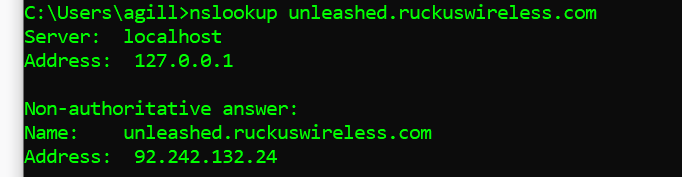
Solved! Go to Solution.
- Mark as New
- Bookmark
- Subscribe
- Mute
- Subscribe to RSS Feed
- Permalink
- Report Inappropriate Content
10-30-2020 07:20 AM
Ok so factory default and clean start works fine, Umbrella roaming client is back on and it all works fine. The address now resolves to the master AP and I can also access the master AP directly by AP. Something must of screwed up with the firmware upgrade!
- Mark as New
- Bookmark
- Subscribe
- Mute
- Subscribe to RSS Feed
- Permalink
- Report Inappropriate Content
10-30-2020 07:02 AM
Ok so I just disabled my Umbrella roaming client and set DNS back to DHCP, I get a DNS server of my router 192.168.0.1.
When I do another nslookup of unleashed.ruckuswireless.com I still get the 92.242.132.24 address and it's not accessible.
If I try to access via the iOS app, I again can't access anything. Given I can't even access the AP locally via HTTPS - I'm kinda screwed here. Is there anything I can do other than factory default and try to set it up again? I'm assuming there is a way to get into a local GUI to be able to change the firmware, I may have to revert back to standalone as I currently have zero management!
I don't see a serial port on the R310, hoping I havent just bricked it 😕
- Mark as New
- Bookmark
- Subscribe
- Mute
- Subscribe to RSS Feed
- Permalink
- Report Inappropriate Content
11-02-2020 10:22 AM
If you are able to determine what IP address the Master Unleashed AP has picked up (either by looking at your DHCP clients table or perhaps running a IP scanner to look for the corresponding AP MAC) then you can https directly to that AP.
It seems that DNS resolution is a problem. the 92.242.132.24 address is a public IP and i would assume you are using private addresses internally.
You could also give the AP a static IP address or better yet, use a DHCP reservation in the scope so it always has the same IP that way you can be sure to be able to reach it.
- Mark as New
- Bookmark
- Subscribe
- Mute
- Subscribe to RSS Feed
- Permalink
- Report Inappropriate Content
11-02-2020 10:53 AM
It wouldn’t of helped, I knew the address of the master AP, thing is it wasn’t reachable on HTTPS. The cause was a corrupted upgrade process, after a factory default and clean setup, it worked fine.
- Mark as New
- Bookmark
- Subscribe
- Mute
- Subscribe to RSS Feed
- Permalink
- Report Inappropriate Content
10-30-2020 07:20 AM
Ok so factory default and clean start works fine, Umbrella roaming client is back on and it all works fine. The address now resolves to the master AP and I can also access the master AP directly by AP. Something must of screwed up with the firmware upgrade!
-
200.12.10.5.234
1 -
AP Certificate error
1 -
AP Management
5 -
AP reporting
1 -
authentication fails
1 -
captive portal
1 -
Certificate
1 -
Client Management
1 -
DPSK
1 -
Guest Access
1 -
Guest Pass
1 -
Installation
1 -
IP Multicast
1 -
l2acl
1 -
LACP
1 -
laptop hp probook 430 g8
1 -
Mesh
1 -
Monitoring
1 -
Op
1 -
pfSense
1 -
R310
2 -
R550
1 -
R650
1 -
Security
1 -
Solution Proposed
3 -
SSID
1 -
temporarily blocked
1 -
Unleashed
6 -
User Management
1 -
Web UI
1 -
Wired Throughput
1 -
Wireless Throughput
2 -
WLAN
1 -
WLAN Management
1 -
WPA3
1 -
WPA3-Enterprise
1
- « Previous
- Next »

