This website uses cookies. By clicking Accept, you consent to the use of cookies. Click Here to learn more about how we use cookies.
- Community
- RUCKUS Technologies
- RUCKUS Lennar Support
- Community Services
- RTF
- RTF Community
- Australia and New Zealand – English
- Brazil – Português
- China – 简体中文
- France – Français
- Germany – Deutsch
- Hong Kong – 繁體中文
- India – English
- Indonesia – bahasa Indonesia
- Italy – Italiano
- Japan – 日本語
- Korea – 한국어
- Latin America – Español (Latinoamérica)
- Middle East & Africa – English
- Netherlands – Nederlands
- Nordics – English
- North America – English
- Poland – polski
- Russia – Русский
- Singapore, Malaysia, and Philippines – English
- Spain – Español
- Taiwan – 繁體中文
- Thailand – ไทย
- Turkey – Türkçe
- United Kingdom – English
- Vietnam – Tiếng Việt
- EOL Products
Turn on suggestions
Auto-suggest helps you quickly narrow down your search results by suggesting possible matches as you type.
Showing results for
- RUCKUS Forums
- RUCKUS Technologies
- Unleashed
- Re: Setup Unleashed R500: 0 AP working
Options
- Subscribe to RSS Feed
- Mark Topic as New
- Mark Topic as Read
- Float this Topic for Current User
- Bookmark
- Subscribe
- Mute
- Printer Friendly Page
Setup Unleashed R500: 0 AP working
Options
- Mark as New
- Bookmark
- Subscribe
- Mute
- Subscribe to RSS Feed
- Permalink
- Report Inappropriate Content
05-13-2016 02:36 PM
I have a question about the Zoneflex R500 AP:
I reflashed it to the latest (200.1.9.12.55) Unleashed version, walked through the setup which went perfectly.
At the end of this process when and I go to the dashboard, I see that it is connected to the Internet, it has one configured wifi network (during setup), there are no clients connected (because I cannot see the network, looks to me that is not transmitting), 0 Accesspoints (non working).
I have two of those AP's and they are acting the same. To make sure the downloaded firmware was not damaged, I downloaded it several times.
Is there something I missed??
thnx in advance..
I reflashed it to the latest (200.1.9.12.55) Unleashed version, walked through the setup which went perfectly.
At the end of this process when and I go to the dashboard, I see that it is connected to the Internet, it has one configured wifi network (during setup), there are no clients connected (because I cannot see the network, looks to me that is not transmitting), 0 Accesspoints (non working).
I have two of those AP's and they are acting the same. To make sure the downloaded firmware was not damaged, I downloaded it several times.
Is there something I missed??
thnx in advance..
9 REPLIES 9
Options
- Mark as New
- Bookmark
- Subscribe
- Mute
- Subscribe to RSS Feed
- Permalink
- Report Inappropriate Content
05-13-2016 03:09 PM
Something is definitely wrong, I've not seen an issue like this. Lets start with some basics.
From Dashboard go to admin and services/administer/network connectivity. try to ping 8.8.8.8 (google). If this comes back good then network connectivity to the internet is good. Go back to dashboard and click on Access Points. You should at least see the Master AP online. I have attached a screenshot of my set up that shows the Master AP and standby master is online (green) If yours doesn't look the same please provide a screenshot of what yours looks like.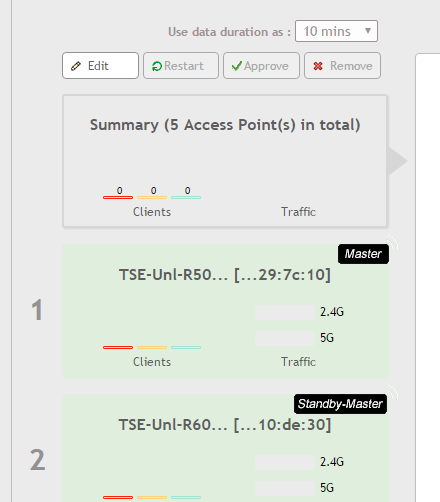
From Dashboard go to admin and services/administer/network connectivity. try to ping 8.8.8.8 (google). If this comes back good then network connectivity to the internet is good. Go back to dashboard and click on Access Points. You should at least see the Master AP online. I have attached a screenshot of my set up that shows the Master AP and standby master is online (green) If yours doesn't look the same please provide a screenshot of what yours looks like.
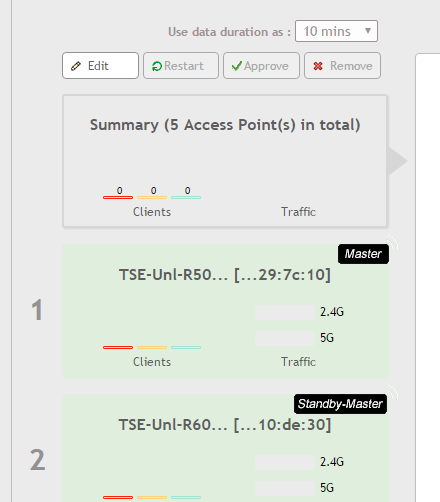
Options
- Mark as New
- Bookmark
- Subscribe
- Mute
- Subscribe to RSS Feed
- Permalink
- Report Inappropriate Content
05-13-2016 03:29 PM
Hi Mike,
I can ping google (8.8.8.8). Set even google to DNS1. tried it earlier. Went fine.
Here is the overview:
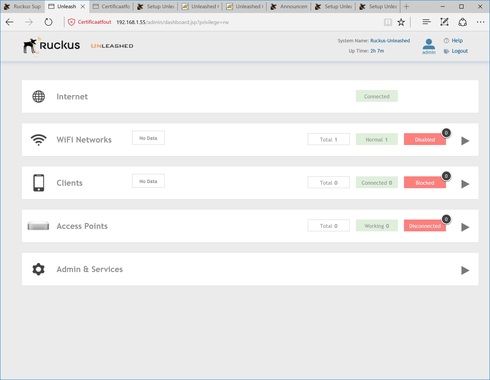
Here the AP screen:
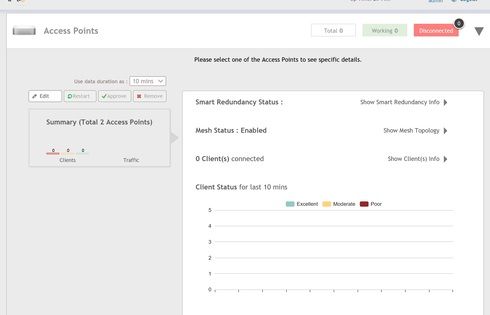
So, what do you think? Like I said: I have two of those acting the same. They are both configured and powered up now.
I can ping google (8.8.8.8). Set even google to DNS1. tried it earlier. Went fine.
Here is the overview:
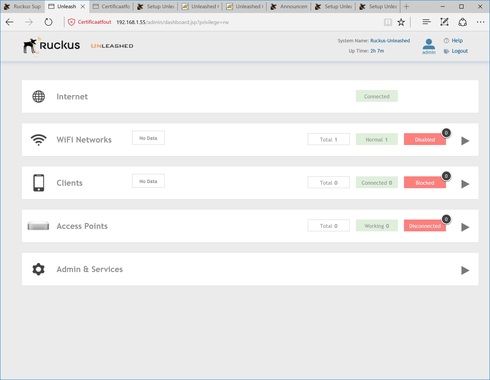
Here the AP screen:
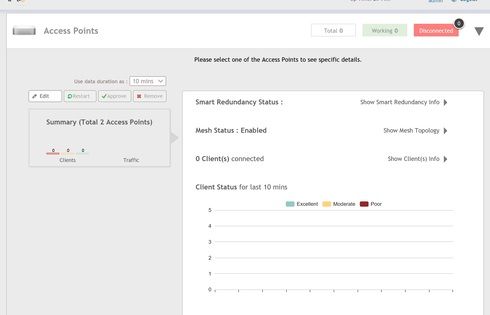
So, what do you think? Like I said: I have two of those acting the same. They are both configured and powered up now.
Options
- Mark as New
- Bookmark
- Subscribe
- Mute
- Subscribe to RSS Feed
- Permalink
- Report Inappropriate Content
05-13-2016 04:31 PM
OK, you win. Weirdest issue I have seen so far. To me it looks like the controller portion of the firmware came up but the AP firmware did not. The first thing I want to do is remove one of the APs from the network so we are only working with one for now. Factory reset the AP by pushing in the reset button for 10 seconds. The AP will reboot. When it comes back online follow instructions at http://docs.ruckuswireless.com/unleashed/200.1.9.12/index.html#t-LogInRunSetupWizard.html to go through the wizard. This time do not enable mesh (we can do that later). If the AP comes up without being the master then I would like you to disconnect this ap and try the same procedure on the other. Our objective right now is to get a Master AP up and running. Once that happens we should be able to put the rest of the APs on same subnet and they should all join automagicly. If not I want to RMA those APs and have you send to me here at Ruckus to test.
Options
- Mark as New
- Bookmark
- Subscribe
- Mute
- Subscribe to RSS Feed
- Permalink
- Report Inappropriate Content
05-13-2016 04:47 PM
I just complete the factory reset of the first AP. Did everything by the book. Just 1 AP is on the network, it is getting an IP bij de DHCP in the LAN. I can ping the AP and I can log into it. Still the same.
The DIR LED, when lit (and it is) means it is Master, isn't it?
Now buzzy with the second one.
The DIR LED, when lit (and it is) means it is Master, isn't it?
Now buzzy with the second one.
Labels
-
200.12.10.5.234
1 -
AP Certificate error
1 -
AP Management
5 -
AP reporting
1 -
authentication fails
1 -
captive portal
1 -
Certificate
1 -
Client Management
1 -
DPSK
1 -
Guest Access
1 -
Guest Pass
1 -
Installation
1 -
IP Multicast
1 -
l2acl
1 -
LACP
1 -
laptop hp probook 430 g8
1 -
Mesh
1 -
Monitoring
1 -
Op
1 -
pfSense
1 -
R310
2 -
R550
1 -
R650
1 -
Security
1 -
Solution Proposed
3 -
SSID
1 -
temporarily blocked
1 -
Unleashed
6 -
User Management
1 -
Web UI
1 -
Wired Throughput
1 -
Wireless Throughput
2 -
WLAN
1 -
WLAN Management
1 -
WPA3
1 -
WPA3-Enterprise
1
- « Previous
- Next »

