- Community
- RUCKUS Technologies
- RUCKUS Lennar Support
- Community Services
- RTF
- RTF Community
- Australia and New Zealand – English
- Brazil – Português
- China – 简体中文
- France – Français
- Germany – Deutsch
- Hong Kong – 繁體中文
- India – English
- Indonesia – bahasa Indonesia
- Italy – Italiano
- Japan – 日本語
- Korea – 한국어
- Latin America – Español (Latinoamérica)
- Middle East & Africa – English
- Netherlands – Nederlands
- Nordics – English
- North America – English
- Poland – polski
- Russia – Русский
- Singapore, Malaysia, and Philippines – English
- Spain – Español
- Taiwan – 繁體中文
- Thailand – ไทย
- Turkey – Türkçe
- United Kingdom – English
- Vietnam – Tiếng Việt
- EOL Products
- RUCKUS Forums
- RUCKUS Technologies
- Unleashed
- Re: Ruckus Unleashed - Join second AP
- Subscribe to RSS Feed
- Mark Topic as New
- Mark Topic as Read
- Float this Topic for Current User
- Bookmark
- Subscribe
- Mute
- Printer Friendly Page
Ruckus Unleashed - Join second AP
- Mark as New
- Bookmark
- Subscribe
- Mute
- Subscribe to RSS Feed
- Permalink
- Report Inappropriate Content
10-08-2015 04:23 AM
Hello,
i installed the Unleashed FW on two R500 APs.
I configured the first AP and everythink looks fine. Very Nice!
After that i connected my second R500 Unleashed AP with my local Network. The AP is not discovered or listed within my Unleashed GUI. AP got an IP from my DHCP. From my Master i am able to ping the other AP. If i try to connect to this IP via Browser the Unleashed Setup Wizard appears. "Auto approve" is enabled on my Unleashed Master.
Any Ideas?
Thanks.
Kind Regards
Marco
- Mark as New
- Bookmark
- Subscribe
- Mute
- Subscribe to RSS Feed
- Permalink
- Report Inappropriate Content
10-08-2015 07:36 PM
Please try a factory default (indented pin by Eth ports for 8 sec) and let it boot
up again. From your initial Unleashed AP, APs page, does the second AP appear
at all (possibly in red)? Can you click AP details and see the firmware version?
Does the new APs version match your first Unleashed AP?
If your LAN has Internet connectivity, APs should be auto-upgraded when they
check with the AP registrar. Version 2.0.9.9.608 is the official GA release that you
need on both APs. Please let us know your status.
- Mark as New
- Bookmark
- Subscribe
- Mute
- Subscribe to RSS Feed
- Permalink
- Report Inappropriate Content
10-09-2015 01:21 AM
Factory Default did not solve my problem.
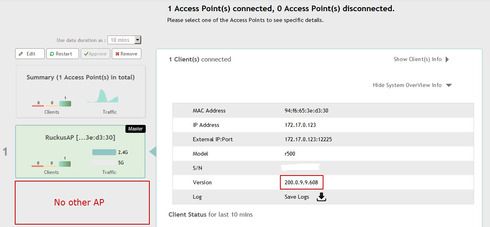
Firmware Version from my first initial AP: 200.0.9.9.608
From my inital Unleasehd AP i don't see a second AP.
Firmware Version from the second AP: 200.0.9.9.608
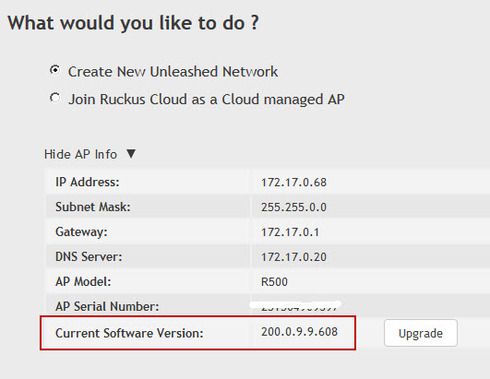
Thanks!
- Mark as New
- Bookmark
- Subscribe
- Mute
- Subscribe to RSS Feed
- Permalink
- Report Inappropriate Content
10-09-2015 02:50 AM
i reseted my Unleashed Master AP also and recreated my Unleashed Network.
No it worked without any Problems.
Thanks.
KR
Marco
- Mark as New
- Bookmark
- Subscribe
- Mute
- Subscribe to RSS Feed
- Permalink
- Report Inappropriate Content
10-09-2015 10:06 AM
-
200.12.10.5.234
1 -
AP Certificate error
1 -
AP Management
5 -
AP reporting
1 -
authentication fails
1 -
captive portal
1 -
Certificate
1 -
Client Management
1 -
DPSK
1 -
Guest Access
1 -
Guest Pass
1 -
Installation
1 -
IP Multicast
1 -
l2acl
1 -
LACP
1 -
laptop hp probook 430 g8
1 -
Mesh
1 -
Monitoring
1 -
Op
1 -
pfSense
1 -
R310
2 -
R550
1 -
R650
1 -
Security
1 -
Solution Proposed
3 -
SSID
1 -
temporarily blocked
1 -
Unleashed
6 -
User Management
1 -
Web UI
1 -
Wired Throughput
1 -
Wireless Throughput
2 -
WLAN
1 -
WLAN Management
1 -
WPA3
1 -
WPA3-Enterprise
1
- « Previous
- Next »

