This website uses cookies. By clicking Accept, you consent to the use of cookies. Click Here to learn more about how we use cookies.
- Community
- RUCKUS Technologies
- RUCKUS Lennar Support
- Community Services
- RTF
- RTF Community
- Australia and New Zealand – English
- Brazil – Português
- China – 简体中文
- France – Français
- Germany – Deutsch
- Hong Kong – 繁體中文
- India – English
- Indonesia – bahasa Indonesia
- Italy – Italiano
- Japan – 日本語
- Korea – 한국어
- Latin America – Español (Latinoamérica)
- Middle East & Africa – English
- Netherlands – Nederlands
- Nordics – English
- North America – English
- Poland – polski
- Russia – Русский
- Singapore, Malaysia, and Philippines – English
- Spain – Español
- Taiwan – 繁體中文
- Thailand – ไทย
- Turkey – Türkçe
- United Kingdom – English
- Vietnam – Tiếng Việt
- EOL Products
Turn on suggestions
Auto-suggest helps you quickly narrow down your search results by suggesting possible matches as you type.
Showing results for
- RUCKUS Forums
- RUCKUS Technologies
- Unleashed
- Re: Recurrent broadcasting Configure.me on 5Ghz in...
Options
- Subscribe to RSS Feed
- Mark Topic as New
- Mark Topic as Read
- Float this Topic for Current User
- Bookmark
- Subscribe
- Mute
- Printer Friendly Page
Recurrent broadcasting Configure.me on 5Ghz in configured network
Options
- Mark as New
- Bookmark
- Subscribe
- Mute
- Subscribe to RSS Feed
- Permalink
- Report Inappropriate Content
01-25-2017 02:05 AM
In the simple network with:
- two access-points R600 (master) and R500
- unlashed 200.2.9.13.186
- connected via DGS-1100-08
- four SSIDs but only two active
I have a problem - R500 recurrently broadcasts an open network Configure.Me.
That network is only on 5Ghz (as I understood from documentation it should be broadcasted only on 2,4Ghz and only during first configuration).
Get wlanlistname shows all inactive bssid as 00:00:00:00:00:00, with one exception - wlan103 is down but bssid is " f8:e7:1e:47:1c:37".
How can I disable broadcasting Configure.Me ?
rkscli: get wlanlistname status type wlanID radioID bssid ssid
--------------------------------------------------------------------------------------------------
wlan0 up AP wlan0 0 f8:e7:1e:07:1c:38 e
wlan1 up AP wlan1 0 f8:e7:1e:47:1c:38 HomeIoT
wlan2 down AP wlan2 0 00:00:00:00:00:00 Internet
wlan3 down AP wlan3 0 00:00:00:00:00:00 Plus 8
wlan100 down MON wlan100 0 00:00:00:00:00:00
recovery-ssid down AP wlan102 0 00:00:00:00:00:00 Configure.Me-071C30
wlan32 up AP wlan32 1 f8:e7:1e:07:1c:3c e
wlan33 up AP wlan33 1 f8:e7:1e:47:1c:3c HomeIoT
wlan34 down AP wlan34 1 00:00:00:00:00:00 Internet
wlan35 down AP wlan35 1 00:00:00:00:00:00 Plus 8
recovery-ssid down AP wlan103 1 f8:e7:1e:47:1c:37 Configure.Me-071C30
OK
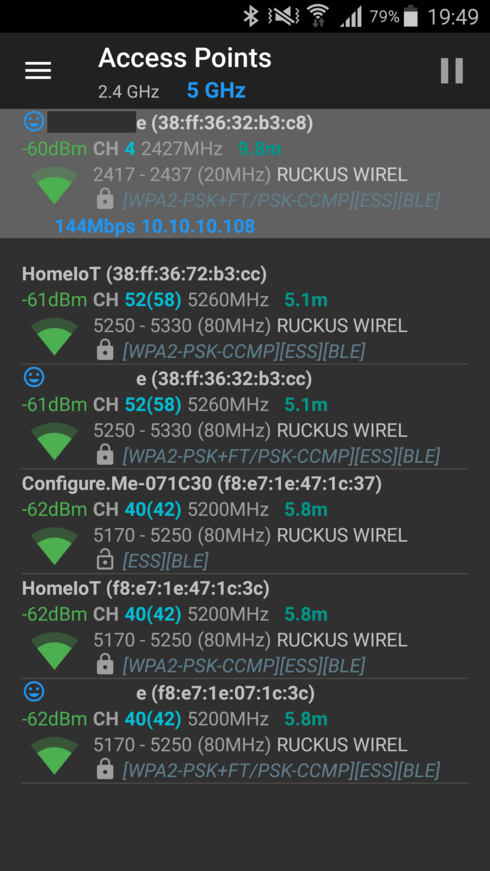
- two access-points R600 (master) and R500
- unlashed 200.2.9.13.186
- connected via DGS-1100-08
- four SSIDs but only two active
I have a problem - R500 recurrently broadcasts an open network Configure.Me.
That network is only on 5Ghz (as I understood from documentation it should be broadcasted only on 2,4Ghz and only during first configuration).
Get wlanlistname shows all inactive bssid as 00:00:00:00:00:00, with one exception - wlan103 is down but bssid is " f8:e7:1e:47:1c:37".
How can I disable broadcasting Configure.Me ?
rkscli: get wlanlistname status type wlanID radioID bssid ssid
--------------------------------------------------------------------------------------------------
wlan0 up AP wlan0 0 f8:e7:1e:07:1c:38 e
wlan1 up AP wlan1 0 f8:e7:1e:47:1c:38 HomeIoT
wlan2 down AP wlan2 0 00:00:00:00:00:00 Internet
wlan3 down AP wlan3 0 00:00:00:00:00:00 Plus 8
wlan100 down MON wlan100 0 00:00:00:00:00:00
recovery-ssid down AP wlan102 0 00:00:00:00:00:00 Configure.Me-071C30
wlan32 up AP wlan32 1 f8:e7:1e:07:1c:3c e
wlan33 up AP wlan33 1 f8:e7:1e:47:1c:3c HomeIoT
wlan34 down AP wlan34 1 00:00:00:00:00:00 Internet
wlan35 down AP wlan35 1 00:00:00:00:00:00 Plus 8
recovery-ssid down AP wlan103 1 f8:e7:1e:47:1c:37 Configure.Me-071C30
OK
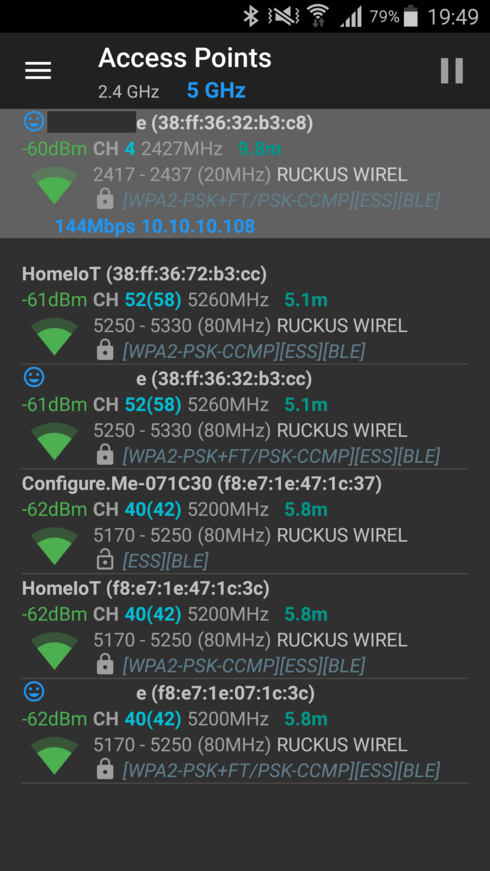
2 REPLIES 2
Options
- Mark as New
- Bookmark
- Subscribe
- Mute
- Subscribe to RSS Feed
- Permalink
- Report Inappropriate Content
01-25-2017 08:52 AM
Hi
i fear that R50O has not joined the Unleashed network correctly...
do you see R500 listed as connected AP as master AP or standby AP?
i fear that R50O has not joined the Unleashed network correctly...
do you see R500 listed as connected AP as master AP or standby AP?
Options
- Mark as New
- Bookmark
- Subscribe
- Mute
- Subscribe to RSS Feed
- Permalink
- Report Inappropriate Content
01-25-2017 12:45 PM
Yes I see R500 as standby AP
---------------------------------------
---------------------------------------
ruckus# show ap all
AP:
ID:
1:
MAC Address= 38:ff:36:32:b3:c0
Model= r600
Approved= Yes
Device Name= R 600
Description=
Location=
GPS=
CERT = Normal
Bonjour-policy=
Group Name= System Default
Channel Range:
A/N= 36,40,44,48,52,56,60,64,100,104,108,112,116,120,124,128,132,136 (Disallowed= )
B/G/N= 1,2,3,4,5,6,7,8,9,10,11,12,13 (Disallowed= )
Radio a/n:
Channelization= Auto
Channel= Auto
WLAN Services enabled= Yes
Tx. Power= -6dB(1/4)
WLAN Group Name= Default
Call Admission Control= OFF
SpectraLink Compatibility= Disabled
Radio b/g/n:
Channelization= Auto
Channel= Auto
WLAN Services enabled= Yes
Tx. Power= Auto
WLAN Group Name= Default
Call Admission Control= OFF
SpectraLink Compatibility= Disabled
Override global ap-model port configuration= No
Network Setting:
Protocol mode= Use Parent Setting
Device IP Settings= Manual
IP Address= 10.10.10.203
Netmask= 255.255.255.0
Gateway= 10.10.10.1
Primary DNS Server=
Secondary DNS Server=
Device IPv6 Settings= Keep AP's Setting IPv6 Type= Auto Configuration
IPv6 Address=
IPv6 Prefix Length= 0
IPv6 Gateway=
IPv6 Primary DNS Server=
IPv6 Secondary DNS Server=
Mesh:
Status= Disabled
LLDP:
Status = Use Parent Setting
LAN Port:
0:
Interface= eth0
Dot1x= None
LogicalLink= Up
PhysicalLink= Up 1000Mbps full
Label= 10/100/1000 PoE LAN1
1:
Interface= eth1
Dot1x= None
LogicalLink= Down
PhysicalLink= Down
Label= 10/100/1000 LAN2
2:
MAC Address= f8:e7:1e:07:1c:30
Model= r500
Approved= Yes
Device Name= R 500
Description=
Location=
GPS=
CERT = Normal
Bonjour-policy=
Group Name= System Default
Channel Range:
A/N= 36,40,44,48,52,56,60,64,100,104,108,112,116,120,124,128,132,136 (Disallowed= )
B/G/N= 1,2,3,4,5,6,7,8,9,10,11 (Disallowed= 12,13)
Radio a/n:
Channelization= Auto
Channel= Auto
WLAN Services enabled= Yes Tx. Power= -6dB(1/4)
WLAN Group Name= Default
Call Admission Control= OFF SpectraLink Compatibility= Disabled
Radio b/g/n:
Channelization= Auto
Channel= Auto
WLAN Services enabled= Yes
Tx. Power= -6dB(1/4)
WLAN Group Name= Default
Call Admission Control= OFF
SpectraLink Compatibility= Disabled
Override global ap-model port configuration= No
Network Setting:
Protocol mode= Use Parent Setting
Device IP Settings= Keep AP's Setting
IP Type= Static
IP Address= 10.10.10.204
Netmask= 255.255.255.0
Gateway= 10.10.10.1
Primary DNS Server= 10.10.10.220
Secondary DNS Server= 8.8.8.8
Device IPv6 Settings= Keep AP's Setting
IPv6 Type= Auto Configuration
IPv6 Address=
IPv6 Prefix Length= 0
IPv6 Gateway=
IPv6 Primary DNS Server=
IPv6 Secondary DNS Server=
Mesh:
Status= Disabled
LLDP:
Status = Use Parent Setting
LAN Port:
0:
Interface= eth0
Dot1x= None
LogicalLink= Up
PhysicalLink= Up 1000Mbps full
Label= 10/100/1000 PoE LAN1
1:
Interface= eth1
Dot1x= None
LogicalLink= Down
PhysicalLink= Down
Label= 10/100/1000 LAN2
Labels
-
200.12.10.5.234
1 -
AP Certificate error
1 -
AP Management
5 -
AP reporting
1 -
authentication fails
1 -
captive portal
1 -
Certificate
1 -
Client Management
1 -
DPSK
1 -
Guest Access
1 -
Guest Pass
1 -
Installation
1 -
IP Multicast
1 -
l2acl
1 -
LACP
1 -
laptop hp probook 430 g8
1 -
Mesh
1 -
Monitoring
1 -
Op
1 -
pfSense
1 -
R310
2 -
R550
1 -
R650
1 -
Security
1 -
Solution Proposed
3 -
SSID
1 -
temporarily blocked
1 -
Unleashed
6 -
User Management
1 -
Web UI
1 -
Wired Throughput
1 -
Wireless Throughput
2 -
WLAN
1 -
WLAN Management
1 -
WPA3
1 -
WPA3-Enterprise
1
- « Previous
- Next »

