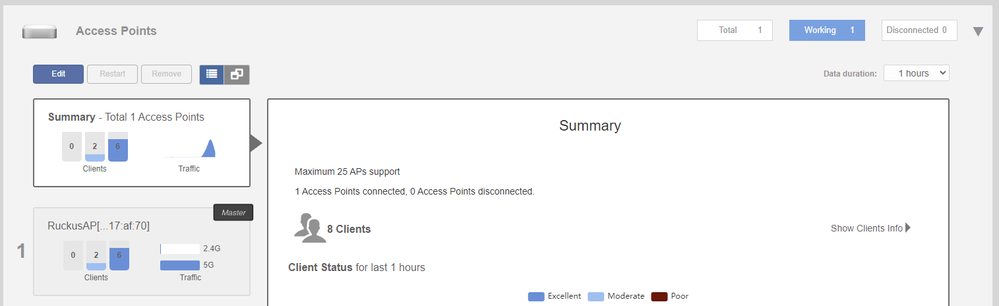- Community
- RUCKUS Technologies
- RUCKUS Lennar Support
- Community Services
- RTF
- RTF Community
- Australia and New Zealand – English
- Brazil – Português
- China – 简体中文
- France – Français
- Germany – Deutsch
- Hong Kong – 繁體中文
- India – English
- Indonesia – bahasa Indonesia
- Italy – Italiano
- Japan – 日本語
- Korea – 한국어
- Latin America – Español (Latinoamérica)
- Middle East & Africa – English
- Netherlands – Nederlands
- Nordics – English
- North America – English
- Poland – polski
- Russia – Русский
- Singapore, Malaysia, and Philippines – English
- Spain – Español
- Taiwan – 繁體中文
- Thailand – ไทย
- Turkey – Türkçe
- United Kingdom – English
- Vietnam – Tiếng Việt
- EOL Products
- RUCKUS Forums
- RUCKUS Technologies
- Unleashed
- R500 "Disconnected" Status
- Subscribe to RSS Feed
- Mark Topic as New
- Mark Topic as Read
- Float this Topic for Current User
- Bookmark
- Subscribe
- Mute
- Printer Friendly Page
R500 "Disconnected" Status
- Mark as New
- Bookmark
- Subscribe
- Mute
- Subscribe to RSS Feed
- Permalink
- Report Inappropriate Content
05-24-2023 05:58 AM - edited 05-24-2023 06:03 AM
Unleashed R500 shows disconnected status with remove button (i.e., no approve button). I have another thread where I posted my two R500s are both masters and neither one joins another. After executing "set director ip x.x.x.x" on either AP it will allow it to be added as #2 but shows up as "disconnected" status. See screenshots.
Sorry if this is double post. But it is a different issue and probably deserves a new thread.
- Mark as New
- Bookmark
- Subscribe
- Mute
- Subscribe to RSS Feed
- Permalink
- Report Inappropriate Content
10-11-2023 07:51 AM
Hi @thomas_hong,
This was a known issue in very early versions of Unleashed. Could you confirm what firmware version you are running on your RUCKUS APs?
To overcome from this issue, you have to reset your Unleashed network entirely and setup it from scratch.
Please refer my self-help article about "How to reset entire Unleashed network for reconfiguration or gaining the access to Unleashed managem..."
Syamantak Omer
Sr.Staff TSE | CWNA | CCNA | RCWA | RASZA | RICXI
RUCKUS Networks, CommScope!
Follow me on LinkedIn
- Mark as New
- Bookmark
- Subscribe
- Mute
- Subscribe to RSS Feed
- Permalink
- Report Inappropriate Content
01-10-2024 02:33 PM
Hi Syamantak,
I attempted what you said but still not working:
That is:
- Disconnect all APs except master AP. Used paper clip to factory reset master. Restore configuration to master AP.
- Power up other member AP via PoE on isolated network. Used paper clip to factory reset member AP.
- Connect it to network but master does NOT detect member AP. Tried factory reset member AP again and is same. Rebooting master AP does not help. Member AP will boot and goes to Unleashed Installation page only.
- Mark as New
- Bookmark
- Subscribe
- Mute
- Subscribe to RSS Feed
- Permalink
- Report Inappropriate Content
01-28-2025 05:32 PM - edited 01-28-2025 05:33 PM
Syamantak,
What version was this issue fixed for the R500s?
- Mark as New
- Bookmark
- Subscribe
- Mute
- Subscribe to RSS Feed
- Permalink
- Report Inappropriate Content
01-24-2025 02:29 PM
R500 APs running 200.7.10.202.145
I have a site with 25 APs that was working just fine.
Now 9 of the 25 say Disconnected and are no longer transmitting their SSiD.
If I SSH into them, it states that they are under control of the Master Unleashed Controller running the same version.
What version was this "previously known issue" fixed?
I cannot find any more recent versions of Unleashed which will run on the R500 APs.
Please advise - The hotel is not happy - and I cannot enter the rooms to factory reset the APs.
-
200.12.10.5.234
1 -
AP Certificate error
1 -
AP Management
5 -
AP reporting
1 -
authentication fails
1 -
captive portal
1 -
Certificate
1 -
Client Management
1 -
DPSK
1 -
Guest Access
1 -
Guest Pass
1 -
Installation
1 -
IP Multicast
1 -
l2acl
1 -
LACP
1 -
laptop hp probook 430 g8
1 -
Mesh
1 -
Monitoring
1 -
Op
1 -
pfSense
1 -
R310
2 -
R550
1 -
R650
1 -
Security
1 -
Solution Proposed
3 -
SSID
1 -
temporarily blocked
1 -
Unleashed
6 -
User Management
1 -
Web UI
1 -
Wired Throughput
1 -
Wireless Throughput
2 -
WLAN
1 -
WLAN Management
1 -
WPA3
1 -
WPA3-Enterprise
1
- « Previous
- Next »