This website uses cookies. By clicking Accept, you consent to the use of cookies. Click Here to learn more about how we use cookies.
- Community
- RUCKUS Technologies
- RUCKUS Lennar Support
- Community Services
- RTF
- RTF Community
- Australia and New Zealand – English
- Brazil – Português
- China – 简体中文
- France – Français
- Germany – Deutsch
- Hong Kong – 繁體中文
- India – English
- Indonesia – bahasa Indonesia
- Italy – Italiano
- Japan – 日本語
- Korea – 한국어
- Latin America – Español (Latinoamérica)
- Middle East & Africa – English
- Netherlands – Nederlands
- Nordics – English
- North America – English
- Poland – polski
- Russia – Русский
- Singapore, Malaysia, and Philippines – English
- Spain – Español
- Taiwan – 繁體中文
- Thailand – ไทย
- Turkey – Türkçe
- United Kingdom – English
- Vietnam – Tiếng Việt
- EOL Products
Turn on suggestions
Auto-suggest helps you quickly narrow down your search results by suggesting possible matches as you type.
Showing results for
- RUCKUS Forums
- RUCKUS Technologies
- Unleashed
- Need help with client isolation in unleashed mode
Options
- Subscribe to RSS Feed
- Mark Topic as New
- Mark Topic as Read
- Float this Topic for Current User
- Bookmark
- Subscribe
- Mute
- Printer Friendly Page
Need help with client isolation in unleashed mode
Options
- Mark as New
- Bookmark
- Subscribe
- Mute
- Subscribe to RSS Feed
- Permalink
- Report Inappropriate Content
03-24-2018 11:12 AM
In searching the forums for this particular issue I found many posts but the only one that seemed to describe my problem was this one.
So I faithfully followed the steps suggested by Jo Vens, but other devices on the network are still visible, even if they are unreachable when pinged.
Specifically the steps followed were:
1. Created whitelist - added router LAN port mac address and LAN gateway IP
2. Created L3 ACL list - allow DNS, DHCP, HTTP & HTTPS
3. In WLAN Advanced options:
- on the Access Control tab select L3 ACL list previously created
- on the Others tab, select both Isolation check boxes and select the whitelist previously created
Saved and re-started the access points.
As stated, I am able to get to the internet, and all but, other devices are still visible to applications like Fing on iOS.
I would've thought that the steps above would essentially give each device a pipe only to the internet, with nothing else on the network visible.
What am I missing?
So I faithfully followed the steps suggested by Jo Vens, but other devices on the network are still visible, even if they are unreachable when pinged.
Specifically the steps followed were:
1. Created whitelist - added router LAN port mac address and LAN gateway IP
2. Created L3 ACL list - allow DNS, DHCP, HTTP & HTTPS
3. In WLAN Advanced options:
- on the Access Control tab select L3 ACL list previously created
- on the Others tab, select both Isolation check boxes and select the whitelist previously created
Saved and re-started the access points.
As stated, I am able to get to the internet, and all but, other devices are still visible to applications like Fing on iOS.
I would've thought that the steps above would essentially give each device a pipe only to the internet, with nothing else on the network visible.
What am I missing?
4 REPLIES 4
Options
- Mark as New
- Bookmark
- Subscribe
- Mute
- Subscribe to RSS Feed
- Permalink
- Report Inappropriate Content
03-24-2018 01:47 PM
After playing around with this a bit more, it seems that:
enabling guest mode, here
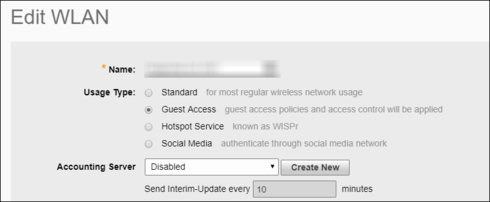
disables the L3 ACL list selection here:
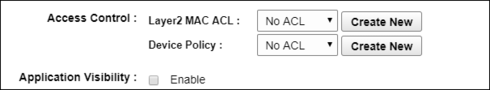
which in turn means that total isolation of clients is not possible (in guest mode)?
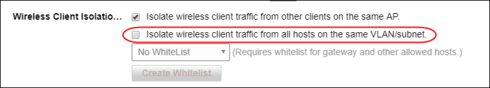
What am I missing?
enabling guest mode, here
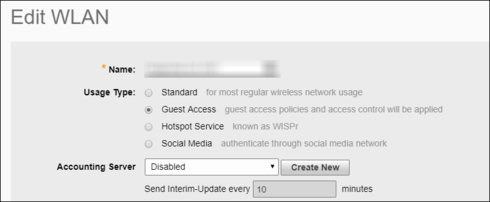
disables the L3 ACL list selection here:
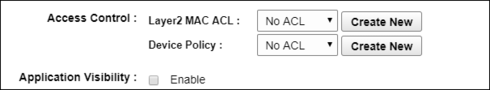
which in turn means that total isolation of clients is not possible (in guest mode)?
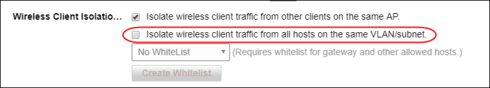
What am I missing?
Options
- Mark as New
- Bookmark
- Subscribe
- Mute
- Subscribe to RSS Feed
- Permalink
- Report Inappropriate Content
03-25-2018 05:49 AM
enable all isolation boxes, and create a WhiteList allowing access DNS, DHCP and Default Gateway, just check what a 'normal' client/device gets via DHCP, that should do the job, so just a Whitelist, no other ACL's
Options
- Mark as New
- Bookmark
- Subscribe
- Mute
- Subscribe to RSS Feed
- Permalink
- Report Inappropriate Content
03-26-2018 07:50 AM
Thanks for your reply!
What you suggested is actually what I had done first. Since my router provides the DHCP and DNS service to clients on the wifi network, I created a whitelist with the LAN IP address of the router and the mac address of the LAN port on the router.
No ACL list was in effect.
With both isolation check boxes selected, clients were able to get an IP address, and could not see any other devices on the network, but also could not get to the internet.
With just the first isolation checkbox selected, clients were able to get to the internet, but other devices on the AP were visible, though not reachable, at least when pinged.
==========================
With the method (using the L3 ACL) given by Jo Vens, clients are able to get to the internet even with both isolation checkboxes selected. However, other devices/clients on the network are still visible. Also this method does not work when Usage Type is set to "Guest Access".
===========================
Thanks.
HP.
What you suggested is actually what I had done first. Since my router provides the DHCP and DNS service to clients on the wifi network, I created a whitelist with the LAN IP address of the router and the mac address of the LAN port on the router.
No ACL list was in effect.
With both isolation check boxes selected, clients were able to get an IP address, and could not see any other devices on the network, but also could not get to the internet.
With just the first isolation checkbox selected, clients were able to get to the internet, but other devices on the AP were visible, though not reachable, at least when pinged.
==========================
With the method (using the L3 ACL) given by Jo Vens, clients are able to get to the internet even with both isolation checkboxes selected. However, other devices/clients on the network are still visible. Also this method does not work when Usage Type is set to "Guest Access".
===========================
Thanks.
HP.
Options
- Mark as New
- Bookmark
- Subscribe
- Mute
- Subscribe to RSS Feed
- Permalink
- Report Inappropriate Content
04-26-2018 04:31 AM
After looking through virtually every post on this forum that has anything to do with client isolation, I've still been unsuccessful in getting it working.
My goal is for clients connected to the WLAN in Guest Access mode are able to get to the internet and just that. No other clients or devices on the same VLAN/Subnet are reachable or even visible.
I'm still hoping that someone has cracked this nut and can share their experience and give me some pointers to what I'm missing.
Or at the very least, Ruckus can acknowledge that total client isolation is not possible when a WLAN is in Guest Access mode, and update their documentation accordingly.
My goal is for clients connected to the WLAN in Guest Access mode are able to get to the internet and just that. No other clients or devices on the same VLAN/Subnet are reachable or even visible.
I'm still hoping that someone has cracked this nut and can share their experience and give me some pointers to what I'm missing.
Or at the very least, Ruckus can acknowledge that total client isolation is not possible when a WLAN is in Guest Access mode, and update their documentation accordingly.
Labels
-
200.12.10.5.234
1 -
AP Certificate error
1 -
AP Management
5 -
AP reporting
1 -
authentication fails
1 -
captive portal
1 -
Certificate
1 -
Client Management
1 -
DPSK
1 -
Guest Access
1 -
Guest Pass
1 -
Installation
1 -
IP Multicast
1 -
l2acl
1 -
LACP
1 -
laptop hp probook 430 g8
1 -
Mesh
1 -
Monitoring
1 -
Op
1 -
pfSense
1 -
R310
2 -
R550
1 -
R650
1 -
Security
1 -
Solution Proposed
3 -
SSID
1 -
temporarily blocked
1 -
Unleashed
6 -
User Management
1 -
Web UI
1 -
Wired Throughput
1 -
Wireless Throughput
2 -
WLAN
1 -
WLAN Management
1 -
WPA3
1 -
WPA3-Enterprise
1
- « Previous
- Next »

