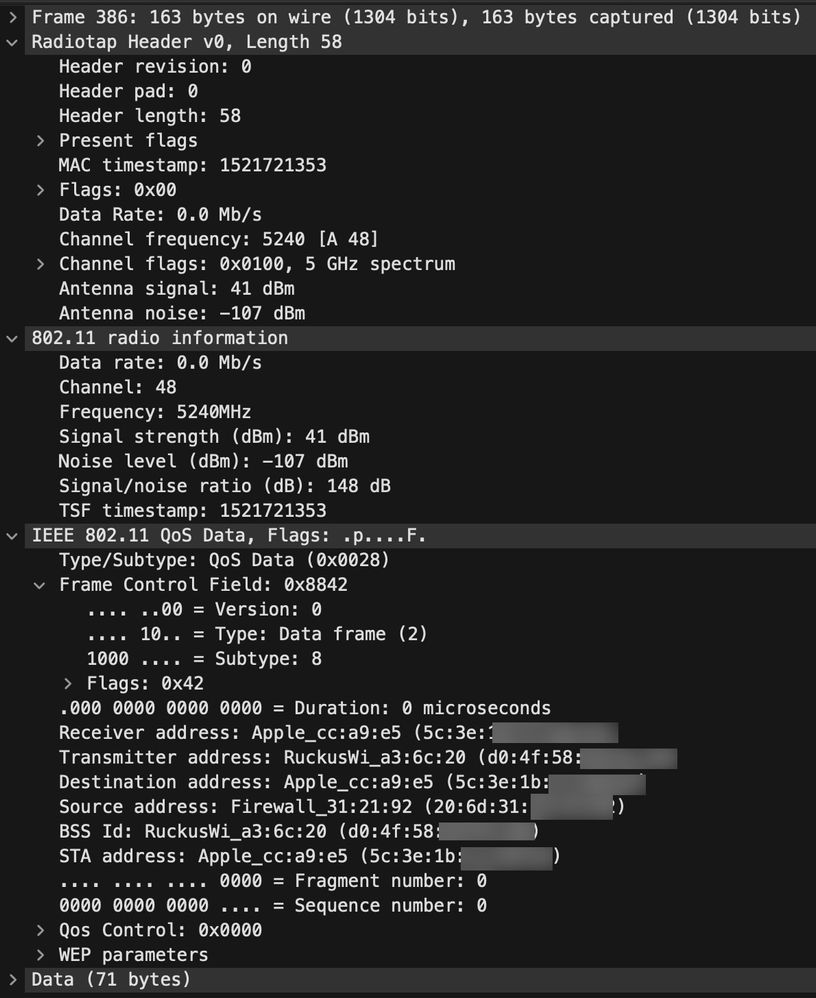- Community
- RUCKUS Technologies
- RUCKUS Lennar Support
- Community Services
- RTF
- RTF Community
- Australia and New Zealand – English
- Brazil – Português
- China – 简体中文
- France – Français
- Germany – Deutsch
- Hong Kong – 繁體中文
- India – English
- Indonesia – bahasa Indonesia
- Italy – Italiano
- Japan – 日本語
- Korea – 한국어
- Latin America – Español (Latinoamérica)
- Middle East & Africa – English
- Netherlands – Nederlands
- Nordics – English
- North America – English
- Poland – polski
- Russia – Русский
- Singapore, Malaysia, and Philippines – English
- Spain – Español
- Taiwan – 繁體中文
- Thailand – ไทย
- Turkey – Türkçe
- United Kingdom – English
- Vietnam – Tiếng Việt
- EOL Products
- RUCKUS Forums
- RUCKUS Technologies
- Unleashed
- Re: Is this the expected R650 performance in resid...
- Subscribe to RSS Feed
- Mark Topic as New
- Mark Topic as Read
- Float this Topic for Current User
- Bookmark
- Subscribe
- Mute
- Printer Friendly Page
Is this the expected R650 performance in residential setting?
- Mark as New
- Bookmark
- Subscribe
- Mute
- Subscribe to RSS Feed
- Permalink
- Report Inappropriate Content
02-23-2023 06:28 PM - edited 02-23-2023 06:54 PM
I'm replacing 3x Eero 6 Pros with 2x R650s with Unleashed. 2000 SqFt home, 3 stories, 1Gbps symmetrical ATT fiber. I'm trying to figure out if the WiFi performance I'm getting on 5GHz is within expected range, or sub-par. I followed the Blackwire Unleashed guide to the letter, but enabled 802.11r/k, enabled 'optimize for performance', and set roam factor to 2.
Using my iPhone 14 Pro, about 10 feet away, line of clear sight, Both 2.4Ghz and 5GHz SSIDs register RSSI of -41 dBm using the Apple "AirPort utility" WiFi scanner. The Speedtest app gives me consistently about 550 down, 650 up on the 5GHz band. Both APs are connected to a QNAP 2.5Gbps PoE switch (QSW-M2116P), using PoE+ (30w) port setting, and each AP is pulling steady state 9W. This switch supports LLDP. Each AP is set to use 802.3at PoE. A Speedtest run from my hard wired Mac reaches 936/938 Mbps.
I also have a Netgear MS108EUP, which supports 2.5Gbps PoE+ and PoE++. The APs still pull a consistent 9w from that switch as well. I also got a TRENDnet 2.5Gbps PoE injector, and while it doesn't have any power out readout, the RSSI and speedtest results on my iPhone were basically the same. And just for grins, I got a Ruckus AC adapter, disabled PoE on the switch, and the RSSI and speedtest again at 10ft clear line of site was about the same.
I saw others have issues with the R650s and being properly powered. Both Reddit and a couple of posts here residential users had issues getting full power out of the R650s. One had to use a Ruckus AC adapter, and one person on Reddit had to do a factory reset on his AP for it to fully power the antenna chains.
I'm still not 1000% convinced my 5GHz speeds and RSSI readings are full AP power levels. But given the variety of power sources and basically same results...I guess everything is OK? I know performance varies a lot environment to environment, but others have reported much stronger RSSI and much faster Speedtest results. So that's why I'm still wondering.
I pulled a Wireshark capture from my iPhone 14 Pro that was 10ft away, clear line of sight, to the R650:
Am I good to go, or is more investigation needed?
- Mark as New
- Bookmark
- Subscribe
- Mute
- Subscribe to RSS Feed
- Permalink
- Report Inappropriate Content
02-27-2023 07:02 AM
I looked at the Channelization options, and 80 MHz is the max on 5GHz.
- Mark as New
- Bookmark
- Subscribe
- Mute
- Subscribe to RSS Feed
- Permalink
- Report Inappropriate Content
02-27-2023 10:33 AM
Acknowledged, @Rucky860 .
Could you try the below command from CLI on ap-mode?
ruckus> en
ruckus# ap-mode
rkscli: set cwmode wifi1 5
- Mark as New
- Bookmark
- Subscribe
- Mute
- Subscribe to RSS Feed
- Permalink
- Report Inappropriate Content
02-27-2023 11:04 AM
Ok I entered the command, saved. The Unleashed GUI didn't change in terms of channelization options. BTW the iPhone 14 Pro has a max channel width of 80 MHz.
- Mark as New
- Bookmark
- Subscribe
- Mute
- Subscribe to RSS Feed
- Permalink
- Report Inappropriate Content
02-27-2023 11:15 AM
On Reddit I saw a user with an iPhone 14 Pro Max with ASUS RT-AX86U. He has a screenshot of fast.com test, and he got 890 Mbps. I just tried fast.com, line of site 10 feet from R650 and got 540/620. Nowhere in my house has download speed ever exceeded 560, but uploads have reached 670 Mbps.
- Mark as New
- Bookmark
- Subscribe
- Mute
- Subscribe to RSS Feed
- Permalink
- Report Inappropriate Content
02-28-2023 09:18 AM
Acknowledged, @Rucky860 .
It seems the iPhone14 is getting 60-70% of the speed you are getting from wired Mac 936/938 Mbps, so it looks good to me. Since the AP need to serve the other clients associated to it, the 1 Gig speed will be distributed as the medium is shared for other clients based on the traffic or client priority in the network.
To evaluate the wireless throughput, I would recommend iPerf for the better results. Please check the below article and let us know if you have any other queries.
-
200.12.10.5.234
1 -
AP Certificate error
1 -
AP Management
5 -
AP reporting
1 -
authentication fails
1 -
captive portal
1 -
Certificate
1 -
Client Management
1 -
DPSK
1 -
Guest Access
1 -
Guest Pass
1 -
Installation
1 -
IP Multicast
1 -
l2acl
1 -
LACP
1 -
laptop hp probook 430 g8
1 -
Mesh
1 -
Monitoring
1 -
Op
1 -
pfSense
1 -
R310
2 -
R550
1 -
R650
1 -
Security
1 -
Solution Proposed
3 -
SSID
1 -
temporarily blocked
1 -
Unleashed
6 -
User Management
1 -
Web UI
1 -
Wired Throughput
1 -
Wireless Throughput
2 -
WLAN
1 -
WLAN Management
1 -
WPA3
1 -
WPA3-Enterprise
1
- « Previous
- Next »