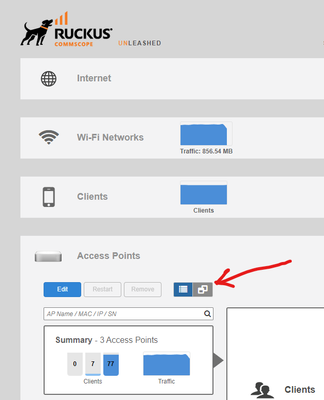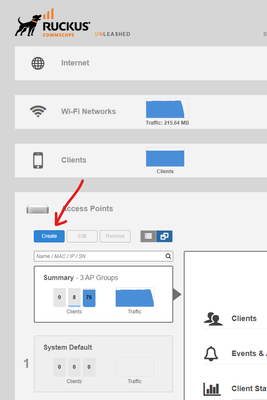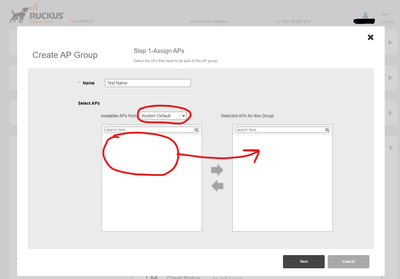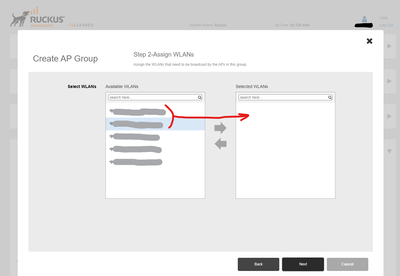- Community
- RUCKUS Technologies
- RUCKUS Lennar Support
- Community Services
- RTF
- RTF Community
- Australia and New Zealand – English
- Brazil – Português
- China – 简体中文
- France – Français
- Germany – Deutsch
- Hong Kong – 繁體中文
- India – English
- Indonesia – bahasa Indonesia
- Italy – Italiano
- Japan – 日本語
- Korea – 한국어
- Latin America – Español (Latinoamérica)
- Middle East & Africa – English
- Netherlands – Nederlands
- Nordics – English
- North America – English
- Poland – polski
- Russia – Русский
- Singapore, Malaysia, and Philippines – English
- Spain – Español
- Taiwan – 繁體中文
- Thailand – ไทย
- Turkey – Türkçe
- United Kingdom – English
- Vietnam – Tiếng Việt
- EOL Products
- RUCKUS Forums
- RUCKUS Technologies
- Unleashed
- Re: Forcing a client to connect to specific AP und...
- Subscribe to RSS Feed
- Mark Topic as New
- Mark Topic as Read
- Float this Topic for Current User
- Bookmark
- Subscribe
- Mute
- Printer Friendly Page
Forcing a client to connect to specific AP under Unleashed + Mesh
- Mark as New
- Bookmark
- Subscribe
- Mute
- Subscribe to RSS Feed
- Permalink
- Report Inappropriate Content
04-14-2021 07:09 AM
We've got R510 + R310 APs, all connected into one Unleashed (200.7) network, with Mesh enabled.
Few clients seem to have issues connecting to nearest AP (R310), which causes slow network access and interruptions. When they re-connect to unwanted AP (R510), we can either reboot that AP (R510) or reboot the client, and it will get back to nearest AP (R310). But it doesn't stick and we have to repeat this, which is not optimal.
I've seen some very old discussions which were not helpful, including stuff about AP groups and WLAN groups. I don't see such options in the interface, possibly because Mesh is enabled.
I imagine one of the following might help:
- Forcing certain AP to broadcast certain SSID.
- Prevent certain AP from broadcasting certain SSID.
But so far I'm not seeing any possibilities to achieve any of that.
- Mark as New
- Bookmark
- Subscribe
- Mute
- Subscribe to RSS Feed
- Permalink
- Report Inappropriate Content
05-27-2021 09:08 AM
Not sure it doesn't support roaming. It occasionally connects to different AP (even though it seemed from its configuration that we can select an AP we need by MAC), and we wanted to prevent that - which is why I created this question.
- Mark as New
- Bookmark
- Subscribe
- Mute
- Subscribe to RSS Feed
- Permalink
- Report Inappropriate Content
03-23-2024 01:02 PM - edited 03-23-2024 01:05 PM
This is for everyone who suffered trying to plow through the intricacies of forcing a device to talk to just one AP on the Ruckus Unleashed network.
I do not know why, but nobody published a detailed guide anywhere.
By chance, I located a decent video by Ruckus on how to set up an AP group:
https://youtu.be/XNtfXZw-jK4
Here's what you have to do.
- Open the Unleashed Dashboard.
- Unroll the Access Points block.
- Press the icon with two windows (see the picture below):
You're in a group view now!!
NOTE: This button took me months of back and forth to locate. I simply did not see it. - Press Create button.
- Name the new Group.
Select the APs you want to be in it.
By default, you only have the System Default group.
NOTE: in the screenshot, I have no APs to distribute, since I've already done that to all of mine. - Press Next, and select the WLANs you want to be broadcasted by the APs in this group.
- Press Next yet again, wrap up the set up, and that's it. You're done!
Now you have a new Group of APs which will only broadcast the WLANs you've specified. - Create one or more other groups, and distribute WLANs to those APs accordingly, making sure to not include the WLAN you do not want those APs to broadcast.
Alternatively, edit the System Default Group and exclude the WLANs you don't want other APs to broadcast.
I know, it's self-evident, but I feel that it must be said. - Finally, now you can add devices that you want to talk to only certain AP(s) to the WLAN that is assigned to the Group which includes only those APs.
Enjoy! 🎉🥂
-
200.12.10.5.234
1 -
AP Certificate error
1 -
AP Management
5 -
AP reporting
1 -
authentication fails
1 -
captive portal
1 -
Certificate
1 -
Client Management
1 -
DPSK
1 -
Guest Access
1 -
Guest Pass
1 -
Installation
1 -
IP Multicast
1 -
l2acl
1 -
LACP
1 -
laptop hp probook 430 g8
1 -
Mesh
1 -
Monitoring
1 -
Op
1 -
pfSense
1 -
R310
2 -
R550
1 -
R650
1 -
Security
1 -
Solution Proposed
3 -
SSID
1 -
temporarily blocked
1 -
Unleashed
6 -
User Management
1 -
Web UI
1 -
Wired Throughput
1 -
Wireless Throughput
2 -
WLAN
1 -
WLAN Management
1 -
WPA3
1 -
WPA3-Enterprise
1
- « Previous
- Next »