This website uses cookies. By clicking Accept, you consent to the use of cookies. Click Here to learn more about how we use cookies.
- Community
- RUCKUS Technologies
- RUCKUS Lennar Support
- Community Services
- RTF
- RTF Community
- Australia and New Zealand – English
- Brazil – Português
- China – 简体中文
- France – Français
- Germany – Deutsch
- Hong Kong – 繁體中文
- India – English
- Indonesia – bahasa Indonesia
- Italy – Italiano
- Japan – 日本語
- Korea – 한국어
- Latin America – Español (Latinoamérica)
- Middle East & Africa – English
- Netherlands – Nederlands
- Nordics – English
- North America – English
- Poland – polski
- Russia – Русский
- Singapore, Malaysia, and Philippines – English
- Spain – Español
- Taiwan – 繁體中文
- Thailand – ไทย
- Turkey – Türkçe
- United Kingdom – English
- Vietnam – Tiếng Việt
- EOL Products
Turn on suggestions
Auto-suggest helps you quickly narrow down your search results by suggesting possible matches as you type.
Showing results for
- RUCKUS Forums
- RUCKUS Technologies
- Unleashed
- Disabling Auto-Approve impossible in 200.8 unleash...
Options
- Subscribe to RSS Feed
- Mark Topic as New
- Mark Topic as Read
- Float this Topic for Current User
- Bookmark
- Subscribe
- Mute
- Printer Friendly Page
Disabling Auto-Approve impossible in 200.8 unleashed
Options
- Mark as New
- Bookmark
- Subscribe
- Mute
- Subscribe to RSS Feed
- Permalink
- Report Inappropriate Content
02-10-2020 12:22 PM
In the good old, early days of Unleashed there was a setting that disabled the feature that any new AP will join my existing Unleashed network. I found this pretty useful for example in our workshop where we do have a very nice infrastructure Unleashed network and simultaneously set up our customers Unleashed networks.
I don't know when this option in the web UI has gone away but in 200.8 it is not there any more. After reading some of the "Unleashed 200.8 Command Line Interface Reference Guide" we found this option to be available in the CLI.
This documentation features an option "ap-auto-approve" in the context "ap-policy".
My problem is that I have not found a way to enter the ap-policy context.
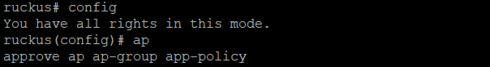
Can anyone reproduce my problem?
I don't know when this option in the web UI has gone away but in 200.8 it is not there any more. After reading some of the "Unleashed 200.8 Command Line Interface Reference Guide" we found this option to be available in the CLI.
This documentation features an option "ap-auto-approve" in the context "ap-policy".
My problem is that I have not found a way to enter the ap-policy context.
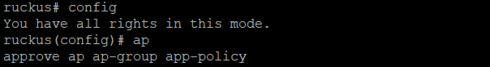
Can anyone reproduce my problem?
2 REPLIES 2
Options
- Mark as New
- Bookmark
- Subscribe
- Mute
- Subscribe to RSS Feed
- Permalink
- Report Inappropriate Content
02-13-2020 10:32 AM
Unleashed is a modified version of the zone director code.
It looks like they cheated a bit, and did a bunch of copy paste from the ZD CLI guide when making the unleashed one (you can see all the ZD refrences).
my guess would be that the command doesn't exist in the way the CLI guide mentions
It looks like they cheated a bit, and did a bunch of copy paste from the ZD CLI guide when making the unleashed one (you can see all the ZD refrences).
my guess would be that the command doesn't exist in the way the CLI guide mentions
Options
- Mark as New
- Bookmark
- Subscribe
- Mute
- Subscribe to RSS Feed
- Permalink
- Report Inappropriate Content
02-14-2020 04:19 AM
yeah, that is what I thought. I have seen another copy-paste mishap from ZD documentation.
I can understand that this can and does happen, but maybe someone can do us the favor and explain how errors like these get adressed here but not fixed in the next version (see example below).
I would even offer to help clearing up the documentation.
https://forums.ruckuswireless.com/ruckuswireless/topics/configuring-ipv6-in-unleashed-cli-not-workin...
I can understand that this can and does happen, but maybe someone can do us the favor and explain how errors like these get adressed here but not fixed in the next version (see example below).
I would even offer to help clearing up the documentation.
https://forums.ruckuswireless.com/ruckuswireless/topics/configuring-ipv6-in-unleashed-cli-not-workin...
Labels
-
200.12.10.5.234
1 -
AP Certificate error
1 -
AP Management
5 -
AP reporting
1 -
authentication fails
1 -
captive portal
1 -
Certificate
1 -
Client Management
1 -
DPSK
1 -
Guest Access
1 -
Guest Pass
1 -
Installation
1 -
IP Multicast
1 -
l2acl
1 -
LACP
1 -
laptop hp probook 430 g8
1 -
Mesh
1 -
Monitoring
1 -
Op
1 -
pfSense
1 -
R310
2 -
R550
1 -
R650
1 -
Security
1 -
Solution Proposed
3 -
SSID
1 -
temporarily blocked
1 -
Unleashed
6 -
User Management
1 -
Web UI
1 -
Wired Throughput
1 -
Wireless Throughput
2 -
WLAN
1 -
WLAN Management
1 -
WPA3
1 -
WPA3-Enterprise
1
- « Previous
- Next »

