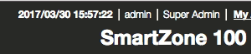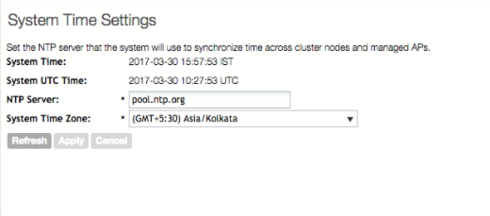This website uses cookies. By clicking Accept, you consent to the use of cookies. Click Here to learn more about how we use cookies.
- Community
- RUCKUS Technologies
- RUCKUS Lennar Support
- Community Services
- RTF
- RTF Community
- Australia and New Zealand – English
- Brazil – Português
- China – 简体中文
- France – Français
- Germany – Deutsch
- Hong Kong – 繁體中文
- India – English
- Indonesia – bahasa Indonesia
- Italy – Italiano
- Japan – 日本語
- Korea – 한국어
- Latin America – Español (Latinoamérica)
- Middle East & Africa – English
- Netherlands – Nederlands
- Nordics – English
- North America – English
- Poland – polski
- Russia – Русский
- Singapore, Malaysia, and Philippines – English
- Spain – Español
- Taiwan – 繁體中文
- Thailand – ไทย
- Turkey – Türkçe
- United Kingdom – English
- Vietnam – Tiếng Việt
- EOL Products
Turn on suggestions
Auto-suggest helps you quickly narrow down your search results by suggesting possible matches as you type.
Showing results for
- RUCKUS Forums
- Community Services
- To Be Moved
- Re: SmartZone 100, R600 AP rebooting for unknown r...
Options
- Subscribe to RSS Feed
- Mark Topic as New
- Mark Topic as Read
- Float this Topic for Current User
- Bookmark
- Subscribe
- Mute
- Printer Friendly Page
SmartZone 100, R600 AP rebooting for unknown reason
Options
- Mark as New
- Bookmark
- Subscribe
- Mute
- Subscribe to RSS Feed
- Permalink
- Report Inappropriate Content
08-31-2016 10:48 AM
We've got an R600 AP that's rebooting itself for unknown reasons at odd times. There were 3 reboots the other night (roughly 5 minutes apart) after the site was empty and then 4 more (roughly 15 minutes apart) several days later also while the site was empty.
I'm looking at our syslog server and there are a lot of http request failures, some syslog set option errors and other weird stuff that our other APs do not have.
Any suggestions?
Also, is there anyway to change the timezone or UTC setting on the AP itself? The SmartZone syslog messages have the correct time but the APs are 8 hours off.
Thanks.
I'm looking at our syslog server and there are a lot of http request failures, some syslog set option errors and other weird stuff that our other APs do not have.
Any suggestions?
Also, is there anyway to change the timezone or UTC setting on the AP itself? The SmartZone syslog messages have the correct time but the APs are 8 hours off.
Thanks.
2 REPLIES 2
Options
- Mark as New
- Bookmark
- Subscribe
- Mute
- Subscribe to RSS Feed
- Permalink
- Report Inappropriate Content
08-31-2016 12:41 PM
Amended: lots of /usr/sbin/wsgclient[] errors (mostly getRadioStat system call errors). And right before the last reboot:
Eved: scheduler_ctrl 559 wlan32 update
Eved: scheduler_ctrl 559 wlan33 update
Eved: scheduler_ctrl 559 wlan34 update
Eved: scheduler_ctrl 559 wlan35 update
Eved: scheduler_ctrl 559 wlan36 update
/usr/sbin/wsgclient[529]: @@302,apRebootBySystem,"apMac"="xxx","reason"="unknown reason"
Eved: scheduler_ctrl 559 wlan32 update
Eved: scheduler_ctrl 559 wlan33 update
Eved: scheduler_ctrl 559 wlan34 update
Eved: scheduler_ctrl 559 wlan35 update
Eved: scheduler_ctrl 559 wlan36 update
/usr/sbin/wsgclient[529]: @@302,apRebootBySystem,"apMac"="xxx","reason"="unknown reason"
Options
- Mark as New
- Bookmark
- Subscribe
- Mute
- Subscribe to RSS Feed
- Permalink
- Report Inappropriate Content
03-30-2017 04:09 AM
Hi Team,
Me too faced the same issue with SZ-100 controller and R600 AccessPoint.
apRebootBySystem,"apMac"="xxx","reason"="unknown reason"
And please let me know how to change the "UTC" system time as i found two different time zones in SZ-100 configuration.Accesspoints getting UTC time from controller that made us to get confused while checking logs in AP.
Thanks,
Gowtham
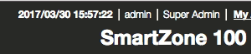
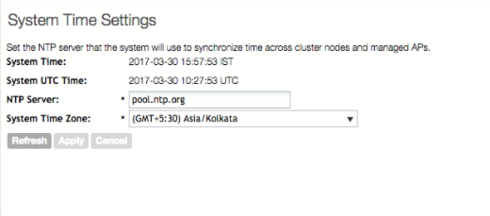
Me too faced the same issue with SZ-100 controller and R600 AccessPoint.
apRebootBySystem,"apMac"="xxx","reason"="unknown reason"
And please let me know how to change the "UTC" system time as i found two different time zones in SZ-100 configuration.Accesspoints getting UTC time from controller that made us to get confused while checking logs in AP.
Thanks,
Gowtham