This website uses cookies. By clicking Accept, you consent to the use of cookies. Click Here to learn more about how we use cookies.
- Community
- RUCKUS Technologies
- RUCKUS Lennar Support
- Community Services
- RTF
- RTF Community
- Australia and New Zealand – English
- Brazil – Português
- China – 简体中文
- France – Français
- Germany – Deutsch
- Hong Kong – 繁體中文
- India – English
- Indonesia – bahasa Indonesia
- Italy – Italiano
- Japan – 日本語
- Korea – 한국어
- Latin America – Español (Latinoamérica)
- Middle East & Africa – English
- Netherlands – Nederlands
- Nordics – English
- North America – English
- Poland – polski
- Russia – Русский
- Singapore, Malaysia, and Philippines – English
- Spain – Español
- Taiwan – 繁體中文
- Thailand – ไทย
- Turkey – Türkçe
- United Kingdom – English
- Vietnam – Tiếng Việt
- EOL Products
Turn on suggestions
Auto-suggest helps you quickly narrow down your search results by suggesting possible matches as you type.
Showing results for
- RUCKUS Forums
- Community Services
- To Be Moved
- Re: Block Android devices in one SSID
Options
- Subscribe to RSS Feed
- Mark Topic as New
- Mark Topic as Read
- Float this Topic for Current User
- Bookmark
- Subscribe
- Mute
- Printer Friendly Page
Block Android devices in one SSID
Options
- Mark as New
- Bookmark
- Subscribe
- Mute
- Subscribe to RSS Feed
- Permalink
- Report Inappropriate Content
03-31-2014 04:13 AM
Hi, I have a 1100 Zonedirector with 10 7772 APs with WPA security.
I want to block only the Android devices, but When I make a new "Device Access Policy" in Configure-> Access Control menu: I created new policy with this optións:
Default Action if no rule is matched: Allow all by default
Order Description OS/Type Type Uplink Downlink VLAN Action
1 Android Deny DISABLE DISABLE
And now I go to configure->WLAN and choosing the SSID and in advanced option I active the Device Policy called "Block Andoid Devices".
I can see that the Android Devices are Blocked: Authorized (Blocked), but not only Android devices, this is the problem. There are many other devices With Windows 7 that are blocked. (The zonedirector can ́t read the Operatim System od the the device, it ́s blank).
PD: The 1100 Zonedirector is in 9.6 firmware. Thanks.
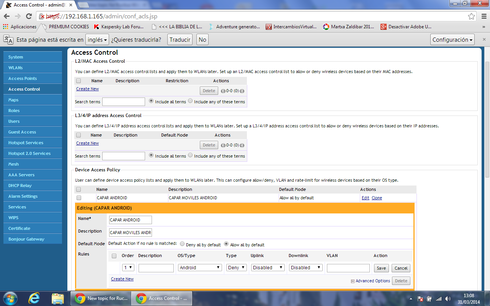
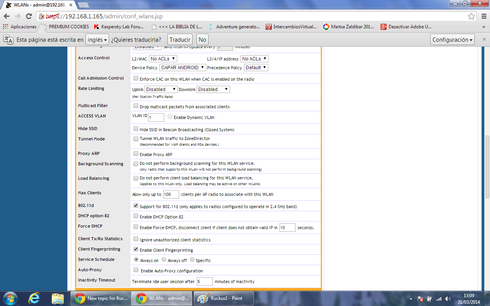
I want to block only the Android devices, but When I make a new "Device Access Policy" in Configure-> Access Control menu: I created new policy with this optións:
Default Action if no rule is matched: Allow all by default
Order Description OS/Type Type Uplink Downlink VLAN Action
1 Android Deny DISABLE DISABLE
And now I go to configure->WLAN and choosing the SSID and in advanced option I active the Device Policy called "Block Andoid Devices".
I can see that the Android Devices are Blocked: Authorized (Blocked), but not only Android devices, this is the problem. There are many other devices With Windows 7 that are blocked. (The zonedirector can ́t read the Operatim System od the the device, it ́s blank).
PD: The 1100 Zonedirector is in 9.6 firmware. Thanks.
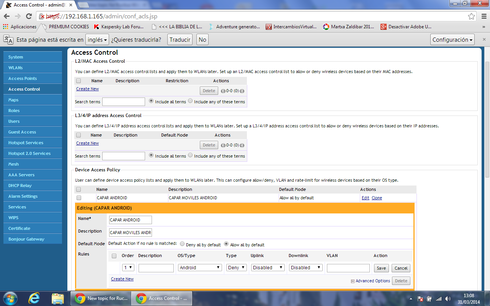
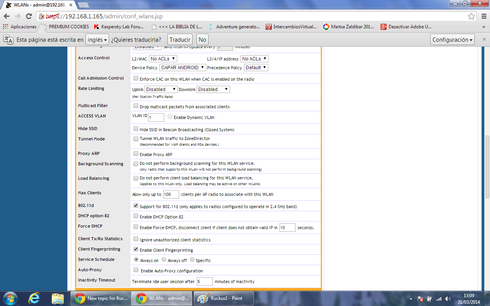
6 REPLIES 6
Options
- Mark as New
- Bookmark
- Subscribe
- Mute
- Subscribe to RSS Feed
- Permalink
- Report Inappropriate Content
03-31-2014 08:18 AM
In order for fingerprinting to work, the devices must be getting their IP addresses via DHCP. If they are set up that way, then please open a support case for further troubleshooting.
Options
- Mark as New
- Bookmark
- Subscribe
- Mute
- Subscribe to RSS Feed
- Permalink
- Report Inappropriate Content
03-31-2014 02:56 PM
Yes, I have the DHCP Server of my Zonedirector disabled, but I have other one activated in a Linux Firewall.
Android devices get the IP with the DHCP of the Firewall, but I think this Android devices is blocked. The problem is with the Windows 7 computers that are also blocked with static IPs. And I only want to block Androids.
How could I do that?
Thanks.
PD: I think that the DHCP server of Ruckus is not the best way to give dynamic IPs.
Android devices get the IP with the DHCP of the Firewall, but I think this Android devices is blocked. The problem is with the Windows 7 computers that are also blocked with static IPs. And I only want to block Androids.
How could I do that?
Thanks.
PD: I think that the DHCP server of Ruckus is not the best way to give dynamic IPs.
Options
- Mark as New
- Bookmark
- Subscribe
- Mute
- Subscribe to RSS Feed
- Permalink
- Report Inappropriate Content
03-31-2014 03:26 PM
It sounds like the WIndows 7 machines have static IP? If yes, then if you make them DHCP clients you should be able to get this working.
Ruckus doesn't have to be the DHCP server for client fingerprinting, but we do rely on DHCP snooping to detect the client information.
Ruckus doesn't have to be the DHCP server for client fingerprinting, but we do rely on DHCP snooping to detect the client information.
Options
- Mark as New
- Bookmark
- Subscribe
- Mute
- Subscribe to RSS Feed
- Permalink
- Report Inappropriate Content
03-31-2014 11:20 PM
Thank you, I understand. I think is not possible to assign to all my Windows 7 DHCP, Then, is not possible to block in the same network Android devices or any DHCP devices mixed with Statics?

